How to track visits on Facebook and Twitter. Here is a guide on how to check who follows your Facebook and Twitter pages.
From the point of view of online communication strategy, social networks have become real extensions of traditional sites.
If we want to know who visits our Facebook page every day, follows us on Twitter, we have various statistical monitoring tools available.
These tools allow us to know how many users visit our pages, how they interact with them, how many and which links they click and help us understand what works, what doesn't work, how to plan growth and optimization strategies.
How to track visits on Facebook and Twitter

Facebook, for example, it has an integrated tool that allows you to monitor the interactions that users have with our page: Facebook Insights. The service is free and available for Facebook pages, for applications created with the Facebook Platform and for websites.
It cannot be activated on the so-called "community pages" and is shown only for those pages that have a not too low number of fans or users.
The interface for facebook Insights can be reached at Facebook.com/insights and aggregates the visits for the applications for the sites and for the fan pages into a single page.
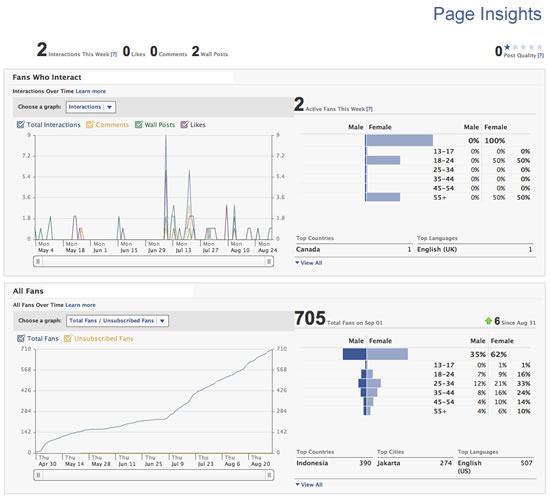
The page is divided into two main panels: above the data on the fans are shown, below the "interactions" produced by them. Each of the panels can be viewed in detail by clicking on the respective links See details or on Fan o Interactions present in the left menu.
Fans are divided into two main categories: i Total Fans are all users registered on their page, while i Daily Active Users (or Dau), on the other hand, are users who have visited the page or interacted in some way with the published content, commenting, clicking on the “like” link or visiting a link. The details of these actions are indicated, for the last day, on the fan detail page under the heading Key Sources.
In the fan detail page there is also another interesting data: the demographic parameters of the users, with information on age, place of residence and gender. Interactions collect the actions that users perform on the page. The data on canceled registrations: in the details of the interactions, you can view the number of users who unsubscribe from your page, a very useful data to understand the actions appreciated and those not appreciated by visitors.
Twitter instead it has a tool called Anlytics Twitter. Free of charge, it allows you to follow the progress of subscriptions to your profile from a very clear graphical interface. Using the service is very simple, just visit the page Analytics Twitter, and log in to receive the follower trend of the last month.

Using the tabs above the graph, you can then view the number of following and the number of tweets sent. By registering for the service, the registration is free, you get a number of other benefits. Statistics can be viewed not only for the last week or month but also for the months prior to the verification date. Not only that, the tab will be activated for subscribers, again on the statistics display page Mixed which shows the number of tweets sent and the number of subscriptions in one graph.
It thus allows you to very effectively monitor the relationship between the registrations of new followers and the number of updates to your profile.
Those who want to have statistics on their activity within Twitter, must instead use the free tool TweetStats. Arrived on the home page of the service tweetstats.com after entering your username, you will see a series of statistics on the number of tweets sent: a timeline with the number of monthly posts from the last year, a box with the average daily density of updates and two graphs of which the tweets for the day and for the hour. The last two data, at the bottom of the page, show the number of retweets (i.e. the tweets cited by other users) and the number of external services used.
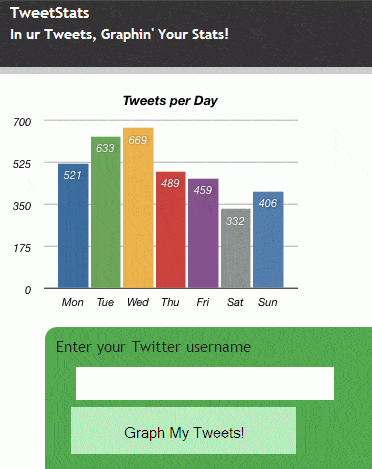
Tweetstats can also be used to analyze posts and follower count. In fact, at the top of the statistics page there are two links. The first, Tweet Cloud, allows you to show all the terms used within the updates sent to the service. However, the function cannot be used as it does not filter numbers, pronouns and useless words for the purpose of the analysis. The second link, called Follower Stats, allows you to keep track of the people subscribed to your profile for the last seven days.


























