The function Insight it is certainly the most professional tool to monitor everything that happens on your Facebook page.
Those who wish, however, can also integrate some statistical information into Google Analytics (of course, an account is required to be created in www.google.com/analytics). But let's not expect great information: the proposed code is able to monitor the number of visitors, the pages viewed, the unique visitors and something else. However, it is an excellent system both for a comparison with the data collected by Facebook, and for extending some Analytics functions to the Social Network.
Here are a few simple steps to get in Google Analytics statistics on visits to our personal Facebook page.
We open the browser to the page http://ga.webdigi.co.uk, here we fill the boxes with the number of ours account Analytics and with the address and title (written as desired) of the Facebook page to be monitored.
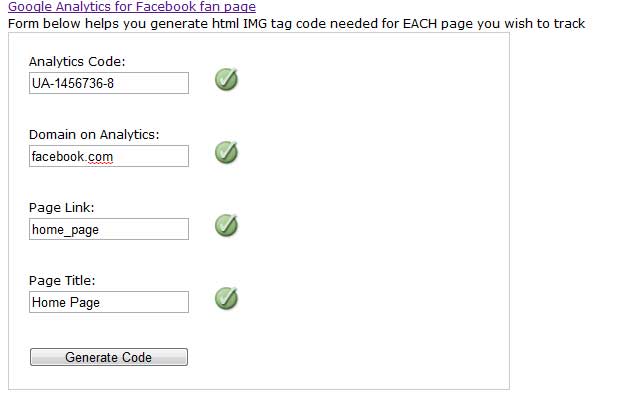
Click on Generate Code and copy the proposed link in the lower text field.
On the page of www.tinyurl.com/sfbml dedicated to Whatsapp of Facebook we click on Edit Page, we locate the application Fbml, click on Modification and paste the code copied in the previous step saving the changes.
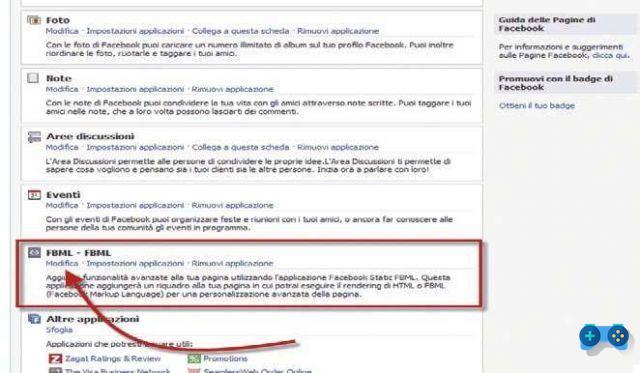
Let's go back to ours page Facebook and click on Edit Page, we locate the voice First Tab displayed and instead of showcase we choose the voice FBML to create ours Landing Page.
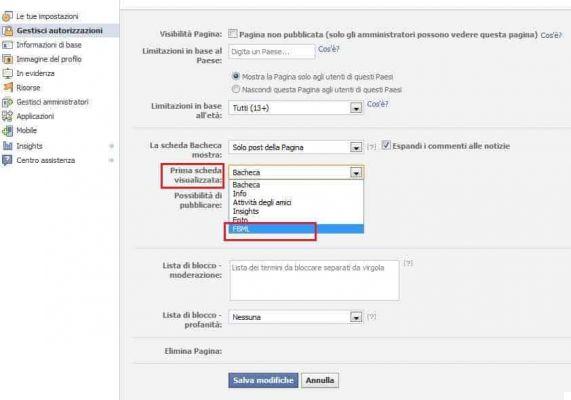
From now on you can monitor them in Analytics visits to their Facebook page.


























