Google offers a service that helps anyone who wants save contacts, emails, appointments and videos sent on Youtube locally in order to keep and reuse them.
The service is called Takeout and to use it just connect to the site https://www.google.com/settings/takeout and log in with your Google account. You will be shown a number of sources including Google Gmail, Calendar, Contacts, Google +, Google Photos, YouTube and more, to save the data locally.
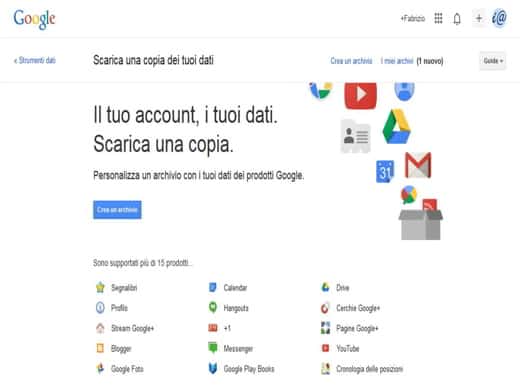
Clicking on Create an archive all services are automatically selected. If you do not want to save some contents locally, just remove them by removing the check mark placed in front of the name relating to the service, or click on the link Edit, which you can find at the bottom to go into the details of the service. Make your selection and click on end. This way you can choose to download only Google Gmail or Google Drive content.
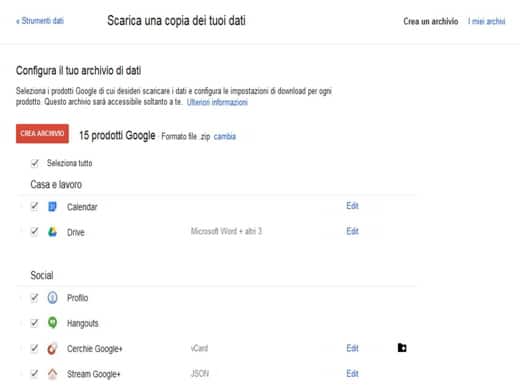
To save the data, you have to click on Create an Archive. In this way all the data will be inserted into a single compressed file .ZIP.
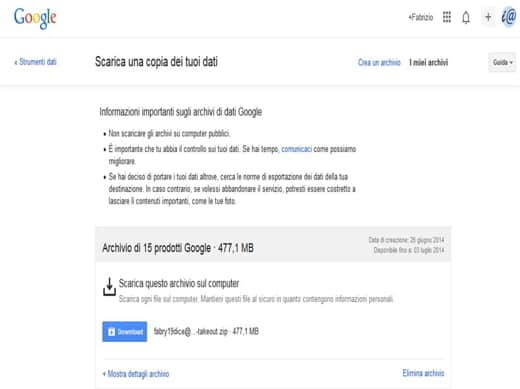
When finished, re-enter the password and download the archive. Completed all click on the zipped archive and choose the item Extract All and finally Extract to extract the contained data.
As a result you will get a folder in which all the required files will be present, sorted according to the various services offered by Google.


























