Do you often use the Twitter social network and have it already happened to you several times that you want to download videos to your PC and do not know how to do it? Don't worry, in this guide I will reveal to you how to download videos from Twitter online quickly and with a few simple steps.
Have you already tried sharing a video on Twitter and noticed that in reality only the link to the tweet was being shared? I confirm, Twitter does not support direct download and external sharing of videos.
The solution for download videos from Twitter online it is through a service called Download Twitter Video.
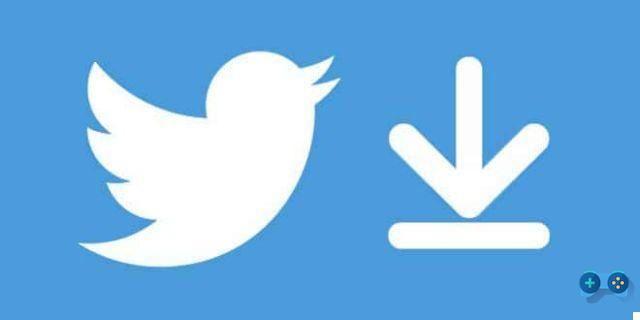
It is Video Downloader Twitter where you can get downloadable files on PC or smartphone in MP4, MP4 HD and even in MP3.
How to download videos from Twitter PC
With the Mozilla Firefox or Chrome browser go to the tweet that contains the video and click on the arrow below to select Copy video address in the pop-up menu.

Then go to the website Download Twitter Video and paste in the field Enter the Twitter URL you would like to download, in the Homepage, the URL of the copied video.

At the bottom press one of the buttons Download MP4 o Download MP4 HD, if you want to have a video compatible with mobile devices, or even Download MP3, if you want to have the audio of the video.
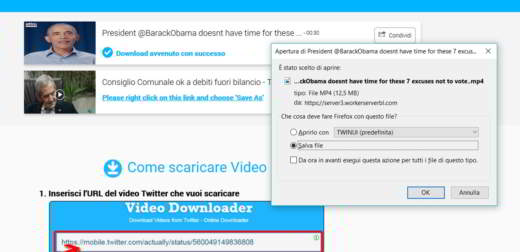
This way you can share your video directly (by clicking on the button Share) how and when you want, simply by uploading from Twitter.
Le alternative a Download Twitter Video sono:
- Twitter Video Downloader: very similar to the downloader just seen, it allows you to download videos from Twitter for free.
- TWDown: this website is also very similar to the above, it allows you to convert video files to MP4 with quality 480 x 480, 720 x 720, 240 x 240 and MP3 files.
How to download videos from Twitter with Android
To download videos from Twitter for Android you can of course use the procedure described above, which is also valid for smartphones and tablets. Just start the browser of the mobile device, open the Twitter app, copy the link (pressing the arrow pointing downwards you will see a menu in which to select the item Copy Tweet Link or Copy Ad Link) and paste it in the appropriate field of one of the sites described above.
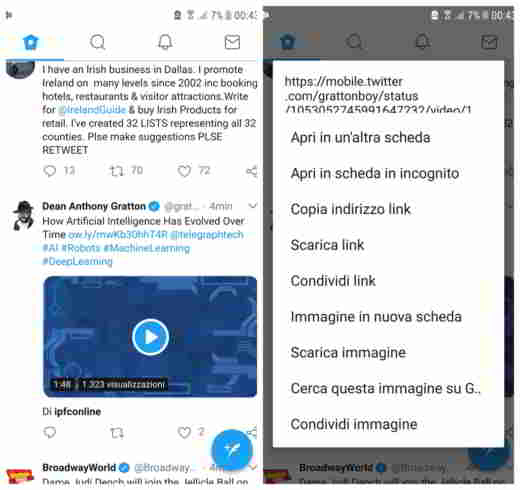
To make it easier for you to download the video on Twitter, you can alternatively open the browser Chrome on your Android smartphone and after opening Twitter mobile, without opening the video, click on it while holding your finger on the entire tweet. A pop-up menu will open where you can click on Download Video.
Click on it and immediately the download of the video from Twitter on your smartphone will start.
How to download videos from Twitter iOS
Downloading Twitter videos to iPhone is super easy. There are 3 download modes:
1. Twitter Video Downloader
You can download videos to iPhone from the site Twitter Video Downloader. Launch the Twitter app first and locate the video you want to download. Once found, click on the share button, the one with the arrow pointing down, and click on Share ad via..
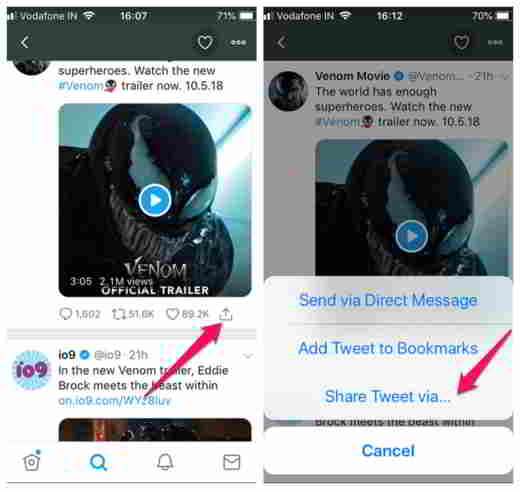
From the options you will see, click Copy to clipboard, indicating that you can paste the video anywhere. You open Safari on iPhone. Go to the site of Twitter Video Downloader and paste the URL, pressing your finger where required, and then press the button Download.
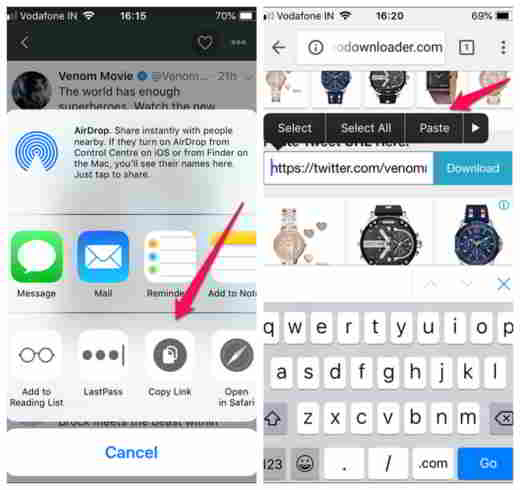
At the end of the page, scrolling, you will find the button Download video. Choose a resolution and then download. The video will start playing in full screen mode.
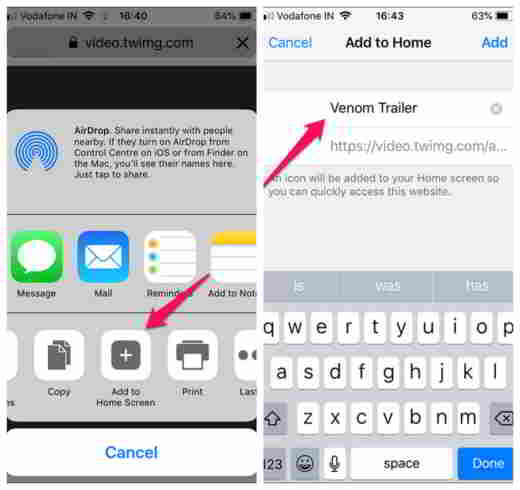
Click the share button again and select Add to Home Screen. You will be asked to enter a name for the video. After doing so click on Save. You will see a video link icon on your home screen.
It's not exactly a download, but that's what Apple lets you do with an iPhone for Twitter video download.
2. MyMedia
Another solution to download videos, instead of adding it to your home screen, is through the file manager app MyMedia. This is a free iPhone app that will allow you to manage files on your mobile device.
After downloading it to your iPhone from the App Store, launch the app Twitter and copy the link to the video, as you did in the previous step.
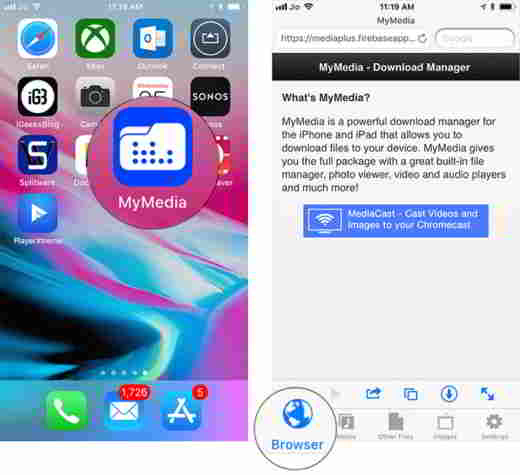
Open the app MyMedia and select the first option which should be the browser. Go to the website of Twitter Video Downloader and paste the URL of the Twitter video and then click on the button Download.
Choose a video format and click the button Download on the next page. A popup will appear asking if you want to download or open the file. By selecting Download, you will be asked to name the file and this time you will see the video in the section Download.
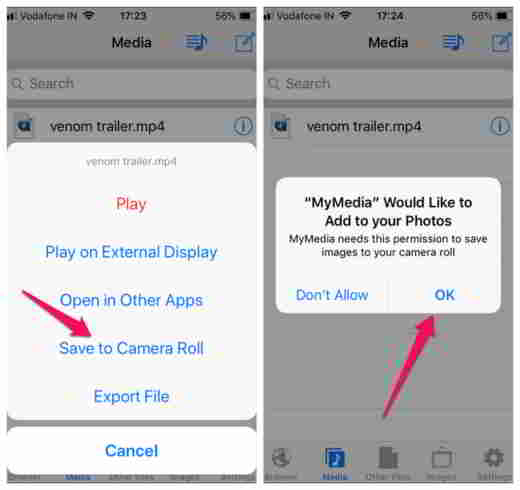
The video is therefore present in the MyMedia app and not in the iPhone camera roll. To transfer it between your phone's Media, go back to the app MyMedia and hold your finger on the video for a long time to discover other options. Select Save on the Roll and that's it. Confirm your decision to add the video to your photos and click OK.
3.Documents by Readdle
Documents by Readdle is another popular app for reading PDF files and other file types on iPhone. It is used as a file manager to annotate documents and synchronize them to the cloud. The app can also be used to download Twitter videos.
To do this, copy the link from Twitter, as I have already explained to you above, and open Documents. Once inside, click on the compass button at the bottom right of the screen to access the browser.
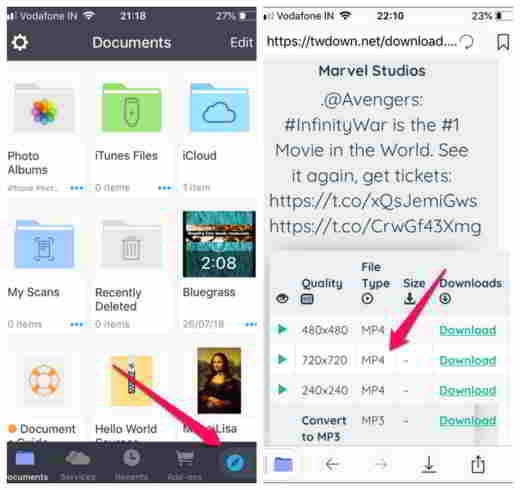
Go to TWDown and enter the Twitter link you copied earlier, then click the button Download. You will see the download link in different resolutions. Choose one and press on Download, rename the file and choose the path to save the Twitter video.
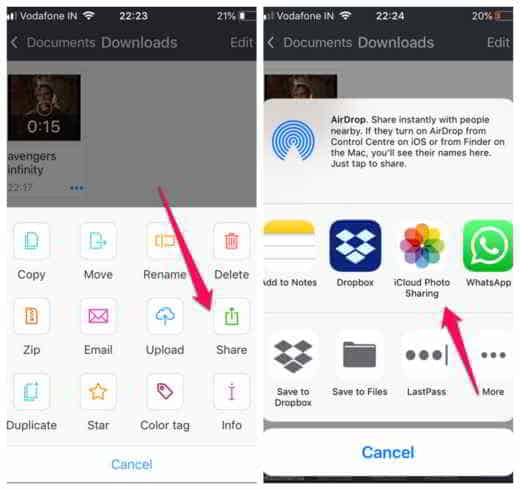
To save the video to Roll iPhone, go to the folder Documents app and click on the menu to view sharing options. Click on the button Share (Share) and save it in the app Gallery.
How to download twitter videos on Mac
To download videos from Twitter on Mac, you can use the same methods already explained for downloading on Windows PC. After copying the video link to Twitter. Start Safari and go to the Twitter Video Downloader site to paste the URL and then press the button Download.
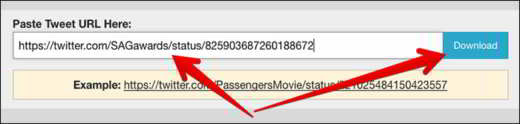
Another page will open where you can choose different resolutions and download the video by pressing the button Download Video. The video will appear in full screen. With the right mouse button select Save video as .. to start downloading the video to your Mac.


























