Trouble charging the phone. Is your phone not charging and starting to show the first signs of wear? You have noticed that when you put it in charge, the symbol of a appears yellow triangle with question mark? If you are having trouble recharging the battery, here are the causes and possible solutions.
Yellow triangle with question mark on the mobile

This report only concerns Android mobile phones and indicates a charging problem. Usually the presence of the yellow triangle with question mark appears near the input of the power cord when the phone is turned off.
If you've already read the phone manual and didn't find any information about the case, take a look below.
Charger

The first thing to do when the yellow triangle with question mark appears on the screen is to try to see if the problem is with the charger. To test its functionality, you can try using it on another device.
If it still doesn't work you can try using a needle (toothpick is fine too) to clean the USB connector on the charger. Try to remove the dirt between the teeth being careful not to loosen them.
Other tests you can do is change the charger and see if the phone charges, or use the charger that you consider faulty and insert it into several plugs.
USB Port

Another test you can do is always clean with a needle (even toothpicks are fine) the USB input port of the mobile phone, the one where you connect the charging cable. This is usually where dirt builds up and dust is created.
What you need to do is turn off your mobile and take out the battery. Then clean the USB port with a needle while you clean the battery contacts with a toothbrush.
After cleaning, try inserting the battery again and see if the problem is solved.
Adapter

The adapter may also wear out over time. That's why it could very well be one of the causes of your mobile phone not loading. Continuous unplugging and reattaching of the USB cable or accidental falls could compromise its integrity. What you can do is try a new compatible adapter and check if the problem persists.
Battery

Check by placing it on a table to see if the cell phone battery is bent or deformed. Try spinning it, in case you can't, I think you'll have to replace it.
If the phone is still under warranty, you can request a new one without paying anything, or buy it online from the same company that produced it. Read carefully about the model and features before buying a new one.
Purchase new battery

If you bought a new battery but ai problems charging the phone , follow these instructions:
with the old battery, back up the device to the PC by connecting the cable to the USB 3.0 port (the blue one).
Once the backup is done, remove the old battery and connect the cable again to the blue port of the PC without the battery inserted.
With the cable connected insert the new battery. Two things could happen:
- The device is charged when it is turned off (and it must remain so for about 3 hours).
- The device starts up, at this point you will have to switch off and leave the mobile phone charging for 3 hours.
Afterwards, it is necessary to repeat at least 5 night charging cycles with the device turned off.
Usually this procedure unlocks everything and leads to correctly start the device with the new battery.
Calibrate the battery

Another trick to try before contacting the service center is to calibrate the battery of your Android smartphone. To do this, let the phone drain until it turns itself off.
Immediately after turning the phone back on, if it stays on you have to wait for it to turn off by itself. Repeat the operation until the battery charge is at a minimum, to the point that turning the phone back on it switches off immediately.
Then put the mobile phone in charge and wait for the battery indicator to reach 100%. Then leave the phone charging for another 2 hours and then unplug it immediately (do not go beyond 2 hours).
Remove the battery for 10-15 minutes and then put it back on leaving the phone off. Once the operation is complete, put the phone back on charge for at least 5-10 minutes. Then turn on the phone and at the main screen disconnect it from the charger.
By doing this you will have calibrated the battery of an Android smartphone.
To learn more, read also: How to calibrate the Android battery.
Hard Reset of the mobile
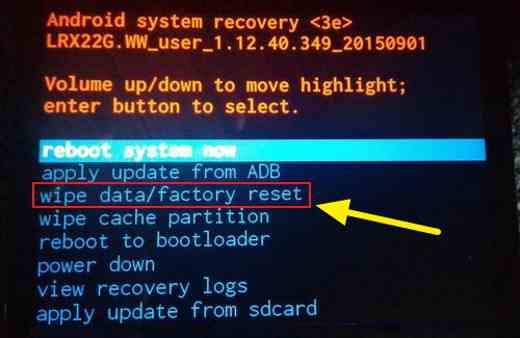
If the problems charging the phone still exist, the advice is to try to reset the Android phone.
It is recommended that you backup your phone data first. You can do this by downloading and installing Smart Switch on your PC. After saving the data you can perform a deep reset by following this procedure:
- Turn off the device
- Press and hold the button at the same time Power on + Home key + High volume (in the case of smartphones without a physical Home button (Ex. S8 / Note8), Power On + Bixby Button + High Volume.
- Once logged into recovery, scroll through the Volume keys to the item Wipe data / factory reset.
- Confirm with a short press of the button Switching.
- Confirm further by positioning yourself on YES and giving "enter" with the key Switching:
- Once the procedure is completed it will be sufficient to press "Enter" on Reboot System Now
If after the reset, the phone continues to have problems it is advisable to use a service center of your phone brand.


























