As for the other social networks, also on TikTok you can choose between public or private account. In this tutorial we will see in detail how to put private profile on TikTok and what are the guidelines in the field of privacy and security of the social network of the very young born in China.
Everything you need to know if you want to secure your profile on TikTok by making it private

Before pointing you how to put private profile on TikTok First of all you need to download the TikTok app for Android and iOS, since unfortunately it is not possible to act on the privacy settings regarding your account through the official website.
On TikTok each user can choose to have a public or private account. By privatizing your account, only users you approve will be able to follow you, see your live shows, videos, bio, lists of users you follow and who follow you and likes. Furthermore, other users will not be able in any way to download your videos, create duets or stitches.
Privacy and security settings on TikTok
From January 2022 the privacy and security settings on TikTok have been updated following the decision to restrict access for younger users to certain features of the app (including: TikTok Live, Messages direct and Gifts).
For users under 16, the account is private by default (although they can make it public). The functions are also disabled:
- Suggest your account to others (you can activate it).
- Allow to download your videos (you cannot activate it).
- Who can duet with your videos (it can be Just me).
- Who can use Stitch with your videos (it can be Just me).
- Who can comment on your videos (activated on Friends).
For users between 16 and 17 years old, the account is public by default. You can switch to a private account at any time. Here the functions are some activated others deactivated:
- Suggest your account to others (it is activated but you can deactivate it).
- Allow to download your videos (it's disabled but you can enable it).
- Who can duet with your videos (it's set to Friends but you can make it public or private).
- Who can use Stitch with your videos (it can be Just me).
- Who can comment on your videos (you can activate it on Everyone).
How to set up your private account on TikTok
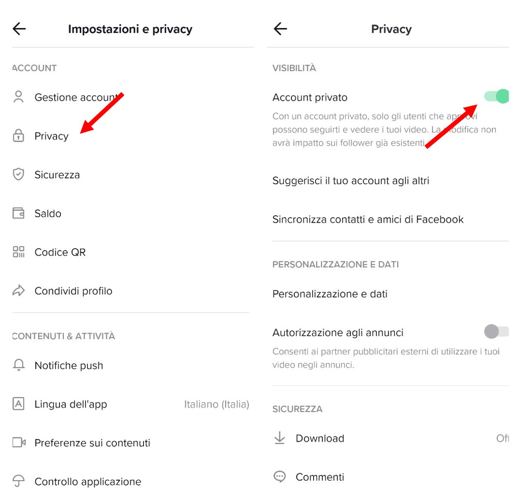
put your private profile on TikTok, follow these steps:
- Log into your TikTok account and press the icon Me (little man), bottom right, to open your profile screen.
- Tap on the icon of three dots, top right, and go up Privacy.
- Now to put the private profile, put a ON the lever next to the item Private account.
If you'd prefer to prevent your account from being recommended to other users, set up OFF all the contents of the option Suggest your account to others.
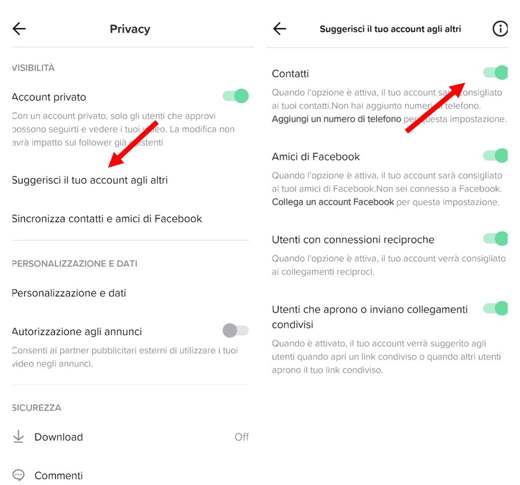
In addition to privatizing your account, you can take advantage of other options regarding safety e privacy and decide too who can download your videos, comment on them e send you direct messages.
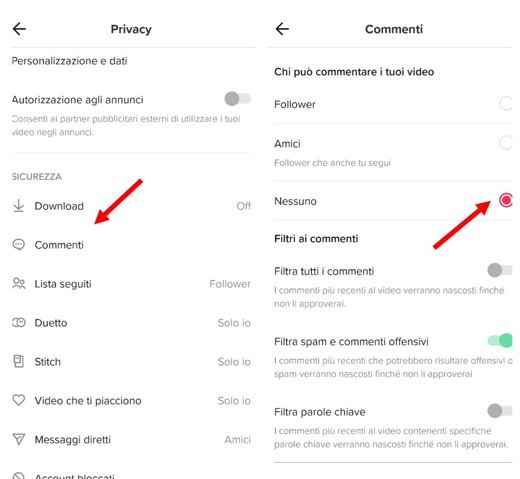
Staying on the same screen, you will find the section below Safety. Tax:
- Post comments su Nobody,
- Duetto su Only me
- Stitch su Only me
- List followed su Only me
- Messages direct su Nobody.
Bottom line, if you have a Pro account, for put your private profile on TikTok you will have to come back to your personal account. To do this, go up Account Management> Switch to personal account and confirm everything by tapping on Become.
For more information, I invite you to read the Guide to TikTok Privacy Controls.
How to see the tiktoks of a private profile
To date we have nothing that allows you to see private profile videos on TikTok. On Google you will find lots of fake articles that will refer you to Spam sites. So, I advise you to stay away and forget about any sites or apps that advertise false hopes.
La viewing private profiles of users without the approval of the users themselves on TikTok is not allowed.
Read also: How to see TikTok without an account


























