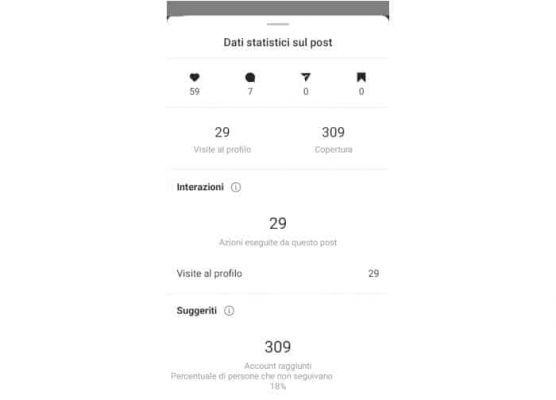Here are the best food delivery apps. With a couple of taps on your smartphone your dishes are delivered to your home in no time, to do so you just need to use the apps that I have listed especially for you in this guide.
The decision to order lunch online or dinner online, also called food delivery, is increasingly taking hold in the modern era. With food delivery you can free yourself from the chore of cooking and from the stress of crowded places. All you have to do is choose the type of dish and order it through one of the many apps that offer this service.
Preliminary information

The system works according to your location and relies on restaurants, m also on pizzerias and various local types that have two ways to adopt the home delivery service via app or website.
- The first system involves affiliation to a service, such as Deliveroo o Foodora, in order to rely on a logistic network.
- The second system is called instead Network of restaurants. In the latter case, the restaurateur obtains the presence on a dedicated website and the relative visibility by those who place the order, an example of this method is Just Eat.
The difference lies in the fact that with Deliveroo you will have logistical support, while with Just Eat the restaurateur will have to have staff for deliveries and related means of transport.
Best food delivery apps
As already mentioned, the food delivery market is booming. Services are multiplying and restaurateurs, initially perplexed, are now competing to follow the fashion of the moment. The advantages are many: it happens to be tired at the end of the day and do not want to cook or you want to appreciate dishes that are impossible to prepare at home, the disadvantages can be lack of punctuality, not always 100% guaranteed, and the difference between a dish that has just been served and one that has traveled at least 30 minutes.
But let's see which are the best apps for ordering food at home.
Just Eat (Android, iOS)
Just Eat is a digital marketplace that acts as a simple intermediary between restaurant and customer. It is a food delivery platform that, like many others, counts on a very wide choice of culinary proposals and does not have to manage a network of deliveries.
To order on Just Eat you must:
- Create an account on the Just Eat official website with a valid email and password.
- Download the app on the site for Android or iOS.
- Enter your delivery address.
- Search restaurants by cuisine type or use filters, such as distance from your address, other customer ratings or special offers and promotions.
- Choose the dishes you like best.
- For additional requests, write in the comments box.
- Click on Order now, confirm your address and follow the instructions for payment that you can make by credit card or PayPal.
To get in touch with Just Eat active 7 days a week from 7 to 10 at night, you can call +2, go to the help page via the app, every day from 390236563630 to 10, write an email to the address of email [email protected].
Deliveroo (Android, iOS)
Deliveroo it already works with more than 900 restaurants and covers about a dozen Spanish cities, Madrid, Barcelona). To order you can do it from the site, after registering, or download the app for Android and iOS and add your delivery address to see which restaurants deliver to you. Choose the dishes you like best and place your order.
Once the order is accepted, the restaurant will prepare and package it. When ready, a Deliveroo rider will pick it up and bring it to you. For the delivery you will pay 2,50 euros and the restaurant a 30% commission on the sales.
With Deliveroo you can also order up to 24 hours in advance. For any comments or other you can use the Help function in the app or write an email to [email protected] or call the number +390230578330.
Payment cannot be made in cash, but only by credit card or PayPal. With Deliveroo you can also create a company profile to order breakfasts, lunches and dinners for your team, write an email to [email protected] and that's it.
Glovo (Android, iOS)
Glovo has recently acquired Foodora, the startup of the German group Rocket Internet, active in Spain since 2015. It is an anything delivery service where you can order anything you want, such as clothes, shoes, technology and even food.
The service, also available on Android and iOS, has at the disposal of glovers, independent messengers who, in their free time and with their means of transport and a smartphone, make home deliveries. The order on Glovo can be made by choosing the food you like best. The delivery cost depends on the restaurant or shop you are looking for e it can vary from 0 to 4,90 euros in commission.
Glovo it is available in many Spanish cities and is available from 8am until midnight every day, including Sundays and holidays. Indicate the delivery address, confirm the order and you will receive it at the indicated time. Glovo will assign the order to the glover who will deliver it to you as soon as possible.
If you want to order a large shopping at the supermarket, i Glovers they deliver either by moped or by bike and can carry up to 9 kg.
Uber Eats (Android, iOS)
Uber Eats, is the food app developed by Uber, the giant of private transport. With one click you can compose a menu and choose between sandwiches, pizza but also gourmet, exotic or vegan dishes prepared by the most famous restaurants in your city. The dishes are delivered to the address desired by couriers on two wheels.
The Uber Eats platform is already active in 35 countries and over 250 cities. In Spain we find it in Monza, Milan, Naples, Rome, Reggio Emilia and Trieste. To place the order you need to download the app for Android or iOS, register for the service and place the order.
After entering your registration details, including credit card and delivery address, indicate the option Home delivery o Meeting at the vehicle. Confirm the email address you provided and choose the dishes to order. To see the places available in your city, stop on the first button from the bottom left or search by categories with the lens.
Once you have found the restaurant, scroll through the list of dishes and select the ones you want to place in the order. At the bottom of the green bar appears the writing, Add to Cart with the amount of items chosen. On the Your Cart screen you will be shown the total to be paid. Stop on Order to send the order and view the summary of the operation with address, delivery option, timing and so on.
With the button Monitor, you can track your order, while when it is near you will receive a notification with the name and face of the courier.