Can't open corrupt Word, Power Point or Outlook document files? Are you trying to extract the contents of zip / rar file and can't read it? These computer problems are usually caused by virus attacks, incomplete installations, system crashes, sudden PC shutdown, human errors, network errors or even application errors.
The inability to open damaged Office documents, compressed Outlook or zip files, can be solved through the use of software capable of repair damaged DOC, DOCX, PPT, PST, RAR, ZIP and MOV files, that's why among the many I want to recommend Remo Software applications.
Remo software develops applications whose purpose is to protect devices and data. It has a portfolio of over 30 high quality software for Windows, Mac, Android and IOS users. With over 3 million downloads and consumers in over 106 countries, it has achieved true global recognition.

Remo Software consists of several repair tools and offers options to repair various types of damaged or corrupted files such as Word files, Power Point files, pst files, zip files, rar files and mov and mp4 video files. Each of these utilities are managed by an advanced repair engine that allows the reconstruction of the damaged file by creating a new file to keep the original one unaltered.
Easy to use, Remo Software tools are all available for download in free demo version (you have to click on the button Download now), to view the recovery results and allow you to evaluate their effectiveness before purchasing the one that suits your needs. In addition to 24/7 technical support, there is the possibility to ask pre-sales and post-sales questions to a team of experts who will help you solve any problem. Once purchased the Remo Software tool you will receive a license key to activate the software. After activation, the key Save will be active to allow you to save the repaired file.
Remo Software tools to repair damaged DOC, DOCX, PPT, PST, RAR, ZIP and MOV files are as follows:
- Remo Repair WORD - repairs damaged doc and docx files
- Rowing Repair POWER POINT- repair damaged ppt and pps, pptx
- Rowing Repair Outlook PST - repairs damaged pst and ost files
- Rowing Repair ZIP - repairs damaged zip and zipx files
- Rowing Repair RAR - repair damaged rar files
- Rowing Repair MOV - repair mov and video files. mp4 corrupted
HOW TO REPAIR CORRUPTED OR DAMAGED WORD FILE
Rowing Repair Word is the specific solution to repair corrupt or damaged Word files (.doc, .docx). Basically it repairs the files you can't open by recovering the text, formatting, ole objects and hyperlinks. Once the repair process is completed you can preview the lost data that you can recover and save in a new Word file, leaving the original one intact.
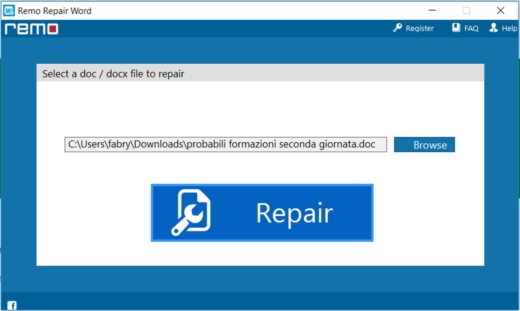
How Remo Repair Word Works:
- Download and install the file remo-repair-word.exe
- Launch the software and select the corrupt doc or docx file in your PC by clicking on KATEGORIEN
- Click on the button Repair to start the file recovery process
- Preview the result and decide whether to buy the software at a price of $ 39.97
- Once the activation is complete you will be able to save the repaired file on your PC.
HOW TO REPAIR CORRUPTED OR DAMAGED POWER POINT FILES
Rowing Repair Power point is a repair tool that specializes in recovering damaged ppt or pptx files. Recovery covers all important elements of the Power Point file and includes: text, embedded clipart, images, sound effects, animations, hyperlinks and so on.
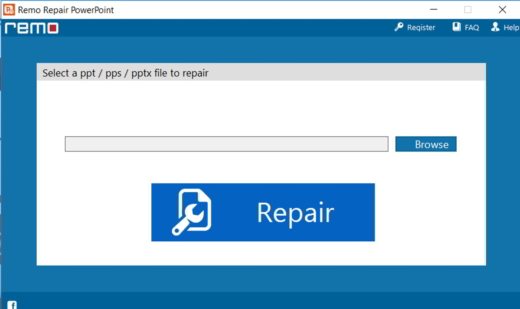
How Remo Repair PowerPoint works:
- Download and install the file remo-repair-powerpoint.exe
- Launch the software and select the corrupt ppt or pptx file in your PC by clicking on KATEGORIEN
- Click on the button Repair to start the file recovery process
- Preview the result and decide whether to buy the software at a price of $ 39.97
- Once the activation is complete you will be able to save the repaired file on your PC.
HOW TO REPAIR CORRUPTED OR DAMAGED OUTLOOK FILES
Rowing Repair Outlook (PST) is a tool for repairing corrupt and inaccessible files in large PST format. In addition to analyzing the file, the tool recovers emails (even those in the Deleted Items), contacts, calendar, notes, journals, tasks and other Outlook attributes.
If Outlook does not open, if your emails do not open or when accessing Outlook items you get error messages, then you should apply this advanced and much more effective tool than Outlook Repair Tool (scanpst.exe). Repair PST files created with Microsoft Outlook 2000, 2003, 2007, 2010, 2013 and 2016. Causes of PST file corruption are usually: interruptions while compacting the PST file, PST file too large, Upgrading a improper version of outlook, unexpected shutdown of outlook, sharing of PST files over the network.
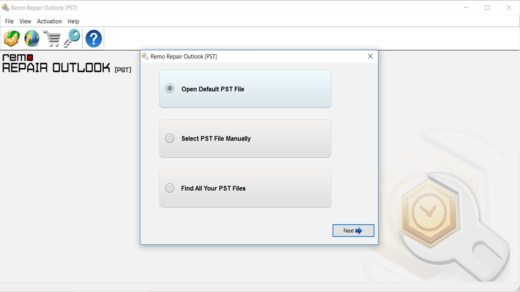
How Remo Repair Outlook (PST) works:
- Download and install the file remo-recover-outlook-demo.exe
- Launch the software and choose one of the following options:
- Open Default PST File, to open the PST file automatically
- Select PST file Manually, to open the PST file from a specific location
- Find All Your PST Files, to view all PST files on your PC
- After making a choice click on Next
- On the next screen choose the scan type: Normal Scan (low severity of corruption) o Smart Scan (high severity of corruption).
- Click on Repair to start the repair process
- Preview the result and decide whether to buy the software at the price of $ 149.97.
- Once the activation is complete you will be able to save the repaired file on your PC.
HOW TO REPAIR CORRUPTED OR DAMAGED ZIP FILES
Remo Repair Zip repairs the zip file structure allowing you to extract the contents of corrupt zip files and zipx files. The main causes that cause the damage of zipped files are: the transfer from the local network with possible interruptions or large zip files while the possible error messages are: bad CRC (it is a method that checks the integrity of the file), method unknown compression, invalid archive, cannot open file due to invalid archive, corrupt or damaged archive.
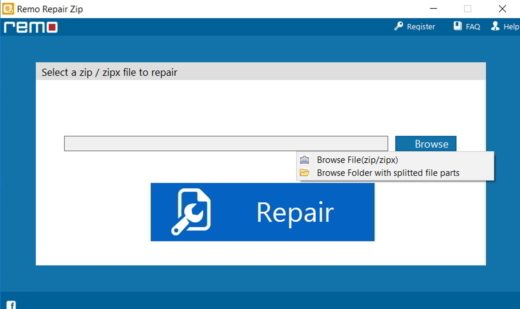
How Remo Repair Zip works:
- Download and install the file remo-repair-zip.exe
- Start the software and select the corrupt zip or zipx file on your PC or directly the folder that contains them and then click on KATEGORIEN
- Click on the button Repair to start the file recovery process and rebuild its parameters to regenerate it
- Click on the down arrow to continue (Next) and if you want to save the repaired file click on Save.
- Saving the software can be done for the price of $ 39.97
- Once the activation is complete you will be able to save the repaired file on your PC.
HOW TO REPAIR CORRUPTED OR DAMAGED RAR FILES
Remo Repair Rar is a corrupt RAR file repair tool. RAR files are created through the WinRAR application which is usually used to save the data backup that you want to archive to free up space in the hard drive. Remo Repair RAR provides an automated repair process capable of repairing password protected RAR archives with CRC error and even larger than 4GB. Usually a RAR file can be damaged in cases of saving in corrupted storage media, for application malfunctions or even for use of unreliable compression tools.
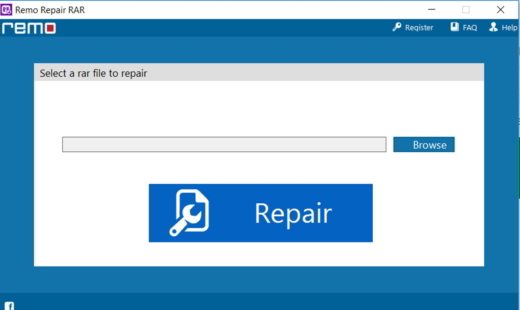
How Remo Repair RAR works:
- Download and install the file remo-repair-rar.exe
- Start the software and select the corrupt rar file on your PC or directly the folder that contains them and then click on KATEGORIEN
- Click on the button Repair to start the file recovery process and rebuild its parameters to regenerate it
- Click on the down arrow to continue (Next) and if you want to save the repaired file click on Save.
- Saving the software can be done for the price of $ 39.97
- Once the activation is complete you will be able to save the repaired file on your PC.
HOW TO RECOVER CORRUPT OR DAMAGED MOV FILES
Remo Repair MOV was created to repair corrupt and unplayable videos. The tool, available for Windows and Mac, repairs not only MOV files but also MP4 videos recorded on smartphones, cameras or camcorders. There are several reasons for the corruption of a mov file: interruption while transferring a video file, incorrect conversion of video files, playback of mov files on unsupported media players. Apart from getting damaged, MOV and MP4 video files may have video audio sync issues or codec issues. For this reason Remo Repair MOV can come in handy for analyzing the video, separating the audio and video streams, identifying the problem and repairing the file by creating a healthy playable video.
Below are the video file codecs supported by Remo Repair MOV:
- AVC1, MP4v, MJPEG per i Video
- SOWT, RAW, MP4a for Audio
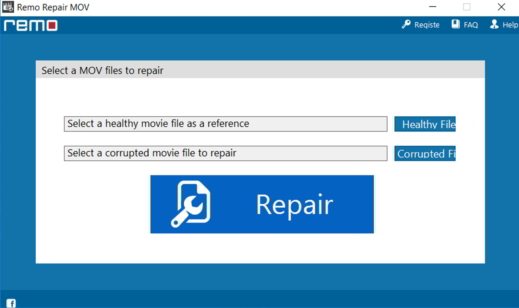
How Remo Repair MOV works:
- Download and install the file remo-repair-mov.exe (if you have Windows), or remo-repair-mov-zip (if you have a Mac)
- Launch the software and select a healthy and undamaged video file in your PC by clicking on Healthy Fillet
- Then select the corrupt MOV file on your PC by clicking on Corrupted Fillet
- Click on the button Repair to start the file recovery process and watch the video using Preview.
- Click on the down arrow to continue (Next) and if you want to save the repaired file click on Save.
- Saving the software can be done for the price of $ 69.97
- Once the activation is complete you will be able to save the repaired file on your PC.
In conclusion, if you are looking for simple and intuitive applications, and which do not require great computer skills, I suggest you take advantage of one of the utilities illustrated above by Remo Software. You will discover how easy it is to fix damaged or corrupted unrecoverable files.
Alejandro Crespo Martinez
We are a specialized and passionate team of virtual reality. We have extensive experience in this area. We decided to create ForVirtualRealityLovers to share all our information with customers and users. We have quality information. You can find tips, guides, interviews, top products and much more! If you are curious, enter our site ForVirtualRealityLovers.com and discover the virtual world! 😉
How to repair damaged system files ❯
Articles related to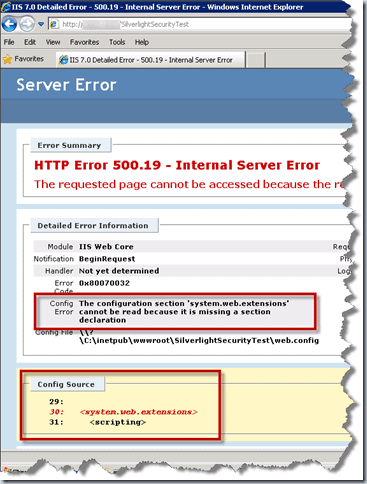
The configuration section ‘system.web.extensions’ cannot be read because it is missing a section declaration.
How to share a Word document
Programs for eliminating duplicate files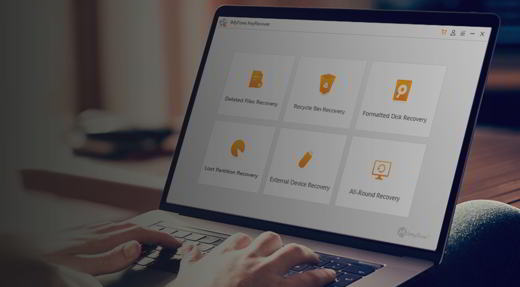
iMyFone AnyRecover: how to recover deleted photos and videos from hard drive or memory cards
How to compare two tables in Excel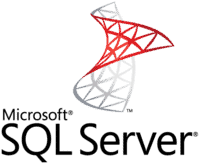
Connection to a Microsoft SQL Server database with AspAdd a comment from How to repair damaged DOC, DOCX, PPT, PST, RAR, ZIP and MOV filesSoftware
❤️Chi Sleep For Virtual Reality Lovers?For Virtual Reality Lovers we are a team of people who aim to give you all the best information about Virtual Reality. What information do we share?We share everything you need to know about virtual reality, tips, prices, features, guides and much more !. 🤖What are the best virtual reality products?We have the best information section on the best virtual reality products. 
 This work is under a Creative Commons Attribution-Non-Commercial-No Derivatives 4.0 International License. 2021/primerpaso.me X Check out our best articles!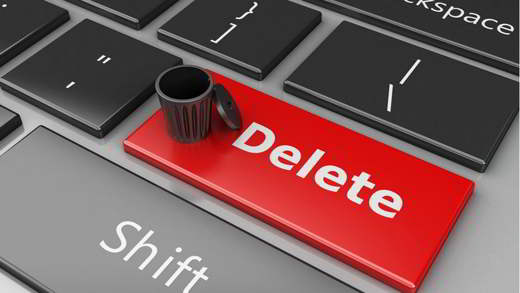
Programs to delete undeletable files
How to compare two text files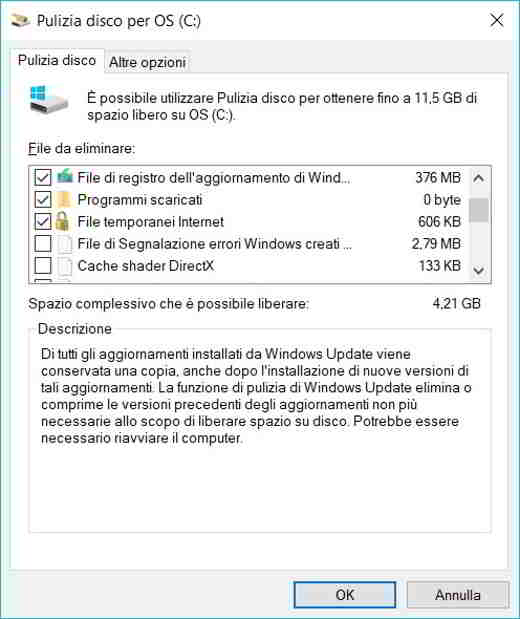
Programs to delete unnecessary files
How to download and clone an entire website |

























