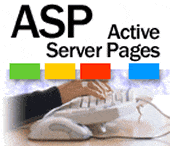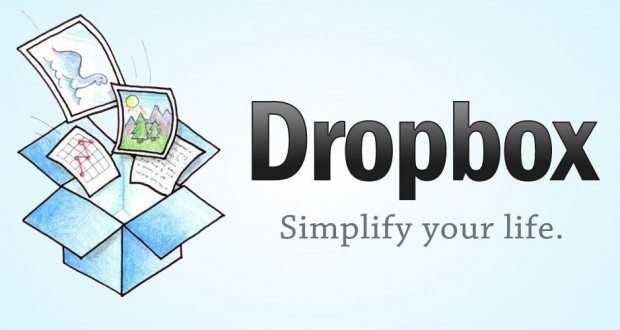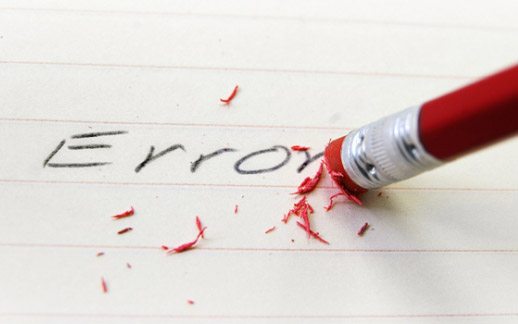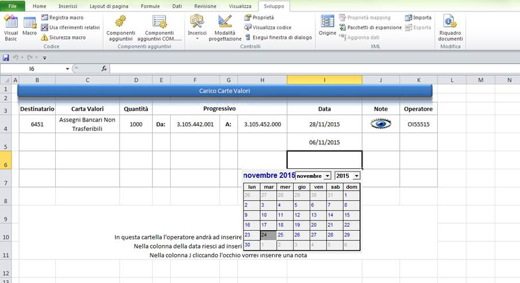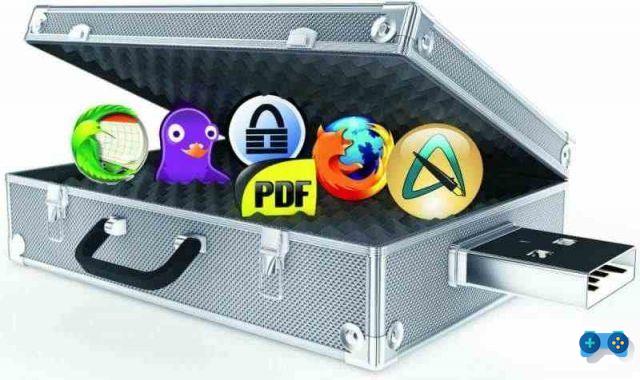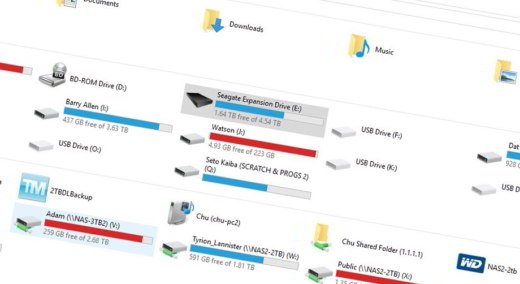Here is a complete guide on how to merge PDF online free leveraging the best services on the web.
The use of PDF file, whose acronym is Portable Document Fornat, has now become necessary both for the online exchange via email or PEC and for the scans of documents of any kind.
If you are looking for a way to combine several PDF files into one PDF file, there are several free services online that allow you to merge PDFs online for free quickly and easily. All you have to do is upload the files to merge, without installing anything, and wait for the process to finish.
Read also: Overlay two photos online
Index
How to merge PDFs online for free

Below you will find the different solutions that will allow you to merge PDF files or remove their pages. In case you have a lot of files to manage and from which to extract pages to merge them into other PDF files, I suggest you consider among the best programs to merge PDF files for free: PDF Merge Tool.
Online1PDF

Online2PDF is the best online service to merge two PDFs. It is free, easy to use and does not require any registration for its use. It allows you to merge PDFs online of up to 20 documents to a maximum size of 100 MB for a single file, while the overall size should not exceed 150 MB. To select multiple files at the same time, just press CTRL. Once uploaded to its servers, files created and merged with Online2PDF are deleted after a few hours to protect users' privacy.
To use it, connect to the site and press the button Select Files, set the Mode: Merge fillet e pulsing sul pulsating Converted.
2.iLovePDF

iLovePDF is an online service that allows you to merge PDFs online to form a single file. In addition to merging files with ease, the iLovePDF tool compresses and splits by supporting drag and drop capabilities of files in its platform. If you are also interested in compressing PDFs, splitting, adding watermarks, rotating and converting PDFs into easily editable formats, then I highly recommend it.
Please note that it does not allow you to upload files with a weight greater than 100 MB. It also removes files uploaded to its servers within hours.
To use it, connect to the site and click on the link above Merge PDF. Then press the red button Select PDF file and after selecting them on your PC, press the button Merge PDF and then download the file provided. It is also available as an app for Android and iOS.
3. Sejda PDF Merger

Sejda PDF Merger merges multiple documents into a single PDF file. This is a free service for documents up to 50 pages or 50 MB. As in the other services described above, here too the files are uploaded securely with an encrypted connection and are automatically deleted after 2 hours.
To merge PDFs, click on the button Charge and select the files from your computer. It also works by dragging and dropping files onto the page. You can also choose PDF files from Dropbox or Google Drive.
4. PDF Candy

PDF Candy is an online service that combines PDF files into a single document at no cost and without registration. Compared to other services, it does not limit the maximum weight of the files you want to upload to the platform, it also protects the privacy of users by guaranteeing the automatic removal of files within a few hours. Besides merging PDF files, it also offers converting, unlocking, lightening and splitting.
Merge PDF by pressing the button in the center of the page, + Add files or drag and drop the files, and after selecting them on your PC, press the button Merge Fillet to then download the created PDF.
5. FoxyUtils Merge PDF
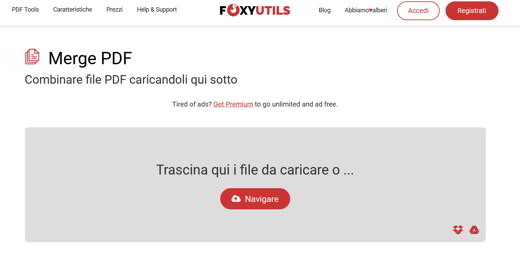
Merge PDFs online with FoxyUtils Merge PDF it is quite simple. The Merge PDF tool allows you to combine multiple PDF documents into one PDF file. The combined PDF will contain all pages of all input documents in a specified order. Each page retains the settings of each original page, meaning the size and orientation will not be changed.
To merge multiple PDFs you have to press the button Navigation, center of page, or drag and drop the PDF files you want to merge. You can also upload PDFs from Dropbox or Google Drive. Finally press on Merge PDF and then Download and the game is done.
Other services for merging PDF files
If you are looking for free PDF merge utilities that place no limits on uploading files from your computer then you may also like to consider:
- PDF24: is a free web service with an easy-to-use online PDF merge feature. It does not require registration and does not set upload limits on files that will naturally be removed from the service server after a few hours.
- PDF2Go: Unlike PDF24, this online service sets upload limits of 50MB per file while allowing you to merge 5 documents at a time. It is free and requires no registration. Delete autoloaded files within hours.
- SmallPDF: Offers a 14-day free trial to combine PDFs. It works on Windows, Mac and Linux operating system. After merging PDF you can reorder or delete pages as you want.
- FreePDFConverter: is an online application to merge PDF files in seconds. Click on Merge PDF and then click Select PDF file and follow the instructions to get your merged PDF file. It is also possible to convert PDF files to Word for free or vice versa, but also in PowerPoint, Excel and image formats.
- CombinePDF: In addition to merging PDF pages, it also allows you to change order and convert them to many other formats. It works like the solutions described above. After connecting to the main page, all you have to do is follow the instructions to get the desired result.