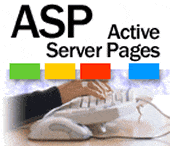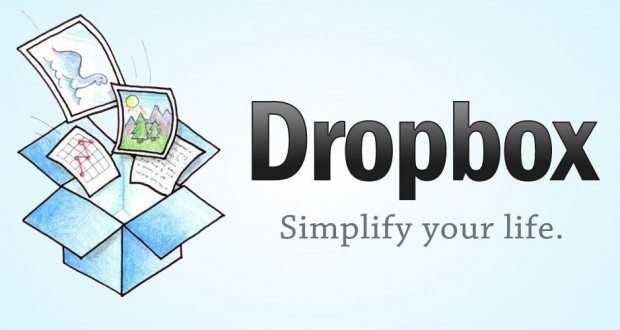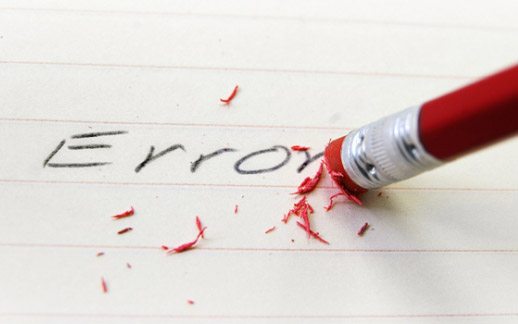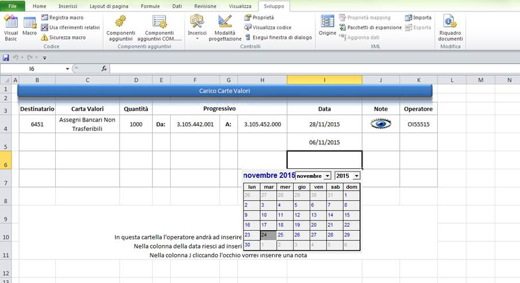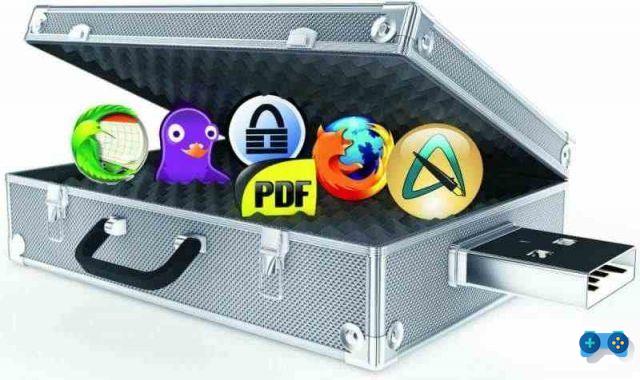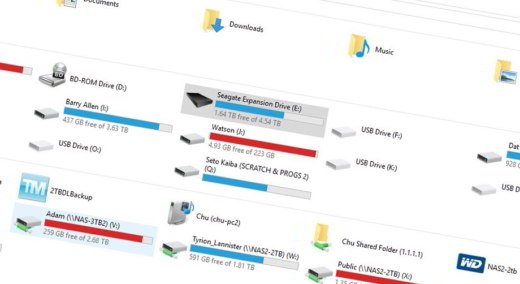Is it really possible to recover a wet notebook? we at Soultricks try to give you some little tips before spending your money:
- If the notebook is turned on, turn it off, unplug and remove the battery (thus avoiding short circuits).
- After removed all the devices external turn your laptop over so as to prevent the liquid from going too deep.
- Dry all parts wet with a lint-free cloth or paper towels.
- If the keyboard of your handset is removable, proceed and clean the entire wet area with a cloth.
- Dry too screen, the keys andhousing, especially if the drink is sweetened (Coca Cola, coffee, etc.).
- In case you have completely flooded your laptop it may be necessary unscrew it e to dry each of its internal components with a cotton swab or cloth.
- Before turning the notebook back on after screwing it back on, be sure to have dried it completely and that there are no more water residues (there are those who use a cold hair dryer to try to remove these residues, but the risk is to generate shocks deadly electrostatics for the most sensitive electronic components of the computer).

- Our advice is to wait for some giorni before the internal parts dry well.
- If after pressing the power button the notebook works, immediately do a backup to the your give on an external hd, at least you will be sure that you have recovered your data.
- If after pressing the power button the Notebook does not work, then we advise you to contact a center assistance customers.
- In the event that your laptop is no longer recoverable you can always resell i pieces that work to recover some pennies.