Every time you listen to music on your computer, you are not shown the album cover? You need to download the covers of your music CDs for free but you don't know where to start? Quiet, all you need to do and continue reading this article, I will reveal to you how to download music CD covers.
How to download Music CD covers

Ashampo MP3 Cover Finder
The first software I recommend is called Ashampo MP3 Cover Finder. It is a program that through an algorithm analyzes the tracks of your collection identifying the cover even in the absence of metadata and even if the file name does not correspond to that of the song you are listening to. If more covers are found for each of your music albums, you will be given the option to choose the ones you want to use.
MP3 Cover Finder uses multiple sources as a source and is able to perform analysis on individual folders but also on iTunes songs collection. It is also an excellent player with which to listen to music at any time of the day. The downloaded covers can be used to sort your music in playlists.
The first step to work with MP3 Cover Finder, and download CD and DVD covers, you download from This Page. Once the download is complete, click twice on the file Ashampo_mp3_cover_finder (version) .exe and confirms the use of the linga. Awards I accept and proceed for the conditions of use and in the following screen press NEXT if you want to install the program on the main drive (C :). Wait for the installation procedure to complete. Awards end and leave the checkbox on Start Ashampo Mp3 Cover Finder.
All'avvio Ashampo will confirm that you have a 10-day free trial. You can request a 30-day free trial by entering your email address and having the activation code. Or buy the full version to use it without expiration.
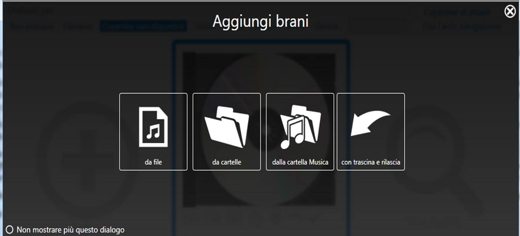
After launching it in the main window, you can choose five different options to add songs: from file, from folders, from the music folder, with drag and drop.
Clicking from folders, browse the hard disk and find the folder that contains the songs you want the cover of. Once done, the program will ask you if you want to find the covers. Awards Si. The program will start the search and for each song it will offer you a cover on the right. Choose the one you prefer and click twice o click on the check mark in the center of the window.

To save the chosen cover, you have to click on the button Export the cover as an image, and choose where you want to save it. You can also search your collection iTunes.
Read also: How to update MP3 tags
AllCDCovers
Does the proposed solution not satisfy you? Well, you don't want to install any software and are you looking for an online solution? Then you can try AllCDCovers. It is a free online service where you can download free music CD covers and DVD movies.
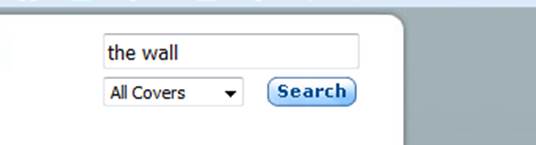
All you have to do is connect to the AllCDCovers and type, in the upper right part, the title of the music album you are looking for the cover and press the button Search.
The service offers several search options: All Covers, Music, Video, GAMES, TV, Software. At the end of the search you will see the desired result appear in the central part of the site.
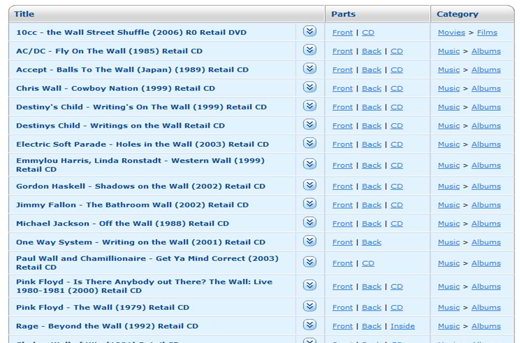
In the center of the page you will be shown a list of albums with front, back, Inside e CD. By clicking on one of the links you will see the image of the album you are looking for on the next page. In addition to the image you are interested in, you will also be shown the tracks and the history of the album.
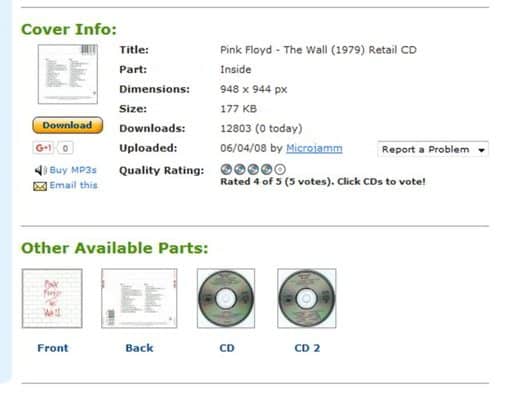
Go to the bottom where you see the title Cover info e premium pulsating Download, under the cover, to view the album cover and click on it with the right mouse button to choose the item "Save image as".
Now that you have managed to download the music CD cover on your PC you can also print and adapt it and finally give an image to your compilations.
























