
If you are tired of the PostPager, set by default in the BlogEngine themes, both because it is not always perfectly aligned and because it is often unsightly (see image below).
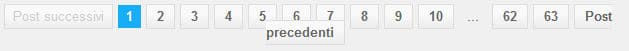
All you have to do is replace it with the PostPaging, consisting of the two simple links Previous Posts and Subsequent Posts, and follow the following steps:
go to the Css sheet of your theme and if it is not present insert the following lines of code:
#postPaging { border-top:1px dotted rgb(170,172,175); padding-top:15px; margin-top:10px; }
Immediately after that, open the file PostList.aspx present in the folder User Controls and replace the lines below:
>>
With these:
>>
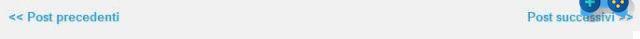
And that's it. At the end of your list of articles in the Home Page you will have the links Previous Posts and Next Posts useful for managing many pages.


























