The famous social network Facebook in addition to the sharing and communication functions also offers the possibility of making free calls in Voip mode, ie through the internet. We install the app of Facebook Messenger, downloading it from App Store whether we use an iPhone or from Google Play if we use an Android smartphone, and log in. We await the contact synchronization. On the main screen we can immediately see all the contacts who have Facebook Messenger based on the symbol of the installed app (the lightning bolt) and all those who are still without it.
How to make free calls with Facebook

Let's open a contact. To send the VoIP call, click on the telephone symbol (colored blue) at the top. Works fine in Wi-fi and also in 3G / 4G (always pay attention to the traffic generated).
When we make the call, the display is occupied by the Facebook Messenger application with a panel similar to that of the telephone functions of Android or iOS. Press the green key (green handset) to answer (there is also the speakerphone with the loudspeaker symbol) or red (the red handset) to end the call.
During the conversation, you will see various buttons on your phone screen: the red handset is used to end the call, thespeaker is used to activate the speakerphone, the microphone serves to activate the mute function and the arrow it is used to minimize Messenger to continue the conversation while using other apps.
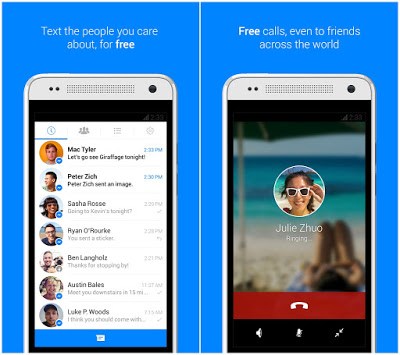
At the end of each call, a panel appears to evaluate the quality of the conversation in order to give Facebook the opportunity to improve the service.
Attention because the call is free under Wi-Fi while consuming traffic under 3G / 4G (always make sure if our operator blocks VoIP calls). To receive and make calls with Facebook Messenger, both the caller and the receiver must have the app installed on their smartphone and an active internet connection on the mobile device.
For those who do not have Facebook Messenger, they can open the Facebook app and make a free call to those who are online in the chat. By clicking on the icon at the top (symbol of the man with the three lines) you can view your friends online and after choosing a contact to call, you can click, always at the top, on the icon with the three dots to see, in the appearance of the menu, the item Free Call.
Read also: Facebook blocks links and shares on my website


























