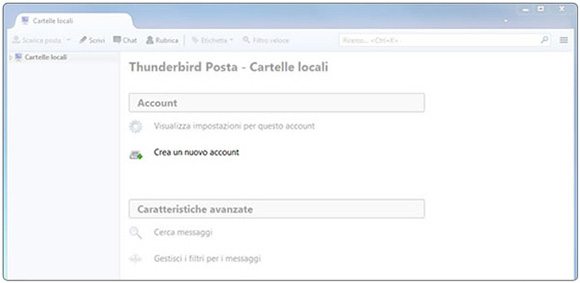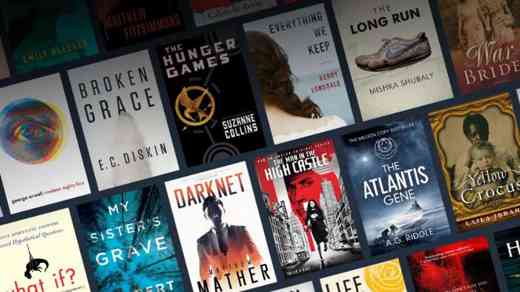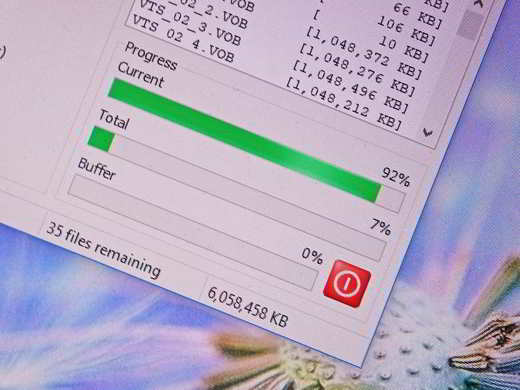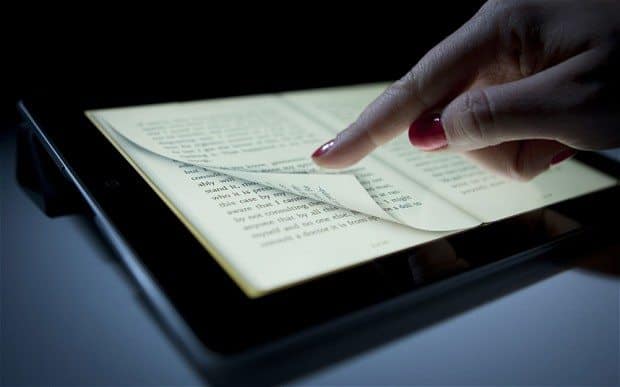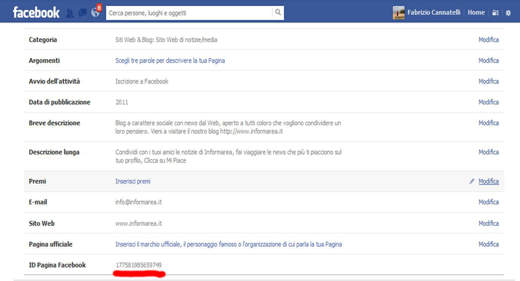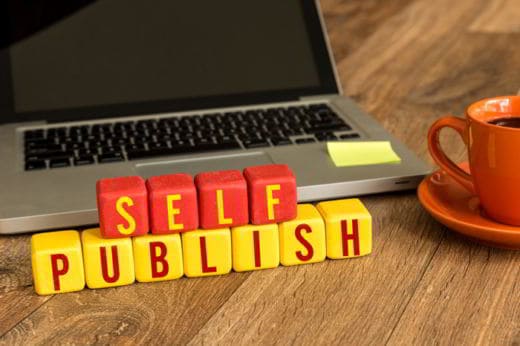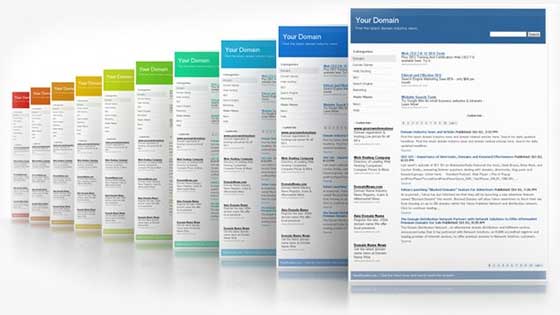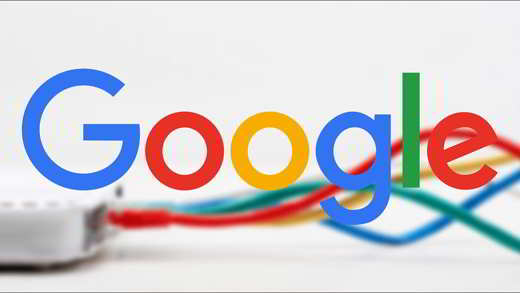How BitTorrent works and how to use it in the best way. Among the many P2P protocols that have appeared, BitTorrent it was one of the most popular and still one of the most popular today. The reason is to be found in its combination of simplicity and efficiency: the software is contained in very few MB, it is simple to configure and its performance improves as the number of shared file owners increases.
If we wanted to spread our Linux distribution or other software, we just need to make it available from our PC and distribute the .torrent file, a document of a few KB containing all the information on the file in question, which at least initially will be hosted only on our computer, which will become Tracker.

How BitTorrent Works
As users download this file and feed it to their BitTorrent client, the data will begin to spread on their machines, which at this point will have become seeders, and in turn they will share with anyone who downloads the torrent. Trackers can be defined as the main nodes that keep track of all cedar connected and exchange this information with all other connected machines, indicating to them the IP addresses they possess of the file.
This type of element helps to understand why performance increases in direct proportion to the number of users sharing a particular document. Our BitTorrent client will connect to the list of trackers and seeders, updating them slowly and the file download will go at a limited speed. As the list is updated we will have more and more sources from which to take data and the download speed will increase.
These factors make it clear how the Torrent protocol gives its best when downloading large files.
Among the advantages of the BitTorrent protocol there is theanonymity. Lacking the server, to block the distribution of illegal content, the Postal Police would have to knock down all the nodes, an operation that is not impossible but rather complex. This also explains why Julian Assange at Wikileaks has on several occasions entrusted the .torrent protocol with the dissemination of encrypted files containing confidential information.
How is BitTorrent used
Now that we understand how the BitTorrent protocol works in general, let's see how it is used: first we download and install the client by connecting to the address BitTorrent and click on the "download BitTorrent" button. Click on Free Download and await completion. This is a few KB file. Double-click on the executable and install it by removing the check marks from the options that suggest us to install toolbar. At the end of the operation, as expected BitTorrent needs to make some changes to the firewall configuration. If we have Windows, it will be enough to configure it automatically by simply placing the check mark on the relevant item.
Now let's go find a .torrent file to download. The choice is very wide and includes:
- Mininova
- Torrent portal
- Isohunt
- Torrentz
- LegitTorrents
If this is the first time we have launched BitTorrent, we will be asked in which folder we want to save our downloads. After indicating it, we confirm and we will immediately notice that the client will begin to connect to the tracker and seed and download the requested content. From the software window we will be able to keep an eye on all the torrent downloads we have and are downloading.
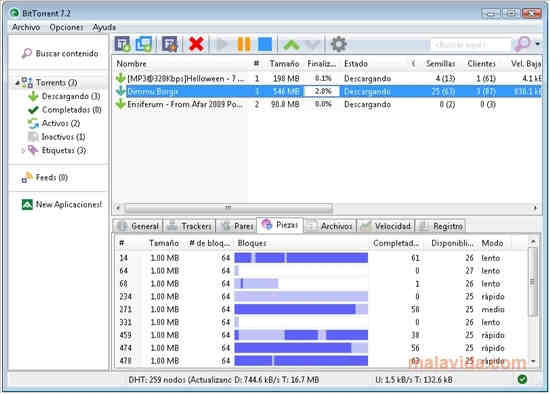
An excellent solution to always have BitTorrent at hand is to add it to Firefox:
Launch the browser Firefox and connect to the address http://addons.mozilla.org/en.uS/firefox/addon/2755, and install the extension with a click on "Aggiungi to Firefox“, The addon will be installed in a few moments. Close and reopen Firefox. At this point you will notice a new toolbar with a search field. Enter the name of the file to search for, the title of the documents you are interested in and click on Search. A new page with the search results will open.
In addition to the .torrent there are also files with a magnet icon called "link magnetic“; they are actually files that describe the contents of a torrent file. By downloading it and feeding it to BitTorrent, it will not point directly to a specific tracker but will search for the file corresponding to the given description on the various trackers.
Le alternative a BitTorrent
There are tons of alternatives to BitTorrent, here are a few:
- uTorrent: light and powerful, it can also be controlled remotely via the web. It is also compatible with tablets and smartphones with the Android operating system.
- Vuze: evolution of the well-known Azureus.
- LPhant: the only one to offer truly innovative features. Using it, you can download the torrent file and add eDonkey and Kademila networks among the sources.
The success of BitTorrent has been thwarted for years by the famous "Mule" eMule. The two P2P protocols, similar to the eyes of a novice, are actually very different from each other. BitTorrent is much faster since all the nodes involved exchange parts of files without distinction and strange queues and all users have the same priority. eMule, on the other hand, uses the credit system: to scale the queues you need to share a lot of material and favoring serial users over sporadic ones. In BitTorrent there is nothing of the kind, even if eMule has on its side the fact that the shared files remain in download longer, the .torrent files, on the other hand, must be continuously reactivated.