
In comparison in our test the two most popular virtualization systems for Mac of the moment: Parallels and VMware Fusion
Virtualization and new multicore processors
With the spread of multiple core processors that integrate proprietary virtualization extensions, virtualization, i.e. the ability to run a guest operating system on a virtual machine without incurring large performance losses, or in any case lower than those that can be experienced with emulation systems, it has become more and more widespread, not only in the server or professional field, but also among private individuals.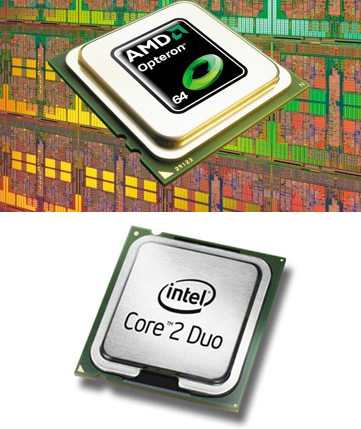
One of the preferred environments for virtualization systems is certainly that of Macintosh / Apple systems. The adoption long ago of the RISC architecture instead of CISC (x86) have relegated, at least as regards some sectors, Apple systems to a niche given the excessive power of Microsoft and the existence of some software designed exclusively for the CISC architecture. The existence of emulation software (among the most famous Connectix Virtual PCs, subsequently purchased by Microsoft), software that converted CISC instructions into RISC, given the enormous loss of performance, did not solve the situation.
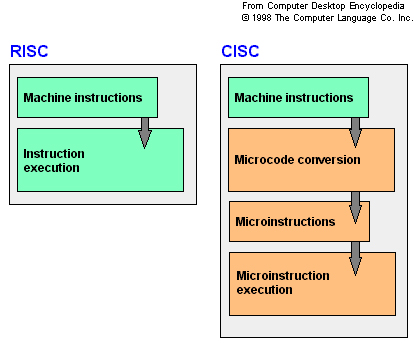
Recently an epochal turning point has led Apple to the adoption of Intel processors with CISC x86 architecture; surprising above all for the speed with which the migration to the new platform took place, the Cupertino company managed, in just over a year, to convert most of the machines installed and the software it produced into the new architecture.
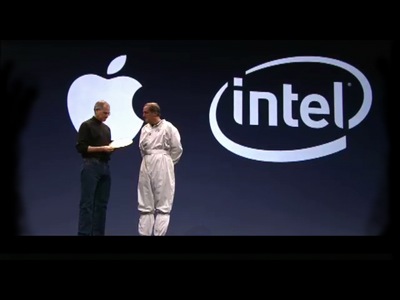
The great appeal to commercial users of Apple machines (iMac and Notebook), the extraordinary Mac Osx Tiger operating system (the first made available for Intel machines) and the towing effect generated by the iPod, the best-selling electronic device of all times, together with the immense new possibilities determined by the move to Intel, have meant that more and more people approached the Mac world with less fear than in the past.
To play a fundamental role then the possibility, advertised by Apple itself, to continue using software compiled for Windows, both thanks to Boot Camp which allows you to install Windows XP or Windows VISTA and to choose at startup which operating system to start, both thanks to to the new virtualization programs, in particular VMware Fusion and Parallels Desktop, which promise the use of the Microsoft operating system without substantial performance losses at the same time as Mac Osx.
The purpose of this test will be to evaluate which of these two virtualization systems is the best and if the virtualization option can really be an alternative to buying a Windows machine in everyday applications.
The more ram the better
Before proceeding to the evaluation of the two software we considered it appropriate to upgrade the mac system: an iMac core 2 duo 2,16 ghz equipped with 1GB of ram memory. By their nature all virtualization software requires a large amount of ram memory for operation, if we add to this the ram necessary for the operation of the resident operating system, we understand how, never as in this case, the saying "more ram there is better ”.
The upgrade affected the Ram which was increased to 2,5 Gb; we have chosen a 2 Gb Crucial DDR667 2 mhz module for the operation, which in our opinion represents one of the best choices in terms of quality / price (at the moment the cost is around 130 euros)


The Crucial memory bank is certified to work with the iMac and took no more than five minutes to install. On the Crucial website, just select your Apple computer and automatically you will be shown the suitable module in all available formats. If you have a PC, you can even proceed through hardware self-detection.

Installation and setup
Both systems are simple to install and offer a configuration guide with the ideal settings for your computer. Parallels is equipped with an "express setup" feature which, by setting only some elements such as the serial code of the Windows system, allows you to automatically proceed with the creation of a virtual machine, from its configuration to the installation of the operating system.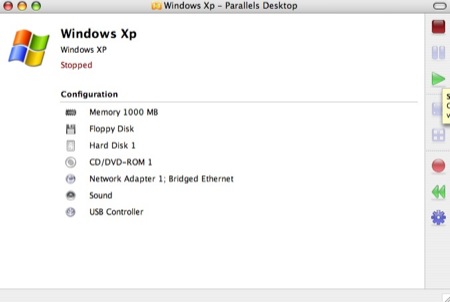
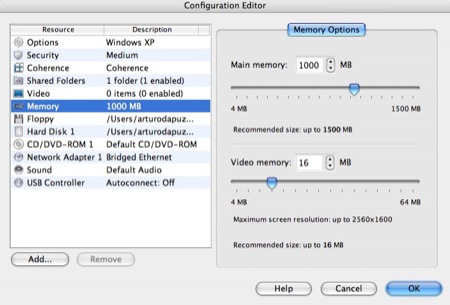
VmWare Fusion is equipped, unlike Parallels, with the ability to fully utilize the power of recent multicore processors, allowing you to choose whether to use all the cores to run the virtual machine or reserve one for the resident operating system (Mac Osx).
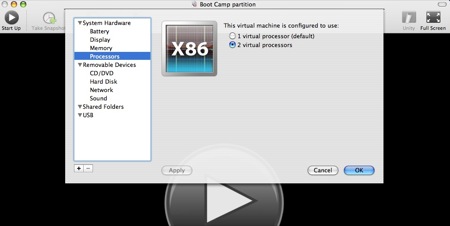
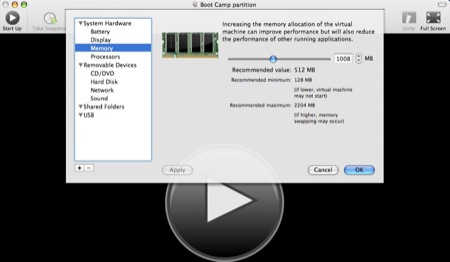
Once the virtual machine has been set up manually or automatically, the guest operating system is installed. The process is completely identical to that of installing on a real machine. Once the installation is complete, you will be prompted to install a series of utilities that facilitate the use of virtualized Windows. These include those that allow access to the virtual operating system files via Mac Osx and vice versa, copy and paste between the two systems, an optimized cursor management that allows you to move freely between virtual and resident systems.
Working
In carrying out the most common operations, such as copy and paste from Mac to Windows, the two virtualization systems behave slightly differently; Parallels Tools are certainly more reactive and more solid, with Fusion we have found in some sporadic cases the impossibility of moving between the two convincing systems.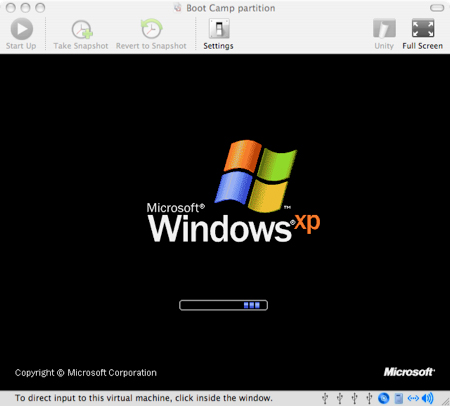
When starting the virtual machine with the operating system installed, you are faced with another difference between the two virtualization software: while with Fusion you can access a Virtual Bios screen that allows you to set some settings (for example the boot order), with Parallels you will need to set this information in the program itself, before starting the virtual machine.

The recent releases of the two software have reduced the differences in terms of ease of use and reactivity, significant differences can be found, however, depending on the applications used. While there are no particular differences in the management of an operating system installed from scratch following the instructions of the installer, the management of the Bootcamp partition was found to be faster under Fusion than in Parallels Desktop, these differences are however negligible and evident only with software of benchmark.
- Where, on the other hand, the difference in performance is evident in the management of applications that support multi-core. In fact, these applications benefit enormously from the support in Fusion of multi-core processors, with performance increases that for some software, one of which is Adobe Photoshop, is of the order of 30-40%.
Unity and Coherence: Mac Osx and Windows merge
Both virtualization systems offer the possibility of using the guest operating system in kiosk mode completely hiding Mac OsX and a mode that operates a sort of fusion between the two operating systems so that it will be possible to use Windows applications as if they were Mac Osx applications.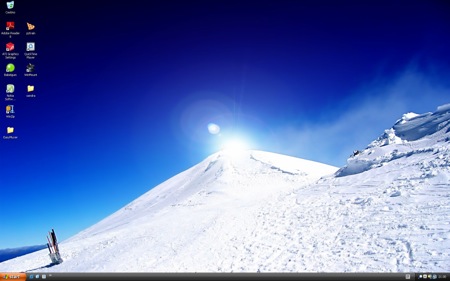
Unlike Fusion in which Microsoft's operating system disappears completely and only the program windows that "float" on the mac desktop remain visible, the Coherence system of Parallels leaves the Start bar visible, a solution necessary to be able to recall new programs but which to tell the truth, he didn't convince us that much.
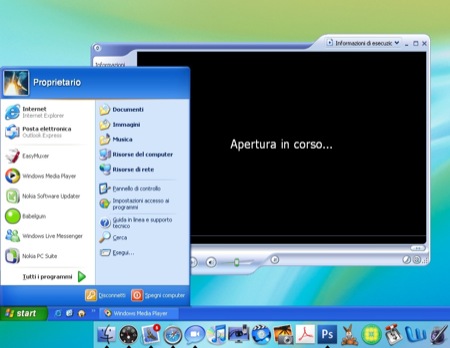

The Unity Fusion system, on the other hand, allows, through a small application always accessible from the program menu bar, to recall all the programs installed in the windows machine by scrolling through a list or typing their name.

Conclusion and judgment
Virtualization on Mac thanks to these software has reached remarkable levels, making in some cases (powerful machines and a lot of Ram) indistinguishable the functioning of a guest operating system from a resident one. The difference is evident when you need to make more complex software work in a non-occasional way.
Having to express a preference at the end of this test we can not help but assign the scepter of the winner to VMware Fusion taking into account the significant performance differences demonstrated with software optimized for multi-core processors.
However, our advice remains to carefully evaluate your needs and move towards virtualization only if you are using fairly common applications or in any case not excessively complex from the point of view of hardware requirements (remember that although both software now support directx 9, thinking you can play quake 4 at full resolution and with a decent frame rate is somewhat unrealistic). And if you really can't help but use your iMac even if you mainly work with very greedy software from the point of view of hardware requirements, don't forget that you can also use Bootcamp, the Apple software that allows you to use Windows on your mac, giving up at least in part the interoperability between the two operating systems and the many tools made available by these two virtualization software.


























