In Google searches you may have seen a main result with a series of additional links immediately below the site description: here these links are called Sitelink.
According to Google, these links help users navigate the site and are displayed only when Google believes they are useful.
The presence of links in the eyes of users makes the site even more authoritative and increases the user's confidence by encouraging them to click.
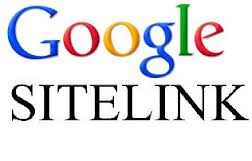
How to Get Sitelinks
Google gives general guidance regarding adding sitelilnk to its site. In particular the sitelinks:
- They are assigned completely automatically;
- they are not awarded if they are not relevant to user searches;
- they are not assigned if the structure of the site prevents Google from identifying them;
- they are only shown when Google finds at least three.
- Of course, Google also takes sitelinks into account based on the information the user transfers:
- the number of clicks a page receives
- the number of times users access that page
- the time spent on the page
- if the landing page is a sales page, it will try to check if the user has bought or not.
In addition, here are other features on which Google relies:
- the domain must enjoy excellent popularity on search engines;
- it is important to receive many backlinks with anchor text equal to the key for which there are sitelinks;
- the navigation structure of the site must be simple;
- an important number of searches made by Google users for the key where sitelinks appear;
- the sections that sitelinks point to must be themed with the home page, popular and visited by users.
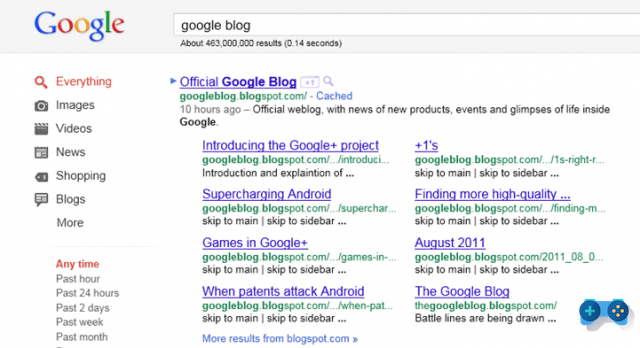
How to manage sitelinks
Il sitelink assignment process it is very slow, precisely because Google needs to collect data and information on our site. Therefore, you should not worry if a site that was born recently does not yet have Google sitelinks.
The moment they are about to appear, they will be reported in ours Google Webmaster Tools. To see them just go to the page relating to our site and open the menu Site Configuration, Google also gives us the possibility to block every single link, in case this is not to our liking.
Sitelinks appear only when a minimum of quattro sitelink. If the number of our unblocked sitelinks is three or fewer, no sitelinks will appear in the Google search results for our site. Once a sitelink is blocked it will not appear in Google search results for 90 days.
At the beginning of 2009, the first sitelinks on internal pages of the site began to be seen. Previously they were shown for the Home Page. In all likelihood, the possibility of having them also for internal pages was already foreseen, but as these are less popular than the Home Page, Google took longer to collect the data and assign them. Google Webmaster Tools lists all pages that have sitelinks.
The search bar and mini sitelinks
For a few months, Google has activated another function associated with sitelinks. It is displayed immediately below them or alone. It is a here which allows you to do internal searches on the site. This feature improves the experience of users using the search engine, and also attracts many webmasters interested in having it for their site. Many think that the search bar is much more useful than sitelinks and makes the site even more authoritative.
Another appearance of recent months in the Google environment are the mini sitelink. They are less intrusive and are all on the same line. The main feature is that they can also be shown for sites that do not occupy the top position on Google, which is not the case with sitelinks (only those in the top position currently have sitelinks).


























