How to reload I have. Here are all the solutions that will help you find out where to top up I have Mobile: from tobacconists, to ATMs and more.
After explaining how to activate a SIM ho, I thought I'd do you something nice to explain how to recharge the SIM of ho. Mobile, the virtual telephone company controlled by the Vodafone group.
How to reload I have

With today's guide I will show you the right procedure to buy a top-up online from the official website of the telephone operator ho. Mobile, how to use the official app with the payment methods and top-up alternatives I have. online or in person.
Are you ready? Then make yourself comfortable and read carefully the next steps on how to reload i have, you decide which charging solution you feel is most congenial to your needs.
Reload ho mobile from the ho app

If you've switched to ho mobile and are looking for an easy way to top up, you can install the ho app, available for Android and iOS mobile devices.
After downloading it to your mobile, tap on Log in and enter the data created when the SIM is activated: emails o number phone, Password and presses the button Log in.
On the next screen you can see the remaining credit, next renewal con the missing days and yours data traffic. For reload I have presses the button recharge, at the bottom, or tap on menu with three dashes, top right, and choose the item recharge.
Select the top-up denomination you want to spend: 5, 10, 15, 20, 30 e 50 € and verify the correctness of the phone number you are reloading. You can also decide to activate the monthly automatic top-up option before the offer is renewed.
In addition to your phone number, you can top up another number by tapping onlittle man icon to the right of your phone number. Then select a contact from those on your phone and that's it.
You can also enter more than one number by going to Menu (three dashes at the top right) and selecting your phone number. You choose I manage my profile and My Numberspiggy back his I add number.
To complete charging, after pressing the button recharge, you must enter your payment card details for the first time. In the future every time you click on recharge you will see the phone number to load, the Method of payment (which you can change) and the chosen top-up amount. To complete the operation, press the button again recharge.
Payment can be made with prepaid cards, such as Postepay, Hype, and so on, or through PayPal.
I have mobile recharge online

If you are on a desktop or notebook PC you can also recharge directly from the official website. Connect to the ho-mobile Internet page and, without necessarily logging in, press on the voice Menu, top right and then up recharge.
On the page that appears enter the phone number to upload twice, Your email to receive the recharge receipt and select thetop-up amount between 5€, 10€, 15€, 20€ e 30€. Then click on the button NEXT.

Specify the payment method (Postepay, PayPal, Visa e MasterCard, GPay) and, as with the app, complete the operation by confirming the recharge.
Top up I have mobile at a point of sale
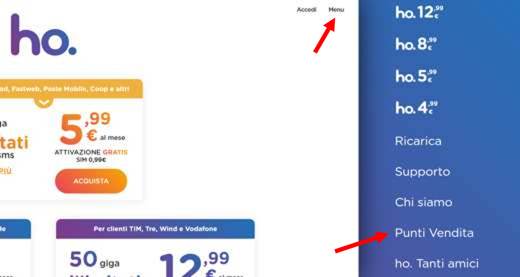
If you prefer to avoid online or mobile top-ups of your SIM ho, you can always go to a point of sale in person. In the event of a negative credit, recharging from mobile or from the official website does not always work, which is why it is appropriate to resort to other stratagems.
Connect to the official ho-mobile site and click on Menuat the top right, and then choose the option Points Sale.
Specify in the field Address o city your address and press onicona della lens d'ingrandimento to view the list of nearby dealers on the map.
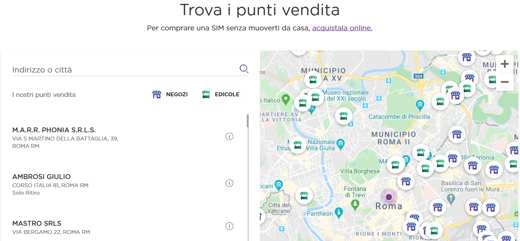
Then go to the store and specify ho. the phone number you want to top up and the cut. You will get your phone credit top up within 24 hours.
Top up I have mobile at the betting shops
As for the Iliad recharge, even with ho mobile it is possible to recharge at the Sisal, Lottomatica, Paymat and Snai betting shops.
You must go in person to one of these points of sale and ask the retailer for a top-up specifying the telephone number and amount. Check the pre-receipt that the employee will provide you before proceeding with the recharge and after confirming, you will receive an SMS confirming the recharge.
You can use the receipt to speed up subsequent top-ups by reading the QRCode printed on the receipt itself.
Other ways of charging
There are other online solutions to top up ho. Other services you can take advantage of are SisalPay and Satispay.
SisalPay is a Sisal top-up and payment circuit. To recharge the SIM ho., You need to create an account and take advantage of the online mode from the official SisalPay website or from mobile with the SisalPay app for Android and iOS. To top up online you need to go to the menu Top-ups> Phones and choose ho., among the available boxes, and then press on Pay Online. Fill in the required fields and complete the recharge indicating the payment method and pressing the button Pay. Mobile side the operation is very similar.
Satispay is an app available for Android and iOS that allows you to make online payments of bills, car tax, and much more and at the same time to make phone top-ups. Ho is also available among the various telephone operators. The steps are always the same: you need to register an account to use the app by entering an activation PIN code and follow the steps indicated to top up.


























