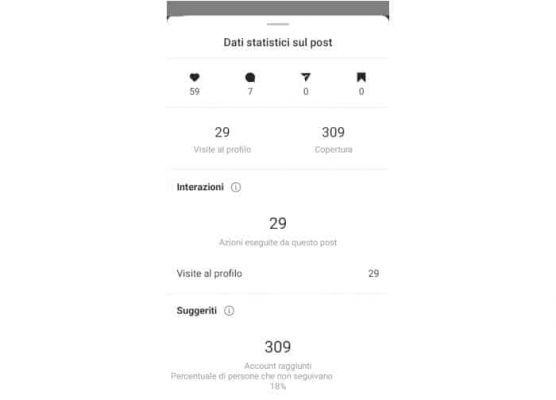Unlike the operating system for iPhone and iPad, iOS, Android is a much more open operating system that allows you to install apps not necessarily downloaded from the Google Play Store. Some applications to be installed, however, require such advanced permissions that they push to unlock the mobile device.
In this post we will explain how to get root permissions on Android in order to unlock your smartphone and install much more advanced applications: how to manage CPU settings, uninstall system apps or install ROM custom which have nothing to envy to the original ones. Before starting, we remind you to always make a Backup of your mobile device.

Synonymous with firmware, the ROM it is installed both because it takes up very little internal memory compared to the original and because it increases the performance of the phone.
The best ROMs
- CyanogenMod
- Paranoid Android
- AOKP
- OmniROM
- Android Revolution HD (ARHD)
SuperOneClick
SuperOneClick, is a free Windows application that will allow you to root many Android mobile devices.
download SuperOneClickv2.2-ShortFuse.zip from forum xda developers, start it and connect your PC to the phone or tablet to be unlocked, via USB cable. After connecting your phone, activate the Debug USB your Android (Settings> Development Options> USB Debugging) and from the PC, click on Root button of the program to wait (between 5/10 minutes) for the rooting process of the mobile device.

At the end of the procedure, SuperOneClick may ask you if you want to install the app BusyBox (useful for running many applications that require root) and if you want to run a test on the correct execution of the rooting process of the mobile device, always respond Si.
In case you want to go back and remove root permissions all you have to do is re-launch SuperOneClick and click on the button Unroot.
SuperOneClick è compatibile con Acer Liquid Metal, Dell Streak, HTC Magic 32B, LG Optimus 2x, Motorola Defy, Motorola Flipout, Motorola Milestone, Motorola Milestone 2, Nexus One, Samsung Galaxy Ace (con Android 2.2.1 o inferiori), Samsung Galaxy S/S2, Samsung Galaxy Next/Mini, Sony Ericsson Xperia X8 e Sony Ericsson Xperia X10.
If your mobile device is not listed above, we recommend that you try Unlock Root, another great application for getting root permissions.
How to use ODIN for Samsung mobile devices
For Samsung Android devices it is possible to obtain root permissions by relying on the free program ODIN (to work it requires the phone drivers to be installed on the PC via Samsung Kies). On this page under the heading ODIN PHONE COMPATIBILITY TABLES find all Samsung devices compatible with this tool and of course the possibility to download it.
In addition to ODIN, you must also download the files necessary for rooting your smartphone. The simplest thing is to go to the Google search engine and type "odin root name of the mobile device"
For example for the Samsung Galaxy S5 after downloading the ODIN app from this page you must also download the package C from this page. Extract the TAR file from the CF-Auto-Root.zip package. Choose the TAR file in ODIN (extract everything in one folder).
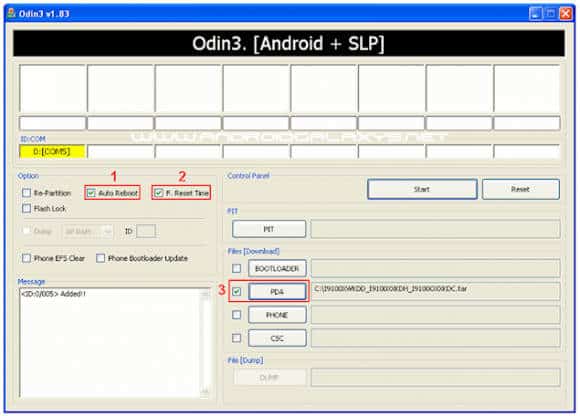
After extracting in C: the ODIN file and the files needed for rooting, start ODIN and enable the Debug USB on the phone. Put the phone in mode Download mode pressing the buttons Power, Home and Volume Down with the phone switched off and connect it via USB to the PC. Wait for ODIN to recognize the phone, when a warning appears on the screen, confirm by pressing the key Volume up. Click on the button PDA ODIN and select the file tar.md5 extracted previously and start the unlocking procedure by clicking on Home.
How to use Unrevoked and Revolutionary for HTC mobile devices
HTC devices have a couple of tools called Unrevoked (for older smartphones) and Revolutionary (for newer smartphones) that allow you to root Android. While to remove root privileges there is the RUU app. To find out more, take a look at the Unrevoked and Revolutionary websites.
How to get root permissions with Unlock Root
Unlock Root, simple to use, is another Windows program for obtaining root permissions on Android. To use it you need to connect your phone to the PC and click on a button. It is available in various versions, a free one compatible with the first Samsung Galaxy S and other paid versions compatible with Samsung Galaxy S / SII / SIII, Note / Note 2, HTC One X, Amazon Kindle Fire and LG Nexus 4. It allows you to run the root even on tablets. It can be downloaded from here.

The best root apps
In addition to the SuperOneClick app from the Play Store here a list of the best root apps:
- Xposed Framework (Gratis) : is able to change the appearance of the operating system.
- DataSync (Gratis) : save and restore the various apps in the cloud.
- Root Explorer (3,59€) : you can have all the folders on the system available.
- Titanium Backup (Gratis) : allows you to schedule backups and even save them in the cloud.
- RootCloak Plus (Free): allows you to bypass the limitations of apps that don't work when they locate the root.
- Flashify (Gratis) : allows you to install new ROMs and recovery directly from Android.
- XPrivacy (Free): manages the permissions requested by the various Apps that require root permissions.
- Link2SD (Free): forces apps to be moved to the SD card.
Conclusions
In conclusion, all devices can be unlocked, the exceptions concern the newer and still less widespread models. The best place to check if your model is unlockable is the site XDA-Developers.com.
The best most used Superuser App is SuperSU di Charinfire. It is updated frequently and is free. To find the root App the best solution is to go to Google and enter the entry "root" in the search box of the Google Play Store. However, some Apps are dangerous, so it is advisable to search directly in the forum XDA-Developers.
Attention in many cases the root operation could invalidate the warranty of mobile devices, we at SoulTricks do not assume any responsibility for the use that you will make of the information in this article, please. Make sure before unlocking that all hardware components are in place.