How to find the EAN code of a product. Do you need to verify the existence of an EAN code or do you want to know the EAN code of a particular product? Then read the advice in this guide carefully.
Each product sold in the world is identified by a EAN code (European Article Number), a family of bar codes subject to the specifications of the GS1 (EAN-GTIN) to which about a hundred countries from all over the world adhere.
For those who want to sell on sites like Find prices, Amazon o eBay, you must know that each product in Spain must have an EAN code, a unique code assigned upon request to the international association GS1 which in Spain is represented by Indicod-ECR (where you can also check the existence of a product code).
To make the request it is necessary to fill in a form and pay a registration fee and an annual fee. The sums to be paid are proportionate to the number of items and the size of the company.

Once this practice is completed, you will get a code that will identify your company and your products. There are also several companies that resell unique EAN codes at lower prices by avoiding registration in the register of producers. These are certified companies that have purchased code packs for resale.
Among the many valid especially for Amazon FBA we mention:
- SingleUPC
- NationWideBarcode
- Codesean
- Barcodelover
How to find the EAN code of a product
Now that you have a clear idea about the EAN code you need to know that for find the EAN code of a product you need to do an online search on Google. Unfortunately, this attempt does not always lead to results, which is why I wrote this article to recommend you a good site that will surely help you find the EAN code of the product you are interested in.
Go to the ean-search.org site and enter the name of the product you want to have the EAN code for. For example, with the WP MoneyClick plugin it is possible to advertise Find Prices products by entering the relative EAN code. This way you can check if the product actually has an EAN code, if the EAN code exists and, most importantly, who owns it.
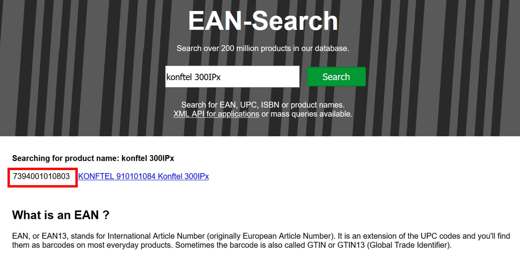
EAN-Serch is an online service with a database of around 200 million products. Search for EAN, UPC, ISBN or product names. XML API for applications or bulk queries available.
After typing the product of interest in the search box, press the green button Search and wait for the operation to complete. The EAN code will appear immediately under the heading Searching for product name:… And that's it.
And if you have an EAN code and you want to find out the name of the product, you can do the reverse search and get an equally important data.


























