Finding the IP address of a website could be useful for several reasons, such as connecting via FTP or launching a tracert or for many other reasons. An IP address is nothing more than a numerical label that uniquely identifies a device called a host, connected to a computer network and using the Internet Protocol as a network protocol.
If you want find out website IP address, you must know that with Windows you can use different modes: the command Ping and that Tracert.
How to find out website IP address with Windows
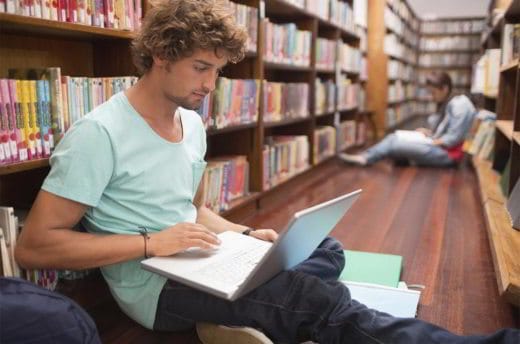
To find website IP address with Windows 7,8 and 10 you can make use of Command Prompt by issuing the command Ping.
Ping is usually used to ascertain the response speed of our system, but it is also useful for obtaining the IP address of a website.
To use it you have to run the function Run through the key combination WIN + R then type cmd and press OK, or by typing the entry in Windows Search cmd.
Once Command Prompt appears, type for example "ping www.nomesito.com”To obtain the IP address of the site you are interested in and copy it.
Type exit to exit the Command Prompt and close the window
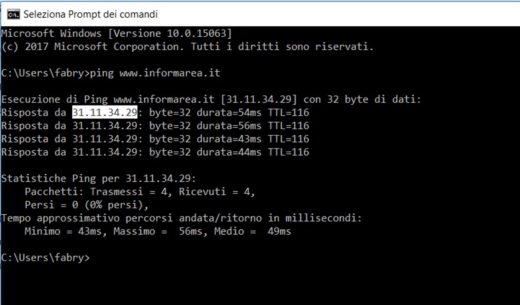
Another mode for find out website IP address with Windows, it is always through the Command Prompt but with the command Tracert.
Always open the function Run, through the key combination WIN + R, and type cmd, to open the Command Prompt I awarded her OK.
In the application window that appears, type tracert followed by the address of the site whose IP address you want to locate. For example tracert www.SoulTricks.com. The first line that will appear will highlight the IP address of the site enclosed in brackets.
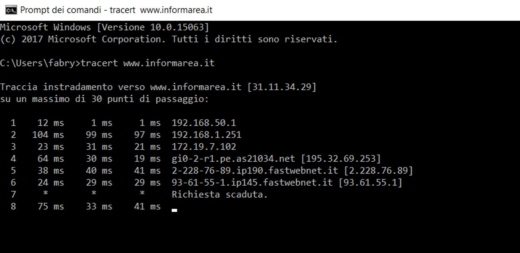
Copy it and then type exit to exit the Command Prompt and close the window.
How to find out website IP address with Mac
If you have a Mac OS X you can find the IP address of a website through the service Network Utility o Useful info of network which you can find in the Search field of your Mac.
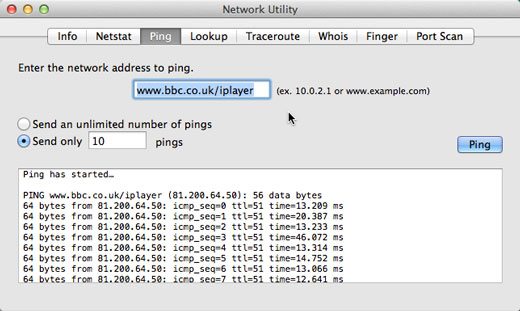
Once the tool is open, enter the web address in the section Ping and you will find the IP address on a Mac OS X.
How to find out website IP address with Online Services
On the net there are excellent online tools to identify the IP address of a website. Among the many I recommend you IP Address. This is an excellent online service that not only provides the IP address of the site you want to analyze but also allows you to do the WHOIS (the manager to which the address is associated) and to have further basic information.
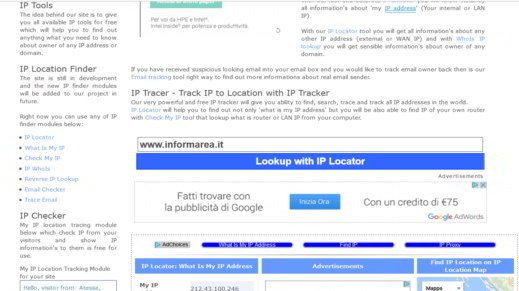
To find out the IP address of the site, type the address in the search bar, located in the center of the page, and click on the blue button Lookup With IP Locator and wait a few seconds. In a few moments you will see the information related to the address entered, such as domain, IP Hosts, IP address, name of the manager and so on.
In short, an excellent service for those who want to have 360-degree information on a specific site.


























