A guide on how to download videos from TikTok without logo on PC and Android and iOS mobile devices, to share them with your friends at any time.
Would you like to keep the best clips on TikTok (formerly Musical.ly)? If you've already read our article on How TikTok works, I am sure that now you will want to find out how videos are downloaded from the social network of young people with or without a logo (also called watermark).
Before starting I anticipate that it is not possible to download private TikTok videos but only public ones. To date, a private video can only be downloaded by those who created it.
How to download videos from TikTok to PC without logo

Online there are several web services that work on the best browsers, such as Chrome, Firefox, Safari and so on. If you are on your computer or smartphone and, after making funny videos, you want to download from TikTok without watermark, follow these steps:
- Go to TikTok website.
- Find the video that interests you.
- Copy the video link by clicking on Copy Link, to the right of the video.
- Open the site Musically down and paste the link of the copied TikTok video.
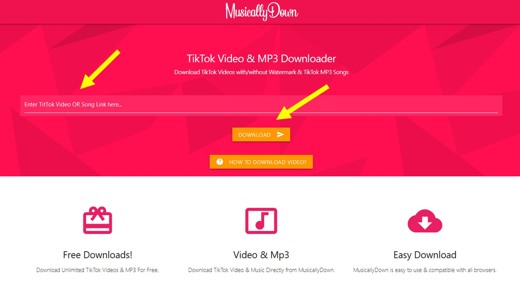
- Click on the button Download.
- On the next page click on the button Download MP4 NOW.
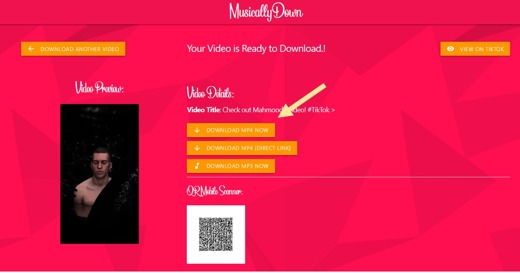
- Select the folder where to save the video without Watermark.
If you are interested in having the audio file of the video, just click on Download MP3 NOW.
Other online services to download TikTok videos without watermark
- SSSTikTok
- SnapTik,app
- YooDownload
How to download videos from TikTok on Android
If watching a video on TikTok you would like to download it to your smartphone, the steps to follow are:
- Open the app TikTok on the mobile device.
- Locate the clip you would like to save.
- Make a long tap on the video of your interest to then press on Save Video.
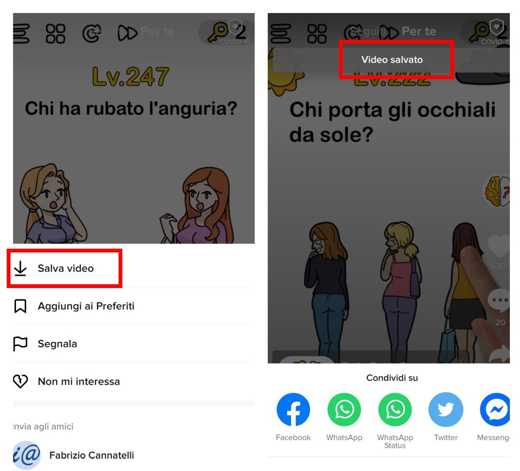
- Or click on the button Shareat the bottom right and press on the item Save video

Once the download is complete you will find the video in the Gallery of your Android smartphone. The videos will have the TikTok logo superimposed.
Please note that if users block the download option, not all videos are downloadable. Furthermore, the limit on videos set as private always remains.
The blocking of the download option is still workable, even if in this case it would be a copyright infringement, since you are taking videos of others to upload it to social networks. The same goes for if you decide to remove the TikTok logo.
How to download videos from TikTok on Android without a logo
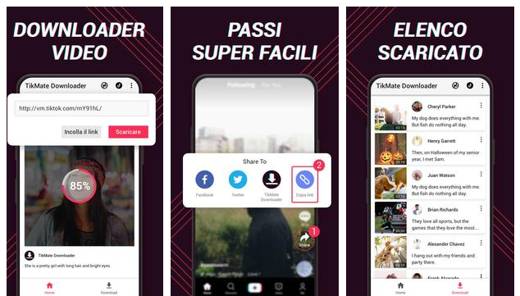
If you have a browser like Chrome or Firefox installed on your Android smartphone or tablet, the above steps to download TikTok online on PC also work on your mobile device.
- Launch the TikTok on your device.
- Find the clip or finished live you want to download.
- Press the button Share and then Copy Link.
- Open the Musicallydown.com site.
- Paste the link in the text box and click the button Download.
Alternatively, there are several video downloader apps from TikTok. They all work in a similar or similar way even though they are often removed from the Google store.
The best application to download videos from TikTok for Android is TikTok Downloader. It is a free, practical and usable app even without advertising.
To install it as an APK file you need to go to the site DownloaderVideoTikTok and press the green button Download APK.
To download the APK file and then install it, remember to activate the feature on your smartphone Unknown Origins Android.
The use of Video TikTok Downloader it's very simple. To download videos with this app you need to:
- To open TikTok and locate the clip you want to download.
- Click on the Share button and then on Copy Link
- Open the app TikTok Downloader and paste the address into the text box.
- Click on the Download button.
You can pass the videos to the app TikTok Downloader also via the menu sharing of TikTok, by selecting the app directly instead of fetching the link. With TikTok Downloader you will be able to download videos from TikTok without logo.
Other android apps to download TikTok videos without watermark
- Video Downloader for TikTok
- VidMate
How to download videos from TikTok on iPhone and iPad
Unfortunately, for those who own iPhones it is not possible to use the apps on App Store. The best solution is to take advantage of the integrated app Shortcuts, which also removes the logo.
Here's how to use it:
- starts TikTok on your iPhone or iPad.
- Search for the video you want to download.
- Press on Share, Then More and finally on Shortcuts.
- When you start the app, it searches the shortcuts for that call TikTok downloader.
- A dialog box will appear asking if you want to download the video to the Gallery or in Fillet.
- Confirm and wait for the video to download.
Read also: How to remove watermark from video


























