On the Google video platform there is the possibility of using the millions of music tracks offered as a karaoke. If you want to have fun and spend an evening singing with your friends keep reading because you will find out how to do karaoke with youtube.
In the past it was used to make karaoke Vanbasco, a free software that allowed you to sing through the midi tracks that you could easily find on the Internet. Today the situation has changed. if you like to sing both the PC and smartphones and tablets allow you to find karaoke backing tracks both online and through apps for Android and iOS.
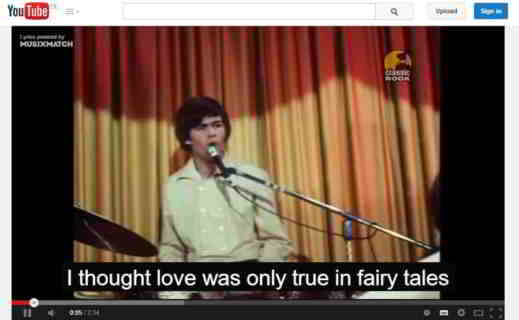
How to connect microphone to PC
Making karaoke from YouTube videos is simple and immediate, read this guide carefully and start connecting your microphone to the PC at the input with the word Mic or indicating an icon with microphone. On laptops or notebooks, the microphone input is a 3.5mm jack socket located on the front or side. If you have a desktop computer, the microphone input is at the rear and is a pink 3.5 mm jack socket.
To set it up on Windows 10 go to Settings> Accessibility> Audio> Change app or device volume. Or right-click on the volume icon, next to the clock at the bottom right, and hit Open Sound Settings from the menu that appears.
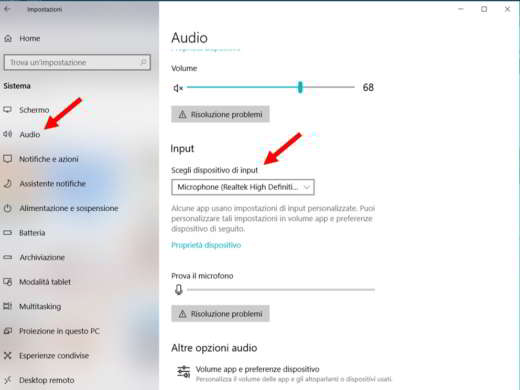
Choose the microphone as the input source in the field Choose Input Device under the section Input and that's it. See if singing the Test indicator moves the microphone and you can start singing.
How to karaoke with Youtube without installing anything
The trick is to view the lyrics of the songs as they are played on Youtube videos. To do this you need to use the browser Microsoft Edge, without having to install anything.
The first step to using Youtube as karaoke is to start Edge with Windows 10 and open the YouTube website.
Start a music clip and immediately click on the icon of Cortana, visible in the address bar. On the side you will see a panel appear with the lyrics of the song.
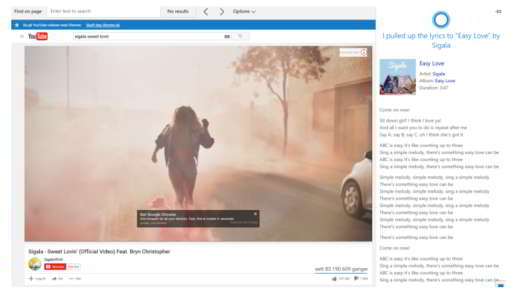
Beautiful, is not it? Is Cortana missing from Edge's Address Bar? Unfortunately this feature is not active for the Edge browser version in Spain and you will have to settle for one of the methods described below.
How to karaoke with Youtube with Chrome extensions
Alternatively, you can try the Lyrics Here by Rob W add-on for your browser Google Chrome. It is an open source tool that displays the lyrics of the songs by synchronizing them with the music. The extension interfaces perfectly with other services, which are: Google Play Music, Spotify, Pandora, Deezer, TuneIn, Last.fm and many more.
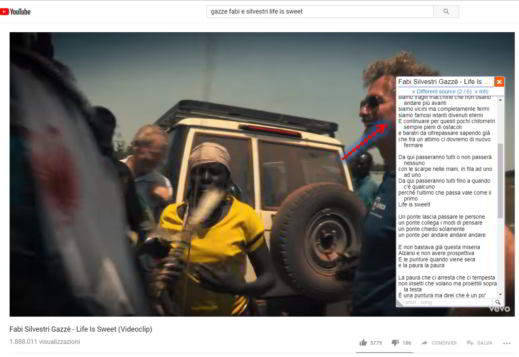
After installing it by clicking on the blue button Add, open YouTube and choose a video to watch. As soon as you open the video the icon of Lyrics Here, will show, on the right of the screen, the text of the song of the video you are viewing. The song lyrics window can be dragged, and therefore adaptable, in order to position it anywhere on the screen you want to read it.
Lyrics (YouTube / Music) is another good Chrome add-on very similar to Lyrics Here by Rob W.
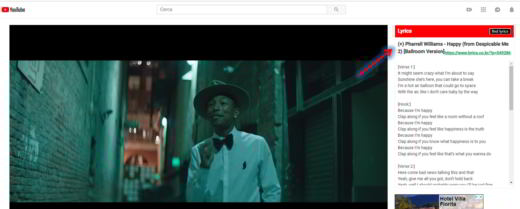
Musixmatch Lyrics for Youtube of the Musixmatch site, offers the same experience as the two previous extensions but also a huge catalog of song lyrics available for YouTube. We are talking about 7 million texts in 32 languages also available as an extension of Google Chrome. All you have to do is add the extension of Musixmatch and choose a video YouTube. If the text of the song you have chosen is part of its catalog, you will immediately see on the left of the video the Musixmatch logo, and in the video the lyrics of the song.
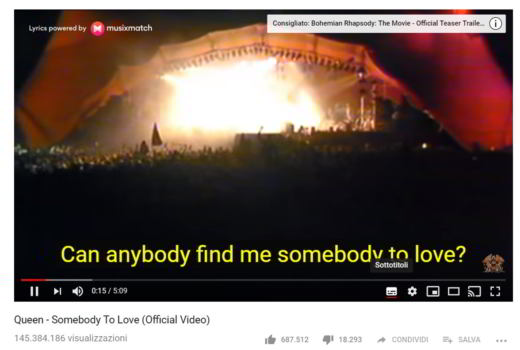
You can also change the colors, fonts and background of the YouTube video texts by going to Settings (Gear)> Subtitles> Options.
How to do karaoke with Youtube songs (YouTube channels)
For those who love to sing songs can try Spain Karaoke only Spanish songs. It is a YouTube channel with the basics of music videos to make karaoke by singing songs written by Spanish authors. The videos with the basics are displayed with the name of the singer and with the title of the song and range from dated pieces to recent pieces.
For lovers of foreign songs, I recommend TheKARAOKEChannel. A YouTube channel where you can find English language songs without the vocals. By accessing the channel you will have the opportunity to browse the huge list of music videos, with author and song title, on which to click to start singing by displaying the words that will change color with each verse.
YouTube karaoke app
If you don't have a PC but have a mobile device like Android and iOS, you can still sing with YouTube using one of the apps below:
Karatube (Android), is a YouTube karaoke app with over 120 free tracks selected from its vast catalog. You can create playlists with the best songs and share them with your friends. Also you can avoid advertising and choose between bases divided by genre.
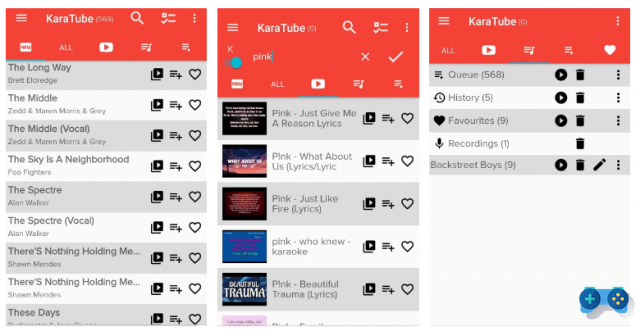
For other apps I invite you to take a look at the best free karaoke apps.
How to create YouTube karaoke songs online
If you want to create free online karaoke songs from your browser, you can try the Online Vocal Remover platform. You can download the version for Mac and Mobile, Vocal Remover Pro or try the online mode, Remover Vocal Online, which allows you to convert a YouTube video to MP3 Karaoke without singing.
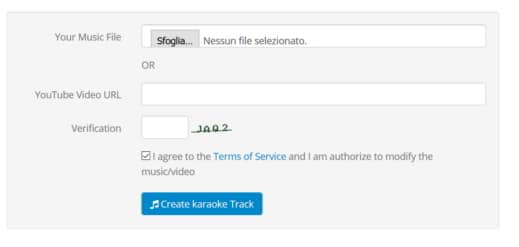
The entry will be removed from the YouTube video in no time. All you have to do is upload a YouTube video or an MP3, M4a, OGG, AAC, AC3 song from your PC and upload it to the official page of Remover Vocal Online.
Press the button Create karaoke Track and save the backing track in MP3 on your PC.


























