Google Chrome like Firefox Mozilla and Internet Explorer allows you to disable Javascript for security reasons. If you are browsing the web and want to avoid script execution or want to copy the text of a blocked website, then you should definitely read this guide, because I will reveal to you how to disable Javascript in Google Chrome.
The procedure for disable Javascript in Google Chrome is to open the Big G browser (if you have not installed it you can download it from the official website) and click on Menu (the icon with the three vertical dots at the top right), to select the item from the menu Settings.

In the address bar type chrome: // settings / content and press Enter. Or stay on the page chrome: // settings, scroll to the end and then click on the link Show advanced settings, and locate the button content settings in the section Privacy.
A window entitled precisely will open Settings content. For disable Javascript in Google Chrome you have to scroll down until you find the section javascript and check the item Do not allow any site to manage protocols.
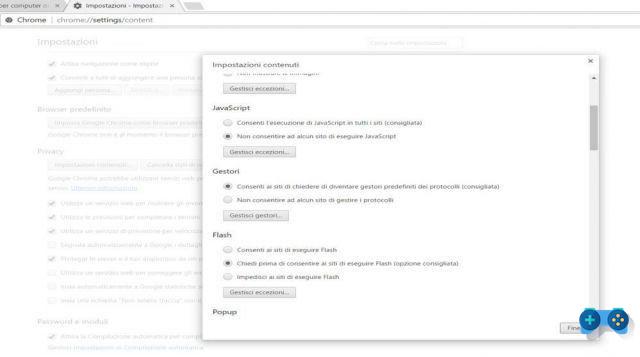
Optionally it is possible to allow or block Javascript only for specific sites by pressing the button Manage exceptions .. and add the website URL in the field Scheduling name host, and set in Behavior the voice Block o Allow.
abilitare Javascript in Google Chrome all you have to do is uncheck from Do not allow any site to manage protocols a Allow javascript to run on all sites (recommended).

This is not the only solution you can do for disable Javascript in Google Chrome, if you do not know it is possible to resort to various add-ons or add-ons. Here are a few:
Toggle Javascript: Provides, after its installation, a simple button to enable or disable JavaScript globally on Chrome. Its easy to use avoids the annoying step in the Chrome Settings panel.
ScriptBlock- This is an extension that provides control of javascript, iframe and other unwanted content. It also works perfectly together with other AdBlock, AdBlock Plus or Ghostery extensions.
Quick Javascript Switcher: is a Chrome extension that enables / disables Javascript. It is able to disable the host name but not the subdomain. For example, you can disable Javascript on www.google.com but not Javascript on translate.google.com.
Also take a look at:
- How to disable javascript in Mozilla Firefox
- How to disable javascript in Internet Explorer
- How to disable javascript in Safari


























