If friends and family can have access to your PC, it will be useful to know how to clear browser history, deleting the list of sites you have visited.
It is not a difficult operation and it varies according to the browser you usually use to browse the web, if you have had difficulty finding a way to remove traces of your history, below you will find the instructions to do it for each individual browser.
Read also: How to recover deleted history
How to clear the history

You can do this even if you are not an IT expert, it only takes a few steps to find the right setting and delete the history of websites.
Clear Chrome History
If you use Chrome to browse the web and you want clear the history, the first thing to do is open the browser and then click on the icon Menu at the top right and then choose the item Other Tools and finally, Clear browsing data.
In the window that opens, use the drop-down menu Time lapse, in order to select the time span relating to the information you want to delete, or, choose to delete everything, regardless of the date of their creation, by selecting From the beginning.
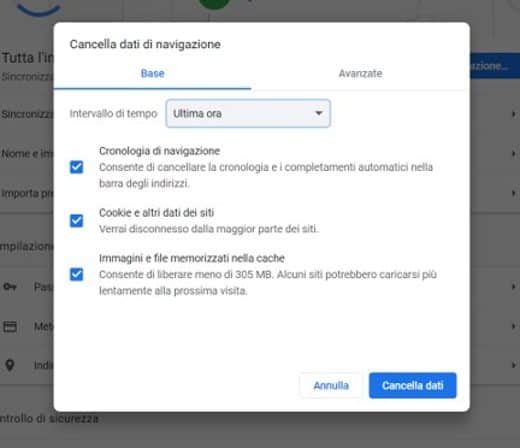
You need to put the check mark on Navigazione timeline and on all the items relating to the various elements to be deleted and then click on Clear data bottom right.
If you want delete history from Chrome browser relative only to a specific address, you have to click again on the icon with the three horizontal lines and then on Chronology and again on Chronology.
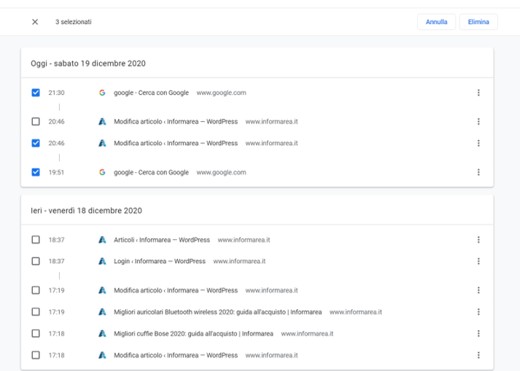
Here you can select all the addresses whose tracks you want to delete and then delete them in one go with the button Remove.
If you want to delete a single address, all you have to do is select it, press on the three vertical dots and then on Remove from history.
Clear Edge History
It was used Windows 10 and browse with the browser Microsoft Edge and you want to delete the history, you have to click on the icon with the three dots at the top right of the window and then choose the item History> Clear browsing data.
In the window that appears, you can choose what to delete between Chronology explorations, Download history, Cookie and other site data, Cached images and files, Password, Filling automatic and other data. You can decide whether to select a predefined time period to clear the data, or delete everything.
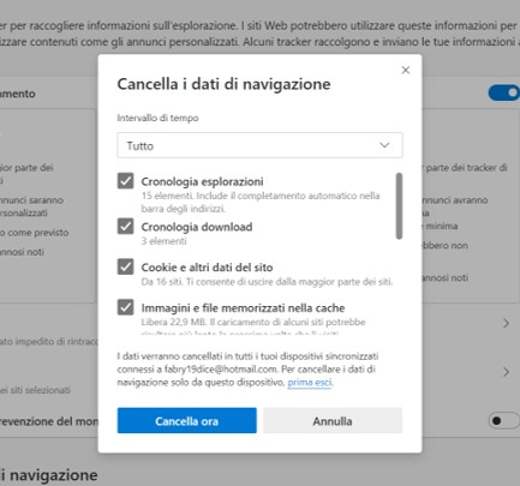
If instead you want to select one or more addresses of which you want delete browsing data, you will always have to click on the icon with the three dots and then on Manage Chronology.
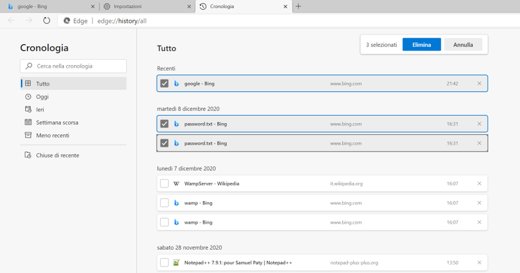
After selecting the sites whose data you want to delete, you will have to confirm with the button Delete but I will complete the operation.
Clear Firefox history
Clear the history in Mozilla Firefox it is very simple, after clicking on the icon with three lines at the top right, you need to access the items Library> History and then Clear the history recent that appears in the menu.
In the window that opens, you need to expand the menu Details and verify that there is a check mark next to the items Navigation timeline and download, Cookie, cache e Accesses made. Next, click on the button Clear now per confermare l'operazione.
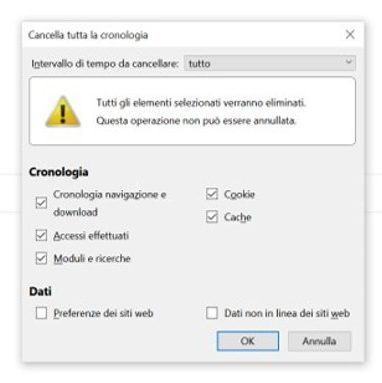
By default, Firefox clears the history of the last hour, you can change this setting by choosing to erase data the last 2 or 4 hours, the last day or the entire browser history.
Clear Safari History
If you have a Mac and use Safari to browse the web, you can delete the list of sites visited more or less recently. Choose the voice Clear Chronology, from the menu Chronology of the browser located at the top left of the menu bar.
In the window that opens, you need to set the item Tutta the chronology within the drop-down menu located next to the item Cancel. Then click on Clear chronology to complete the operation. You can choose whether to delete the data from the last hour, the current day or the last two days.

If, on the other hand, you want delete a single page: go to the menu Chronology and then select Show History. Click on the address you want to remove and choose the entry Delete that appears from the menu.
Clear history from Android and iOS mobile devices
You can clear the mobile browser history following more or less the same steps as the desktop versions.
If you use the smartphone and tablet versions of one of these browsers, you will need to follow the same paths and proceed with all the steps they have indicated to you. This way you can delete all the data from the history or just some particular websites.
Furthermore, we remind you that if you have activated the data synchronization in the Cloud with browsers, when you proceed with the deletion of the history, it will then be deleted everywhere.
Read also: How to switch browsers on Android and iPhone
Other useful articles
- Best browsers
- Best browser for privacy
- How to disable location in Chrome, Firefox, and others


























