How to boost the Wifi signal at home overcoming the limits of the router through 2 solutions: one free and one paid. Let's see them in detail.
Often the fact of having a house on several floors or reinforced concrete walls that divide the rooms significantly affect the performance of our home wi-fi connection.
This way we will not be able to make the best use of the network due to low power and the only alternative we have is to extend the WiFi signal strength beyond the limits of our router.
How to boost the Wifi signal at home

The free solution: Virtual Router
The first solution, the free one, is to turn the laptop into a wi-fi repeaterThere are several programs that have this purpose, one of many is Virtual Router, which allows you to create a hotspot for sharing the wi-fi network, but it can also work to extend the signal, it works with Windows 7 and 8. To configure it, you need to give a name to the wi-fi network to be created and it will have the purpose amplify the signal picked up on the computer's wireless card.
We choose a password to encrypt the transmission with the wpa2 and click on the button Start Virtual Router. Now by connecting any device to the w-ifi network we will be able to enjoy a reception signal.
How to use Virtual Router
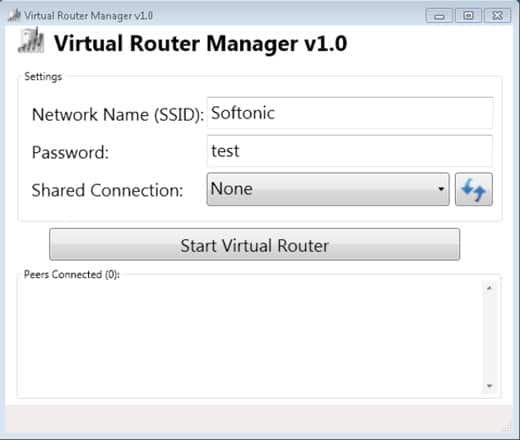
Let's open the browser and connect to the following address http://virtualrouter.codeplex.com. click on download to download the program. Once the installation is complete, open virtual router ea Network Name (SSID) let's write the name to give to the wi-fi network. In the password field we enter a complex key. In the selector Shared Connection we choose the Wireless network connection and then press the button Start Virtual Router to start the program. Virtual router will share the wi-fi connection of the computer on which it is installed.
The paid solution: the Wi-Fi Extender
The use of Virual Router has limits, both because we will have to keep the laptop always on and because we will only cover a small area. To have a good enough signal extension you need to buy a extender wi-fi. These are devices designed to function as repeaters for a wireless signal. The cost is not excessive and ranges from 25 to 60 euros.
The extender is made by the same router manufacturers and needs a power outlet to work. The software of the extenders, as well as that of the routers, varies by brand; the advice is to buy the extender of the same brand as the router.
To configure it, it must be connected via a network cable to a PC, from which to launch the automatic configuration procedure on the installation CD.
We enter the configuration panel and start the browser by pointing to the IP address shown in the manual. We follow the instructions on the screen until the detection and the next extension of the wifi network. By amplifying the power of the source signal, the extender will turn into a repeater. If necessary we can also use more extenders.
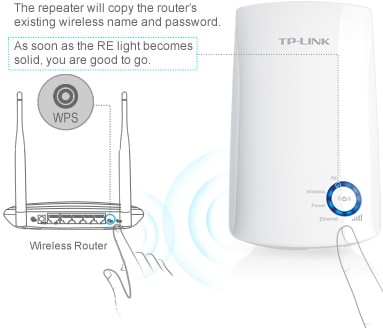
How to configure an Extender
After connecting the extender to the PC with the network cable, open the browser and go to the device management address (present in the manual). We click on the button Launch Wireless Setup Wizard to start the setup wizard. We select the mode of use by choosing the mode Repeater which allows you to receive and expand the wi-fi signal coming from the principal router.
We select from the available wi-fi networks, after setting the access mode to the wifi network on manual, the extender that belongs to us and click on the button Connect. We enter our password and click on Save. Disconnect the network cable and when the extender restarts, connect to the wi-fi.
Also read the Best WiFi Extenders.


























