How Google Forms works. A complete guide on how to use Google Forms to manage questionnaires, surveys, enrollments and tests.
Within the Google suite - a well-known platform of computer programs - a role of great importance is entrusted to Google Forms.
But how does Google Forms work and what can this program help us with? In the following article we will try to find out.
Google Drive, suite of programs provided by the well-known company of Mountain View, is a reference platform for professionals and students: the suite in fact collects a series of valuable tools for office work, proposing now spreadsheets, now refined shared writing programs.
Among all these tools also appears Google Forms, which is perhaps the least known but also one of the most useful.
Index
What is Google Forms

Google Forms it is a multifunctional program, which can be used for many things: it can be used, for example, for creation of surveys, questionnaires e verifications; just as we will see in the short guide that we intend to offer you today.
This tool is very useful to all those professionals who usually work with the support of specific modules, which can for example be questionnaires, surveys or tests.
Let's think for example of a professor, who needs several times during the year to simplify schemes and organize checks through the planning of precompiled tracks.
To need a Google form, however, it could also be one undergraduate who perhaps intends to create a survey in favor of his thesis.
Checks and questionnaires can generally be considered valuable tools for all people who work in the world of education and who, in this very delicate moment, find themselves experimenting with distance learning.
If you are among them - as a professor or student - here are some useful references to improve your experience with DAD: here are some suggestions about i best video calling programs you can use ei best notebooks for students.
How Google Forms works
As we have already widely anticipated, Google Forms is a program located within the Google back office suite. The reasons to use Google Forms they can be different.
Although the system underlying it is presented as simple and intuitive, its use is not easy for those unfamiliar with technologies. But let's find out more.
How to access Google Forms
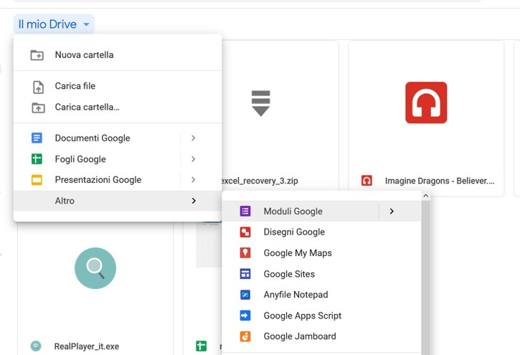
The first thing to do to learn how to use the Google forms is to access the section dedicated to them. For this it is obviously necessary to enter Google Drive through the icon of the square composed of dots that we find on the desktop at the top right. Once you have entered Google Drive you must then click on "My Drive", Then on"Other”And finally on Google Modules.
Working in the drive still requires a stable line, so we invite you to check connection speed before starting with the creation of a document.
But what are the documents that can be created using the Google suite? Let's be clear.
How to create a questionnaire
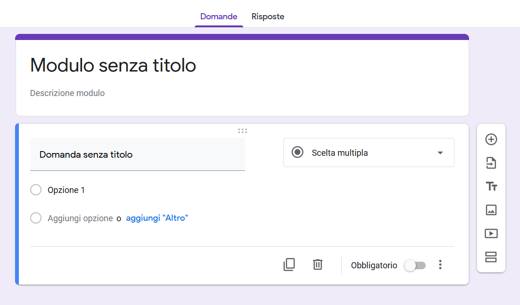
The advantages offered to whom create a Google form there are so many that anyone can use it to improve their work performance and streamline the management of some activities.
One of the most advantageous possibilities is certainly represented by the possibility of creating a questionnaire.
To achieve a Google Drive questionnaire you have to choose between the different ones Google modules, the one that best corresponds to the structural needs of a quiz.
In this way, the author of the test will be able to adopt different types of answers: depending on the layout adopted, it is possible to propose to the user a Google questionnaire open answer or a google survey multiple choice.
If the quiz were to be divided by unit it is possible to create multiple sections across Google Forms.
How to see the correct answers
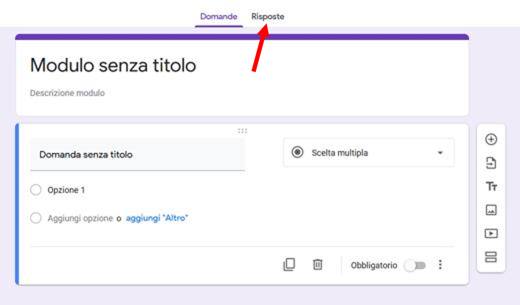
If you are wondering how to find answers on Google Forms, once again the answer is very simple. In this case, click on the "Risposte”Placed at the top. Moreover, thanks to Google Forms, who created the questionnaire can monitor the solutions provided by users also in real time so as to keep an accurate count and gradually carry out the evaluation.
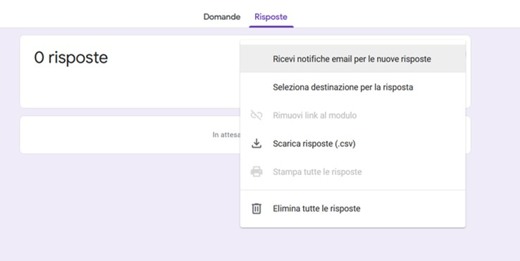
Finally, it is possible to analyze the answers individually. To do this, click onthree balls iconi: in this way you can activate the receipt of notifications via email for each of the replies that are provided.
How to create verifications
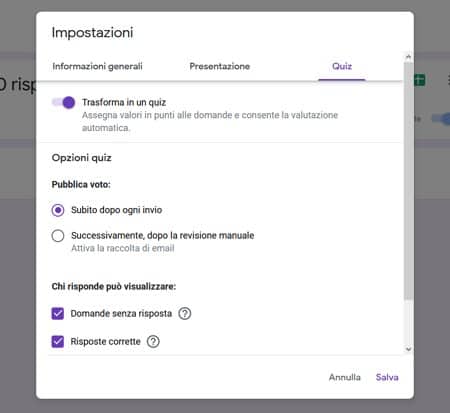
To create checks, however, you need to enter Google Forms and set the mode quiz.
Also in this case the opportunity is given to choose the answer modality, if multiple o open, along with the layout of the quiz and the division of the module into units.
How to copy to Google Forms
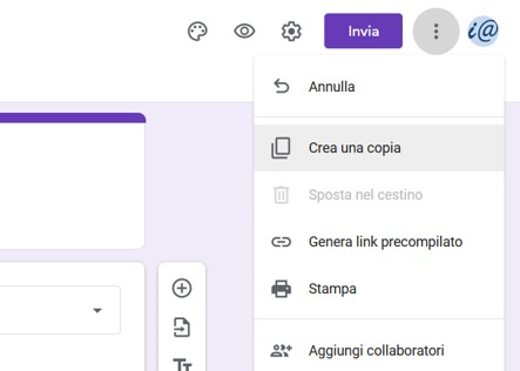
The objective of a document creation program is mainly to help those who use it to optimize work times and to reduce the management processes of some activities.
In this Google Modules is to be considered a very efficient system. In fact, it is recognized as having a surprising multifunctionality, able to provide support to the user for any eventuality.
Among the functions of the program we also find the one that allows you to copy the same module, so as to save the writer a second draft.
To copy to Google Forms you have to open the model of the quiz to be copied, click again on theicon dei tre pallini at the top and click on "Create Copy". The duplicate must also be given a name, so that it is not confused with the original document.
The procedure ends by clicking on the "Ok".
Copying a file gives us the opportunity to create a new module using an existing one as a model.
This function can be very useful when you intend to propose a quiz and only slightly change the questions or their arrangement, or if you intend to duplicate the same format and provide it to different people. All possible possibilities for those who work with distance learning.


























