eMule continues to be one of the favorite p2p software by users, but unfortunately the numerous presence of spy server and corrupt files it often determines its difficult management and therefore very often its abandonment.
There is a solution to solve this problem: update the Mule's server list with a safer and more controlled. Let's see how to do it:
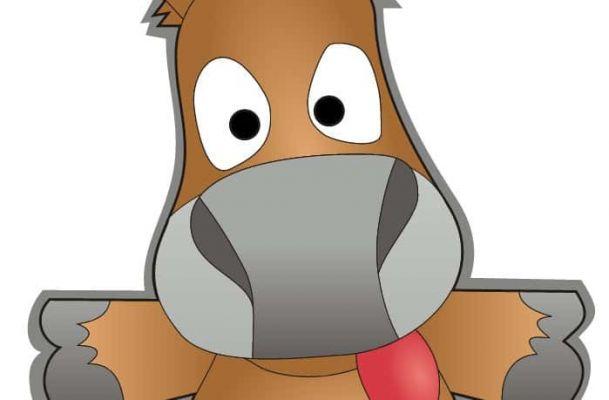
Start eMule and by default you can see the loading of the Server section with all the IP addresses to which eMule connects to access the eDonkey network and share files. Delete all loaded servers in our Mule by clicking on any server name with the right mouse button and choosing the item "Delete all servers".
Click on the button "Options " in the top menu and when the new window opens, select "Server”. Uncheck the items "Update the Server list when you connect to a Server" e "Refresh Server list when contacting a Client" and put it on "Automatically download server list on startup". In this way you will have a safe Server list and you can keep away fake and spies.
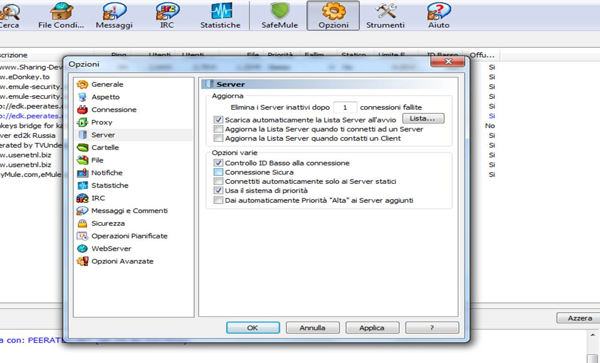
Now to get new secure IP addresses in the Server list connect to this page and click on the item "Resources", You will find a link in the center of the page"Evaluated Servers list“, Click on it and press OK. At the end of the operation in eMule in the Server section you will have new IP addresses from which to download.


























