Chrome Remote Desktop allows remote control of the PC and is a free Chrome extension.
If we need to remotely connect to a computer, for example to provide assistance to a friend, there are several solutions, including the highly efficient TeamViewer.
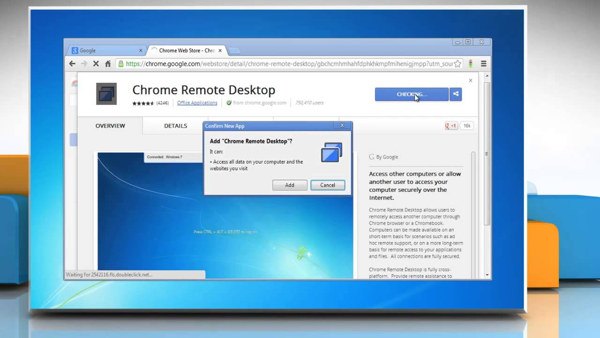
Few people know, however, that it is also possible to achieve the same result quickly and without installing any heavy software by simply using Chrome.
We install the extension Chrome Remote Desktop on both computers by downloading it from the Google Market Place. The remote control function will be accessible from the page chrome: // apps, by clicking on the icon labeled as Chrome Remote Desktop.
On the computer to be controlled we will press the button Share in the section Quick Remote to start generating an access code. From the "controlling" PC, instead we will click on Access, always in the section Quick Remote, and we will enter the code above.
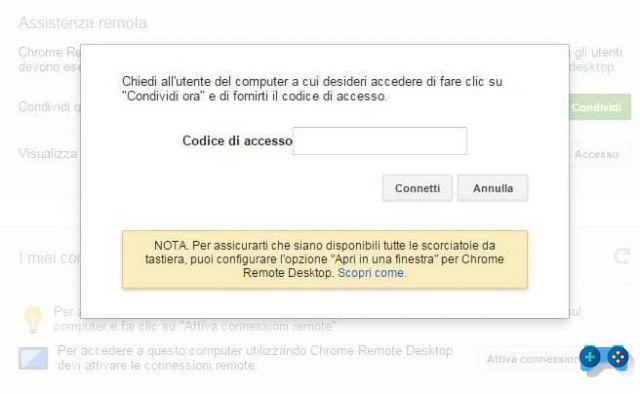
After a few moments, we will have complete control of the remote computer's desktop. Through the mouse and keyboard of our PC we will be able to control everything. The faster the Internet connection, the smoother the remote control of the PC will be. To interrupt the connection, just press the button Stop sharing.
Chrome Remote Desktop works on operating systems Windows XP, 7 and 8, 10 su Mac OS X 10.6 and later and Linux, to download it go to this page.


























