Anti-theft app to locate lost or stolen mobile phone. A useful guide to find out how to trace a mobile phone in case of theft or loss.
The solutions to trace a phone are different, you can do it by looking for the location of the mobile phone or by checking where a specific person is, even without his authorization.
For smartphones, there are several apps that help you track your phone above all to help you protect yourself from theft and find it in case of loss. These apps work great on both Android and iOS mobile devices.
Anti-theft app to locate lost or stolen mobile phone

Before revealing what are the apps to track phone, I recommend you suspend the SIM and contact your telephone company, in such a way as to prevent the attacker from exploiting your telephone rate. You will then have to go to a TIM, Vodafone, Tre or Wind store and ask deactivating the SIM and locking the phone. Together with the SIM number you will also need to provide the IMEI code. It is a code of 15 numbers which is assigned to each telephone, at the time of purchase, in such a way as to identify it.
Usually the IMEI code is available from Settings phone: up Android it is necessary to go up Settings> Phone information (or System info or Phone info) and in some cases click on State. Among the various items you will also find IMEI data, which allows you to see the code for the assigned SIM slot. If you have an iPhone instead, go up Settings and choose the item General> Info, scroll to find the item IMEI.
Another way is by entering the code in the telephone dialer * # # 06. A window will automatically appear with the device's IMEI code.
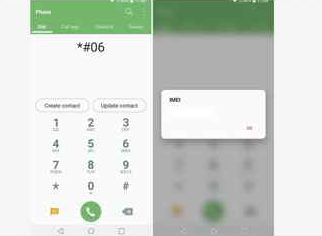
Since in your case it is not possible to find the IMEI code from the smartphone, check the packaging of your phone to see if it is printed next to the serial code label.
After locking the phone with the telephone operator, go to a police station or Carabinieri to report the theft, bringing with you the IME code, the identity card and any contracts signed with the telephone company for the issue of the SIM.
Now that you have performed all the steps described above, deactivate all registered accounts: WhatsApp, Google, Apple, Facebook, etc.
In the new phone with the new SIM card (same phone number as the stolen one), disable WhatsApp and change the passwords of all the services you use (including email addresses).
If you have meticulously performed all the steps indicated above, you can hope and above all take advantage of the features and potential of the apps indicated below.
Find my device (Android)
If you have an Android smartphone you can locate Android mobile phones thanks to the Google account associated with the device, if of course the relevant permissions have been provided in advance.
The service in question is called Find my device (in the past it was called Manage Android devices). You can configure it by going to the Settings of the Android phone, tap on Google> Security> Find my device. Move up On the switch located at the top of the displayed screen.
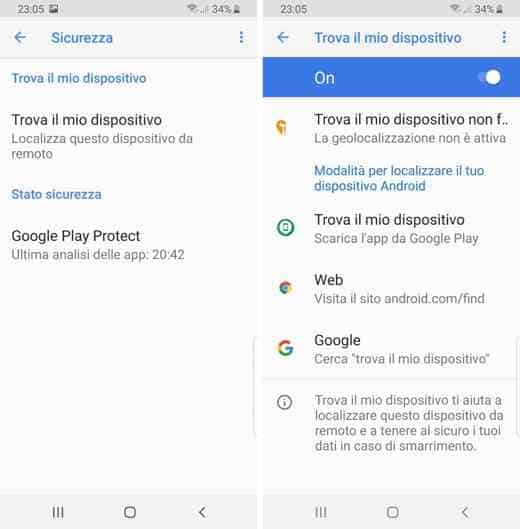
Then go on Settings> Biometrics and security> Location and activate the localization by moving on On the switch always placed at the top.
The last step is to go in Settings> Biometrics and security> Find my device and enable the options: Remote controls, Location of Google, Send last position e Remote unlocking, the latter useful for unlocking the smartphone in case you have forgotten the unlocking method.
To view the device on the map you must connect to this page and enter the login credentials of the Google account to access Android and find the position on the map. On the left you will also see information about the battery charge and the name of the connected Wi-Fi network.
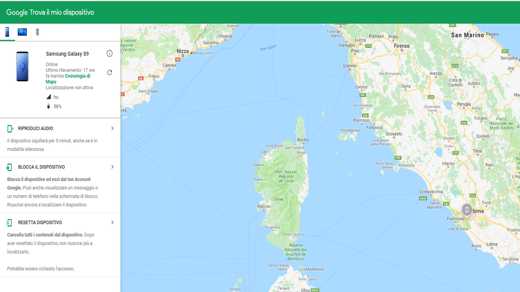
The lost device will be notified and you will see information about where it is located on the map. The location is approximate and not certain, you can still click on Activate Lock and Reset.
- Play audio: allows you to make the device ring at full volume for 5 minutes (even if it is in silent or vibrate mode).
- Block: allows you to lock the device with the PIN, pattern or password. In this way you will set a block and force the attacker to return the device to you. You can also add a message or phone number to the lock screen.
- Reset: Deletes all data on the device except those located on the SD card.
In conclusion to use Find my device, the Android device must be:
- Access
- Linked to a Google account
- Connected to the internet with mobile data or Wi-Fi
- Visible on Google Play
- With active localization
- With the Find My Device service activated.
To learn more read also on Androidiani Forum: Find stolen Android devices
Find My iPhone (iOS)
Even iPhones have an advanced security system that allows you to track a smartphone in a very short time and block its functions remotely.
The system is called Find my iPhone and is based on iCloud. To take full advantage of it, you need to configure it by going to Settings iOS, tap on your name at the top and then on iCloud > Find my iPhoneby moving the cursor to On.

Do the same for Send Last Location, in order to enable the device monitoring system. To give the system more precision, go to Settings> Privacy> Location and activate your voice Location. Scroll down the page until you find the menu System services and then Find my iPhone to activate it.
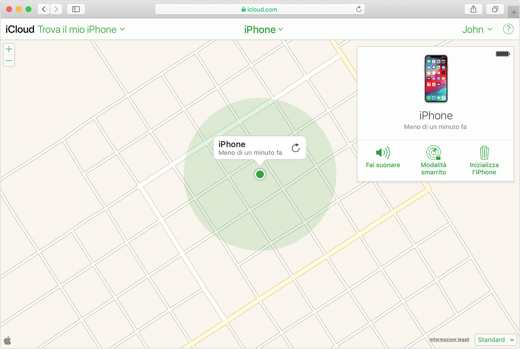
To view your iPhone on the map, connect to this page and log in with your credentials Apple. Then click on the link Find my iPhone and immediately after on the relative icon, and good search.
Cerberus (Android)
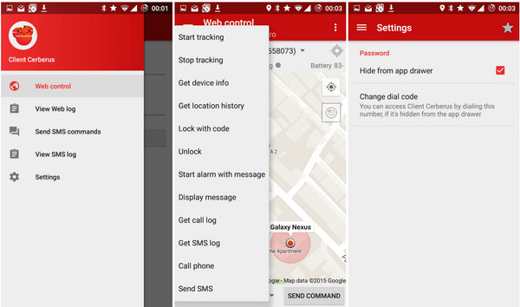
Cerberus it's one of the best anti-theft app to locate lost or stolen mobile phone for Android and allows you to reset the phone remotely via SMS, take pictures with the front camera to find out who stole the device and block access to specific apps and features.
Cerberus can be hidden as a system service making it difficult for the attacker to locate it even if he decides to format his mobile phone. The app is paid and offers additional features through in-app purchases.
Prey Anti Thef (Android, iOS)
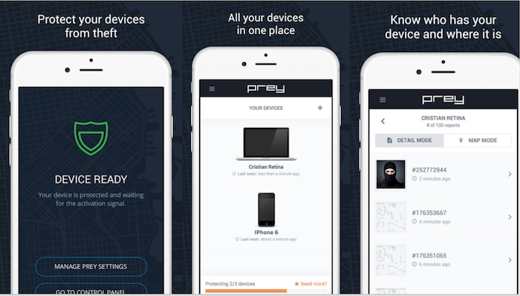
Prey Anti Thef it continuously and silently monitors all Android and iOS mobile phones providing the location on the map in real time.
You will be able to know all the movements made by the device, take pictures with the front camera and start the rightful owner via SMS or email if the device is taken outside a certain area.
Lookout (Android, iOS)

Lookout is an app not only capable of locating lost or stolen Android and iOS mobile phones, but also works as an antivirus offering 360-degree protection.
As for the anti-theft function, it allows you to monitor the path of the device from the moment it is lost until it is found.
Wheres my Droid (Android)
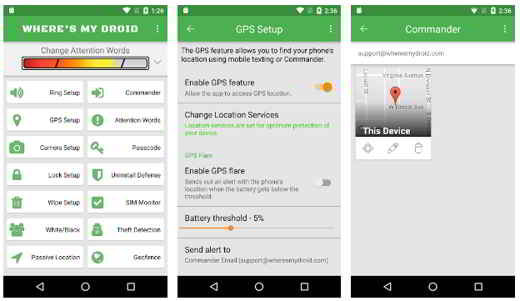
Wheres my Droid was one of the first Android apps available on the Play Store. Its purpose is to remotely locate lost or stolen smartphones. It is free and allows you to lock your phone via SMS and locate it on the map or delete its memory remotely.
Other apps to locate a cellphone
CM Security (Android) in addition to being a excellent antivirus allows you to locate a phone stolen or lost by allowing the person who tries to discover the access password to take the photo.
AndroidLost (Android) is a free app that thanks to a user-friendly web interface allows you to find or lock a lost or stolen phone. AndroidLost communicates with the Google account registered on your phone and allows you to control your smartphone from the Internet by connecting directly to the site Androidlost.com.
mSpy (Android, iOS) is a software created to monitor telephone conversations and locate a cell phone without getting caught. It is the top of spyware and can effectively replace a detective agency.


























