Screen Overlay Detected: To change this permission settings, you must first turn off screen overlay from Settings> Apps.
You have also viewed this message on your smartphone Android while trying to open a newly installed app? You must know that this is a rather common error in mobile devices with Android 6.0 or 6.01 marshmallow, and does not allow access and modification of permissions for some apps. Quiet in this guide I will explain how to solve and above all what is theOverley screen detected.
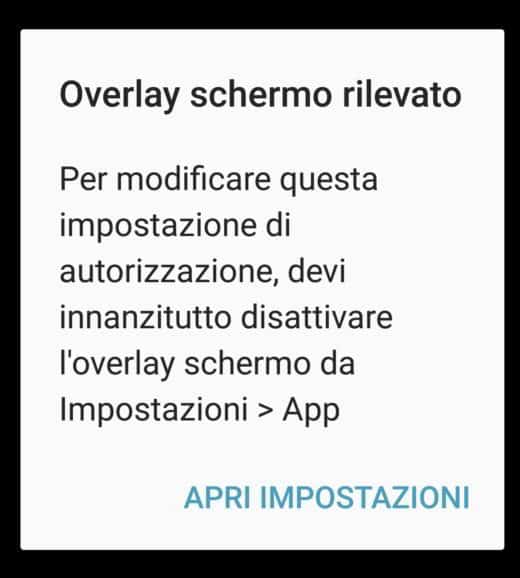
Overlay is not an Android bug but it shows up when an app like Facebook Messenger (Chat head) is running, and by acting on the display management with floating notifications, it forms a kind of cover by preventing the modification of application permissions.
How to fix screen overlay detected? Now that you understand what Screen Detected Overlay is we will deal with how to fix it.
The first step is to understand which apps are causing the Overlay. By clicking on the Open Settings in the pop-up of the Detected Screen Overlay that appears, you will be redirected to Applications that can be displayed above where you will find the list of applications that use theScreen overlay. In this case you can solve by revoking the permissions and deactivating the app you want to block.
Another way to get to this screen is from Settings> Applications> Application manager> More> The applications that may appear at the top.
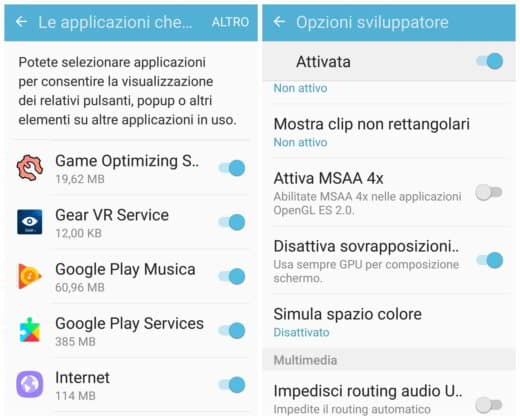
If you want disable Screen Overlay Detected , you must first activate theDeveloper Option (take a look at :) and after activating it go to Settings> Developer options> Disable hardware overlays (always use GPU for screen composition), and you should have solved.
If you do not want to resort to this drastic solution, you can always uninstall the third-party app that generates services capable of acting on the management of the display. To do this you have to go to Settings> Applications> Application Manager and after selecting the offending app, press the button Uninstall.
Alejandro Crespo Martinez
We are a specialized and passionate team of virtual reality. We have extensive experience in this area. We decided to create ForVirtualRealityLovers to share all our information with customers and users. We have quality information. You can find tips, guides, interviews, top products and much more! If you are curious, enter our site ForVirtualRealityLovers.com and discover the virtual world! 😉
How to set up the Internet on Android, iOS and Windows Phone ❯
Articles related to
How to set the privacy of your content on Instagram
Best Oppo 2022 smartphones: which one to buy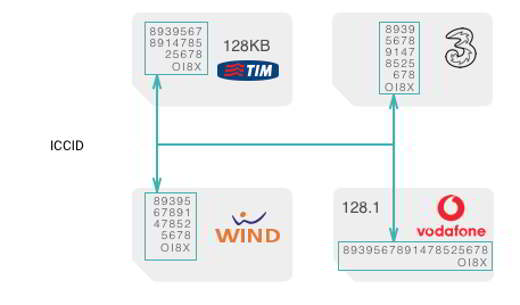
How to see the SIM serial number (ICCID)
How to make and save screenshots (screenshots) with Huawei P20 and P20 Pro
How to block and stop receiving advertising telephone calls
Who to follow on Instagram? Profiles not to be missedAdd a comment from Android: What is screen overlay detected and how to fixTelephony
❤️Chi Sleep For Virtual Reality Lovers?For Virtual Reality Lovers we are a team of people who aim to give you all the best information about Virtual Reality. What information do we share?We share everything you need to know about virtual reality, tips, prices, features, guides and much more !. 🤖What are the best virtual reality products?We have the best information section on the best virtual reality products. 
 This work is under a Creative Commons Attribution-Non-Commercial-No Derivatives 4.0 International License. 2021/primerpaso.me X Check out our best articles!
How to grow an Instagram page
How to find out the number of an anonymous call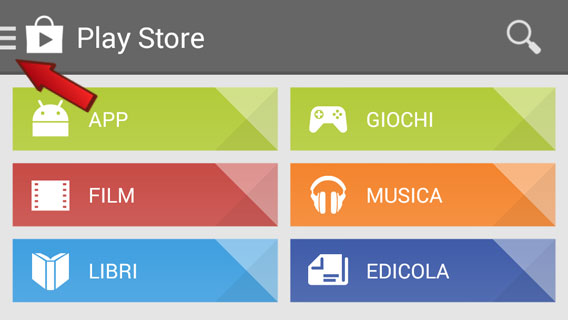
How to remove automatic app updates on Android
How to take photos for Instagram |


























