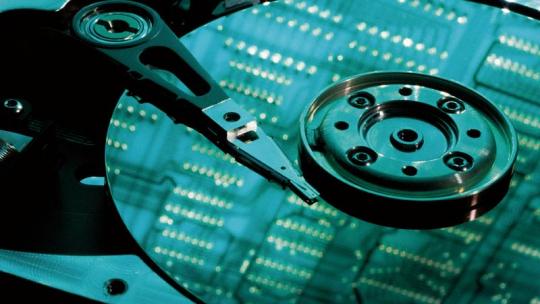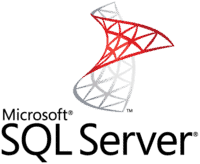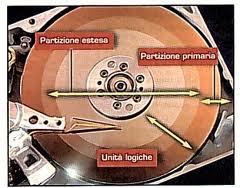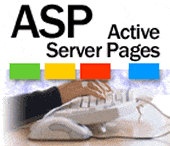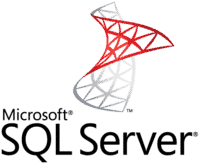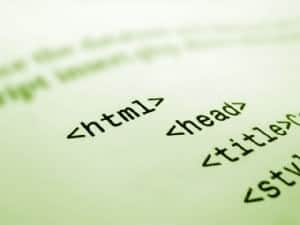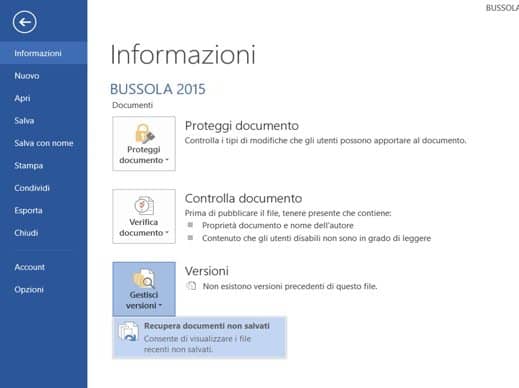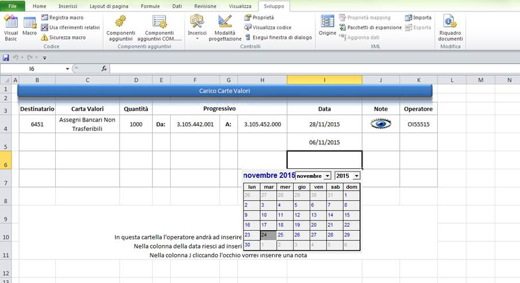A guide on how to rip DVD with in few simple steps with WinX DVD Ripper Platinum, the best DVD Ripper for DVD to digital conversion.
How do you rip a DVD? How to rip protected DVDs? I am sure that you have asked yourself these questions many times, especially if you have video DVDs and want to shelter them in multimedia files that are also compatible with mobile devices and consoles. Ripping
That's why today I want to reveal to you how WinX DVD Ripper Platinum works, a software that can rip any DVD or ISO images to hard drive.
What is WinX DVD Ripper Platinum
WinX DVD Ripper Platinum is the best DVD converter for playing on Apple, Android, Microsoft and Sony devices and can rip DVD to MP4, H.264, AVI, MPEG, MOV, HEVC and M2TS. Also it is the only DVD Ripper with level 3 hardware acceleration: the unique processing technology is based on Intel QSV and NVIDIA which accelerates DVD conversion by at least 50% while maintaining the highest video quality, preferable output file size. and very low CPU usage.
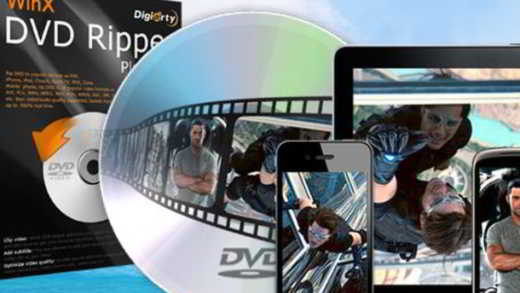
WinX DVD Ripper Platinum it's definitely the best DVD Ripper for DVD to digital conversion with over 350 built-in profiles and 4 DVD copy modes. Decrypt any DVD by unlocking DRM protection on-fly as well (in real time) without having to install anything and preserving the backup copies (this practice is also called ripping protected DVDs).
The software allows you to copy DVDs, to burn them to a new DVD, copy from ISO to hard disk or even save file and folder structure on a hard disk.
Graphic interface and operation
The graphic interface of WindX DVD Ripper Platinum is really user friendly with the possibility to choose, right away, the language you want to operate with by clicking on the icon, at the top right, depicting a small question mark. Unfortunately there is no Spanish so I recommend that you leave the English language and continue reading this guide.

Buttons are visible on the main screen Disc, Image, Folder, Clear e Options.
- Disc: if you want to copy from the DVD player.
- Pictures: if you want to copy DVD in ISO format to hard drive.
- Folder: if you have already saved the DVD with its folder and file structure and want to copy it to hard disk (Video_TS).
- Clear: resets the whole process and takes you back to the main screen.
- Options: You can set the audio language in Default audio language and specify the default folders in output folder e Snapshot folder.
On the right side of the interface you can preview the DVD Video you want to rip or burn and enable or disable some options.
- Hardware Accelerator: Fully uses Intel Core i5 / i7 CPU, GeForce GTX 1080 Ti, etc. for efficient DVD video processing. It can achieve 32x real-time conversion speeds, 500 FPS maximum (decided by GPU, DVD-ROM, etc.), with a perfect balance between speed, output quality and file size. Together with the multi-core CPU, copying a DVD movie takes only about 5 minutes.
- Use High Quality Engine: Used to ensure maximum image quality.
- Deinterlacing: change the interlaced scan mode of DVD to progressive scan to enhance the effect of the output video.
- Safe Mode: prevents unexpected freezes or errors during the conversion.
- CPU Core Use: used to indicate the number of cores to be used.
Once you have made your choice, all you have to do is select the DVD source disc, the disk you want to copy or convert, and then choose the output format in the window Setting Exit, where you will find a wide range of profiles and ways to rip DVD. Choose the type of video format you need and let the various sections guide you on what is the correct video format (AVI, WMV, MPEG4, H264, etc.), what use you need to make of it and above all on which device you will have to play it (PC, mobile devices, Android, Apple, etc.) or save the audio in MP3, AAC, AC3 formats.
In our test we made a copy of the DVD in MP4 format, choosing the profile MP4 Video in mode HQ.
How to Convert DVD to MP4 on Windows 10
How to rip DVD to MP4 in a few simple steps. Nothing could be easier, you don't need to be a computer expert to quickly convert DVD to MP4 with WinX DVD Ripper Platinum.
Insert the DVD disc into your PC drive and open WinX DVD Ripper. Then click on the icon Disc and select the source disk by pressing then on OK and activating the option Auto Detect.

Note that you can also copy the ISO image and DVD folder to MP4.
A window called will appear immediately Output Profile, with the category General Profiles, where you can select the output format. Also you can choose MP4 destination profile from other categories (Device Profile), such as iPhone Video, Android Video, Youtube Video, all according to your needs. Click on MP4 Video (codec: h264 + aac) e premi su OK to confirm.
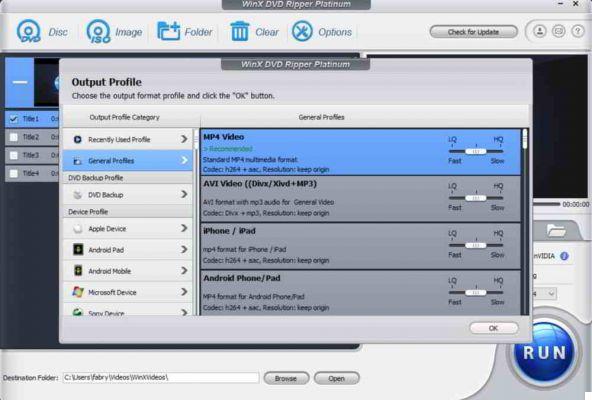
After a few seconds you will see the list of all the DVD titles and the main title with the output of the indicated file.

Here you can, for each title, enable or disable subtitles in the desired language, change the audio language, and with Edit access the WinX DVD Ripper Platinum editor, where you can cut scenes, adjust audio, add subtitles and much more.

It does not end here, by clicking ongear wheel icon, next to the main title, you can, in the window that appears, change the resolution, frame rate, aspect radio, audio codec, bit rate for better customization, naturally suitable for more experienced users.

In the lower part of the interface, in Destination folderclick on your button KATEGORIEN to choose a destination folder in the dialog box that opens and click on OK.
Press on RUN to start the conversion taking into account that the hardware acceleration according to the GPU will be activated automatically. You will see a processing progress bar that will help you track the completion time.

Please note that the latest DVDs may have 99 titles and be larger than 40GB in size. When copying this kind of DVD common DVD ripper crashes, WinX DVD Ripper Platinum manages to automatically select right DVD title to easily extract main movie content in correct order.
Conclusions
WinX DVD Ripper Platinum turned out to be a considerable surprise and certainly can be considered the best DVD Ripper for DVD to digital conversion. Backing up DVDs in digital format and copying original DVDs is very easy thanks to the many profiles available that facilitate any type of conversion.
The downloadable version from the official website is shareware, to have all the features of the program, you can purchase the full version of WinX DVD Ripper Platinum at the discounted price of $ 39,95 (about 28 euros) instead of $ 59,95.