Best free burning program. Here is a short guide to help you find the one that best suits your needs among the best programs to burn CDs and DVDs.
A free DVD burner is an essential tool for any PC. Although optical storage is nearly dead and fierce competition from USB drives, cloud storage is increasingly gaining ground, recordable CDs and DVDs still survive.
For basic daily needs, Windows includes support for burning discs, but if you want something more advanced than just copying files from your hard drive to a DVD, you'll need something a little more powerful.
If your PC doesn't have a CD / DVD player, you can read our guide on the best DVD players for PC.
Best free burning program

If burning tools like Black e Roxio they are too expensive for you, below are free options to choose from.
The list includes the best free DVD burners that are in no way inferior to their paid rivals.
 10 best free video editing programs
10 best free video editing programs
1. Ashampoo Burning Studio Free+ (Windows)
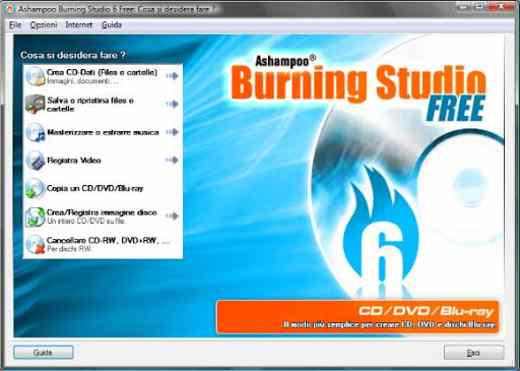
Easy to use CD burning program.
For
- Clean and simple interface
- Presets for different types of data
- Burn to DVD, Blu-ray and CD
Cons
- Requires free registration
Ashampoo Burning Studio Free is the best free burning program and rip audio CDs, data discs and video discs (complete with Blu-ray support) and can help you with general backup tasks.
Despite the number of options available, the goal here is to keep things as simple as possible with an accessible and easy-to-navigate interface. The clean and guided file backup options help set this free utility apart from the competition, although to obtain a license key you will need to enter your email address and consider references to Ashampo's other continually proposed software.
This is a small sacrifice to make if you are looking for an excellent free DVD burner.
2. WinX DVD Author (Windows)
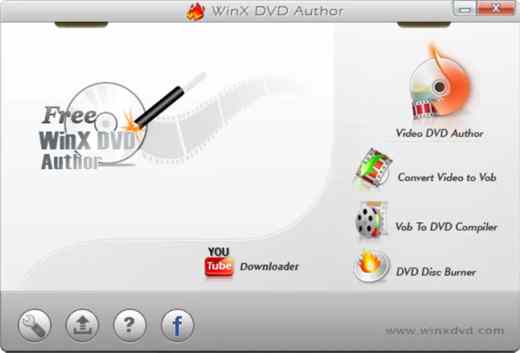
Create video DVDs with customized menus and optional subtitles.
For
- Can create custom menus
- Burn YouTube Videos
- Fast performance
Cons
- For video discs only
WinX DVD Author is designed specifically for creating video DVDs. There are some tools for burning data files to disc, but if you are looking for creating audio CDs you will have to look elsewhere.
WinX DVD Author has everything you need to work with videos, including a tool to download videos from YouTube. You can convert video files to VOB ready for disc burning or collect a number of VOBs to create a DVD complete with menus.
There is also a DVD authoring component for basic video editing tasks like trimming. You can add subtitles and there is support for NTSC and PAL, as well as numerous aspect ratio options. The performance is fast and the output quality is high, exactly what you need.
3. BurnAware Free (Windows)
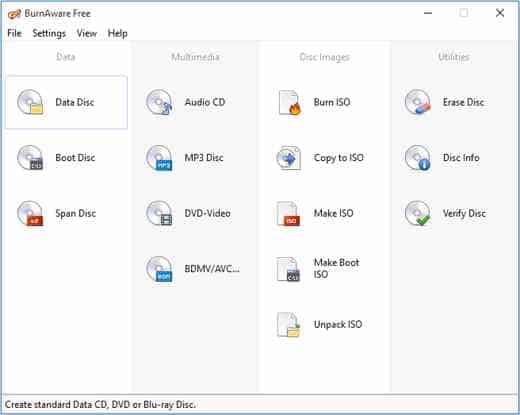
Clean and easy to use DVD burning program.
For
- Clutter-free design
- Presets for different types of data
- Burn to DVD, Blu-ray and CD
Cons
- The installer contains additional software
BurnAware Free might seem like a simple and intuitive program, but there is more to it than it seems. It supports CD, DVD and Blu-ray burning, and can be used to create anything from a standard data disc, audio CD, video DVD and Blu-ray, disc images, bootable discs, and spanned backups.
The interface is poor, but one of the joys of working with BurnAware Free is that it is free of distractions: everything is very simple; which makes the program ideal not only for beginners, but also for anyone who is looking for a tool to get things done as quickly as possible.
Keep an eye on the bundled software during installation to make sure you don't install unwanted extras.
4. DeepBurner Free (Windows)
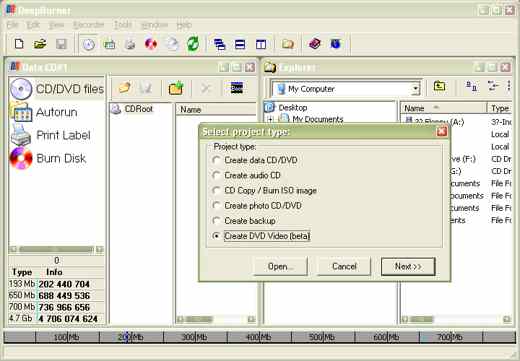
Everything you need to create audio and data discs.
For
- Available as a portable app
- It can work with ISO images
Cons
- It does not burn video discs
- Old-fashioned interface
DeepBurner Free is a very traditional looking DVD burner and is a free and scaled-down version of the more complete DeepBurner Pro.
Unlike the premium program, DeepBurner Free cannot create video DVDs, but you can use it to burn data CDs and DVDs, audio CDs and startup discs. You also have the option to work with ISO images.
DeepBurner Free has its limitations, but it still needs to be taken into consideration. For everyday burning tasks like manual data backup and so on, it's a great tool to have in your free software collection. There is also a portable version of the program so you can plug it into a USB drive and easily take it from one computer to another.
DeepBurner Free may not be the most feature-rich DVD burner, but it is ideal for everyday audio and backup disc burning.
5. DVDStyler (Windows, macOS, Linux)
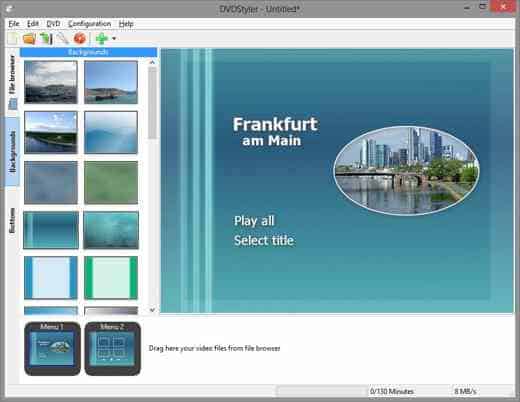
Create your own video DVDs with customized menus.
For
- Great choice of menu templates
- Not exclusive to Windows
Cons
- Outdated interface
- It does not burn audio or data discs
If you want to burn video to disc, DVDStyler is the tool for you. There is no support for audio and data discs. Instead it focuses solely on creating video DVDs and photo slideshows with customizable interactive menus.
There are many menu templates to choose from and the program is available for Windows, Mac and Linux, with the ability to work cross-platform.
DVDStyler is not suitable for creating professional looking DVDs but it is advisable for those looking for an unpretentious free DVD burner.
The DVDStyler installer includes a bundled copy of Avast Free Antivirus, which is a great security tool, but which you can disable at any time.

























