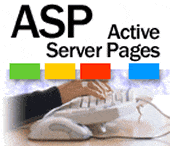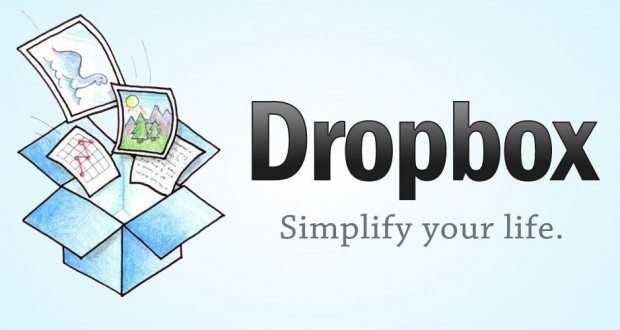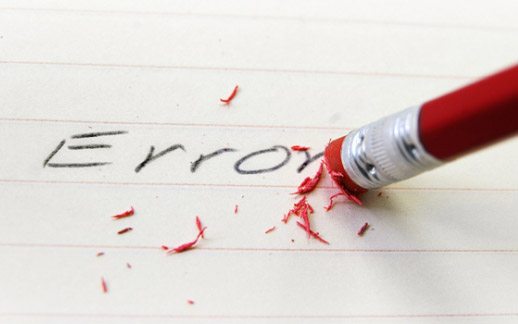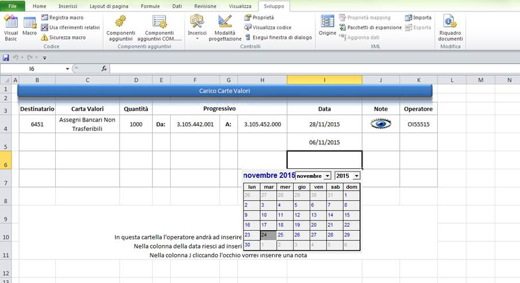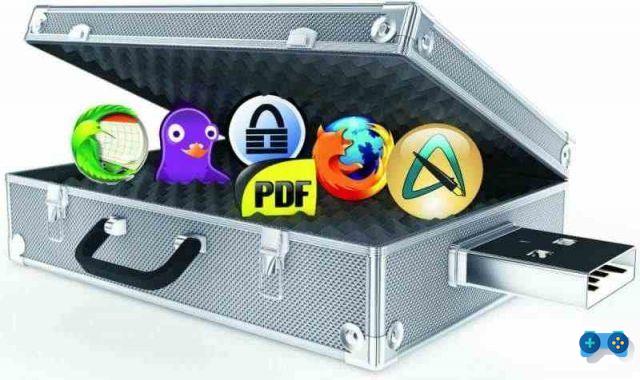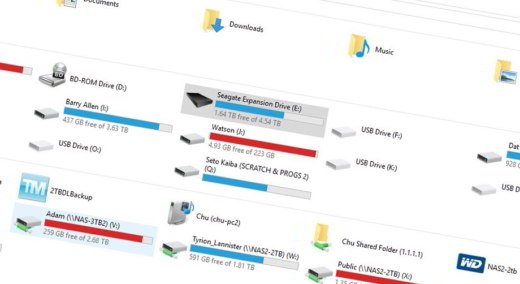Also in ASP it is possible to apply the pagination of records both to avoid high loading times and also because one page with too many records it would be too long to consult.
By pagination we mean a division of the records produced by the same query but distributed over several pages, where in reality the page is always the same, only the results change according to the choice of the page number browsed.
How to apply Pagination in ASP
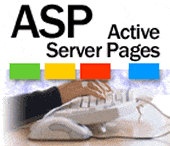
Let's see our Asp page in summary:
<% Dim DBConn, strconn
set dbconn=server.createobject(“ADODB.connection”)
strconn=”Provider = Microsoft.Jet.OLEDB.4.0; Data Source =” & Server.MapPath (“data/utenti.mdb”)
dbconn.open strconn
No objRS
Set objRS = Server.CreateObject(“ADODB.Recordset”)
RecordsPerPagina = 5 'NUMBER OF RECORDS TO DISPLAY FOR EACH PAGE
page = Request(“page”)
if page=”” then page=1
strSQL = “SELECT * FROM sorgenti order by nomesorgente;”
objRS.open strSQL, DBConn, 1
objRS.PageSize = RecordsPerPagina
objRS.AbsolutePage = page
If objRS.Eof=True or objRS.Bof=True then
Response.Write " No results found "
else
Response.Write (“NomeLinguaggioAutore”)
For i=1 to RecordsPerPagina
if Not objRS.EOF then
Response.Write(“” & objRS(“nomesorgente”) & “”)
Response.Write (" "& ObjRS (" language ") &" ")
Response.Write(“” & objRS(“nickname”) & “”)
objRS.MoveNext
end if
Next
Response.Write (“”)
End if
Response.Write “Pagine: “
For pag = 1 to objRS.PageCount
Response.Write “”
Response.Write pag
Response.Write “ “
Next
Response.Write “”
objRS.Close
Set objRS=Nothing
DBConn.Close
Set DBConn=Nothing
%>
Let me know if it works for you.