Have you seen a cute script in action on a website and want to copy it? If the script in question is Javascript client-side, the operation is possible and does not require special tools even if obviously it is necessary know HTML and Javascript language.
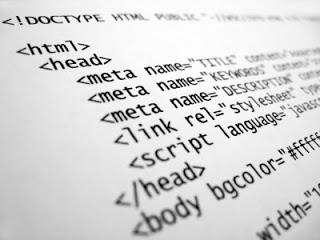
The solutions for copy scripts and css of a website they are however different. You can start with the web page download, in which the scripts are integrated, through WinHTTrack (the procedure is explained in this post), or open a web browser page and choose the menu File / Save As, or still you can open the .html file with Notepad ++.
There is another option if we don't want to download the page, we can read its HTML code directly from the browser. If we are using Chrome just prepend view-source: at the page address. When we go to read the HTML code in search of Javascript, just perform a search (from the Edit / Find menu), of the tag .

























