Do you want use the Android tablet as a second monitor for PC and Mac but you don't know how? There are several apps developed to turn your mobile device into a second screen to connect to your PC.
If you have a laptop and need to add a second display to extend your workspace, with the right apps you can turn your tablet into a second screen without having to buy new hardware. Let's see how.

If you want use an Android tablet as a second monitor for PC you can use the free application Splashtop. All you need to do is download the software Splashtop Streamer for your operating system.
After installing it, start it and create a free account. From Play Store by Google install the app Splashtop Extended Display HD on your Android tablet. At the end start it and make the connection with the PC.
Once this is done you will be able to control the PC remotely and you will be able to access all the contents of the PC from anywhere in the world.
Alternatively, for turn your Android device into a second screen for PC and Mac, you can use the app Duet Display or SuperDisplay.
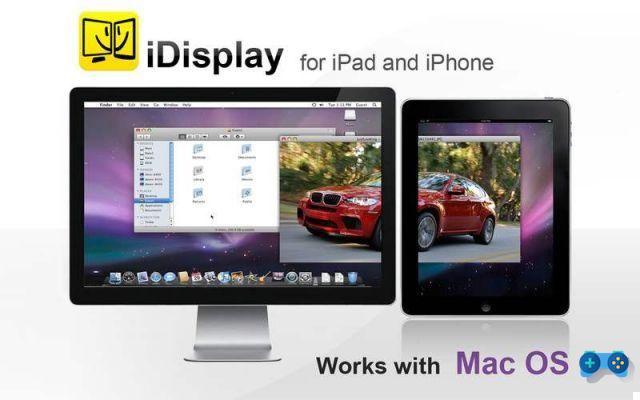
If you want instead use the iPad as a second screen, you can use commercial applications such as Air Display 2, which has a cost of 9.99€. Again you need to first install the server on the computer that you can download from Avatron.com, as already covered in this article: How to use the iPad as a second monitor.

Another excellent solution is Duet Display, available on the App Store a 15.99€, while the server program can be downloaded from the official website DuetDisplay.com.
Please note:: PC / Mac and Android device must always be connected to the same WiFi network.


























