After introducing you to the music streams Spotify e Google Play Music, is the turn of Songr, the application developed by the Spanish programmer Andrea Martinelli.
Thanks to the support of 16 different music search engines, Songr manages to find even the most particular songs in a few moments, quickly identifying those with the best audio quality to stream them through its integrated player. With the release of the new version, the second, Songr presents amore elaborate interface and plays the songs by displaying the biography of its author and even allowing it download of texts.
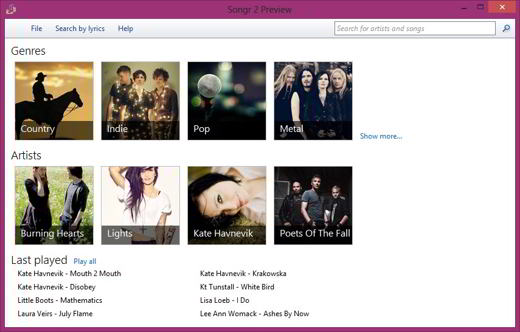
Songr allows you to free transfer of the music we listen to on hard disk, only for songs covered by copyright it is necessary, by clicking on the Buy button, to purchase them by choosing from five digital stores available.
HOW IT WORKS SONGR
Let's connect to the site Songr officer and click on Download version 2. We install the contents of the archive Songr 2-Installer.zip. Once the installation is complete, launch the program and at startup a page will appear containing the various musical genres available. Clicking on one of them will stream a random song.
In the search field we can enter a song, an author or an album we are looking for. We can choose between Automatic search, Complete albums o Research traditional. By pressing the right button on a song in the traditional search mode, we can listen to it with the Windows media player.
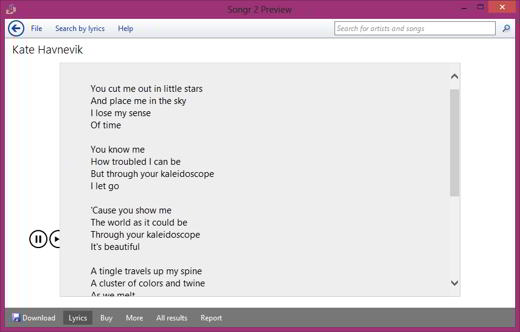
Starting the playback of the song, we can manage everything with the controls positioned at the bottom left. By clicking on the arrow we can choose between the different versions of the song, while the command Search of the text placed in the toolbar allows us to download, if available, the song lyrics.
To download the songs just click on the button Download located in the lower section. By clicking on Buyinstead, we will be directed to the pages of five of the most popular digital music stores, where we can legally obtain the song we have found and heard.
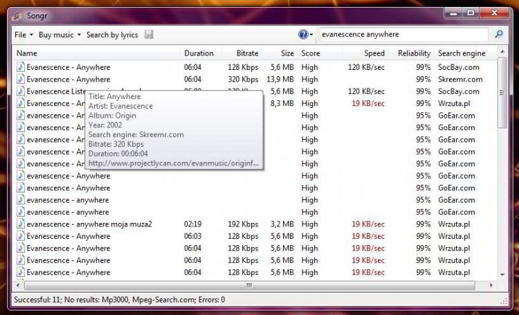
To download a video from YouTube, click on Fillet and select Download from YouTube. Paste the address of the video we are looking for in the field, choose the Size, if you download it as Video MPEG or in the form of File audio Mp3 and click on OK to run the Download.
Songr Spanish Download


























