Are you tired of always hearing the same ringtone on your smartphone? Would you like to change the default ringtones to your iPhone or Android smartphone but don't know where to download ringtones? Quiet, after having revealed how to create a ringtone, today I want to show you i best sites and apps to download free ringtones and personalize your phone.
How to download free ringtones? There are several services that offer free ringtones in a legal way, that's why in this guide I want to advise you which ones to use and above all which are the best. Please note that the formats of ringtones for Android mobile devices are in MP3 while for Apple mobile devices (iPhone and iPad) they are in M4R.
Also if you are using an iPhone, to download ringtones from the sites mentioned below, I remind you that Apple does not allow the installation of ringtones from online sources, for this reason you will first have to save them on a computer and then download them to your iPhone using iTunes.
Before giving you a detailed list, I remind you that downloading copyrighted music from the Internet is an illegal operation, especially if you do not have a specific permit. The purpose of this article is to show you what the best sites and apps to download free ringtones and has no intention of encouraging piracy. Having said that, we assume no responsibility for the use you make of the information contained therein.
How to set a ringtone on Android and iPhone

Before listing the sites to download free ringtones from the web, also useful for notifications, here is how to transfer MP3 files to Android and M4R files to iPhone:
Is an Android smartphone possiedi you must connect the mobile device to the PC via USB and copy the MP3 files of the ringtones, depending on the device you have, in one of the paths indicated:
- /sdcard/system/media/audio/ringtones
- /sdcard/ringtones/
- /sdcard/media/ringtones
The ringtones will be visible from Settings> Sound> Phone ringtone.
An iPhone is available you have to connect it to the PC and open iTunes. Click on the icon of the connected device, at the top left, and choose the item Ringtones. Drag and drop the ringtone onto the screen iTunes and you are done. The ringtones will be visible from Settings> Sounds and Haptic Feedback> Ringtone.
Read also: Free mobile music
Sites and apps with ringtones to download
Below is a selection of the best programs, also available for mobile, with free ringtones to download.
Zedge (Android, iPhone, Online)
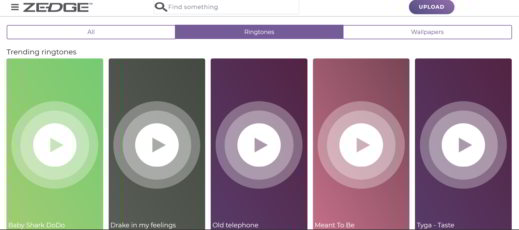
Zedge is one of the most famous services that can offer the best free ringtones for Android phones, thanks to the wide choice of music tracks. It offers a vast catalog of ringtones that you can listen to by clicking on Play or download by clicking directly on the ringtone (away from the circles) that interests you most, and then press the download icon to save the MP3 file on your PC. The service is also available as an app, for Android and iOS (it has no ringtones), and allows you to get free themes and wallpapers as well.
Audiko (Android, iPhone, Online)
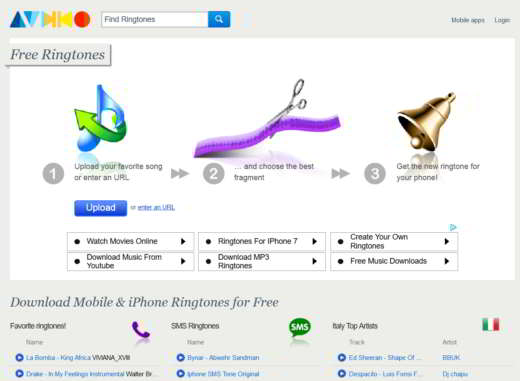
Audiko.net is another of the sites to download free mp3 ringtones. Not only can you have audio tracks for Android smartphones and tablets, but you can also create MP3 ringtones (Android only) and share them with your friends. The steps are uploading your MP3 or specifying the YouTube video URL, cutting the song and downloading the ringtone. You can save files to PC or directly to Android mobile device only. Audiko is available as a website, for Android but also for iPhone.
Tones7 (Online)
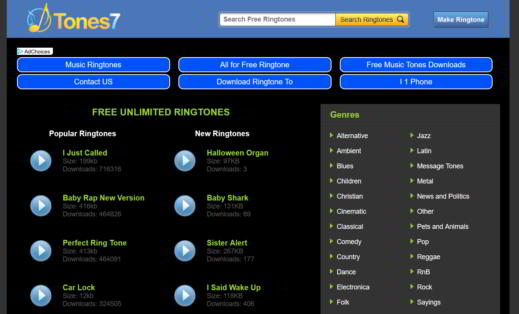
Tones7 is a free loud ringtones site for free mobile phones. Like Free Ringtones it allows you to create MP3 files for Android or even M4R for iPhone and iPad. On the site you can find songs of any musical genre to save on your computer. Unfortunately you cannot download directly to an Android smartphone. By connecting to the site you will not have to register and once you have identified the ringtone you want to download, all you have to do is press the button Download (if you want it in MP3 format) or iPhone Download (if you want it in M4R format), placed under its title. In addition to the various musical genres, it divides the ringtones between the most recent and the most popular ones. You can find them at the bottom of the page between the sections Top Ringtones e New Ringtones.
Mobiles24 (Android, Online)
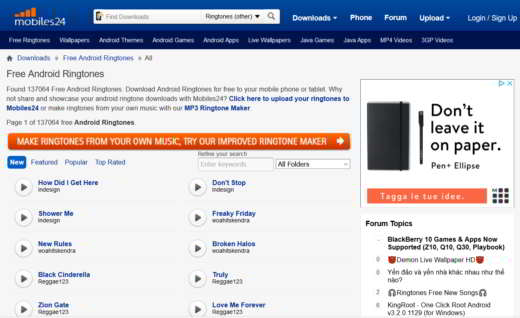
Mobiles24 is another site where you can download free ringtones for Android with many musical genres, such as rock, pop, country and so on. The search bar Find Downloads of the site, set to Free Ringtones, allows you to facilitate the search for the ringtone. Type the name of the song you want to download and click on the magnifying glass symbol to start the search. Once you find the song, press on Download this item to download it to your PC in MP3 o M4R, or directly on the mobile device through the QR code scanning.
Mob.org (Online)
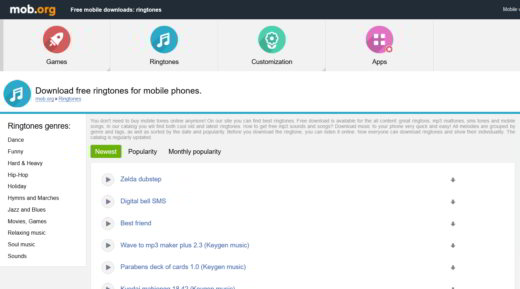
Mob.org is a site where you can find the best mobile ringtones. The download is free not only for ringtones but also for tones and SMS. In the catalog there are old and new songs with melodies grouped by genre and tag, sorted by date and popularity. Before downloading the file you can listen to it online and then right-click on the button Download (to save it on your PC) and press Save destinazione with name, in correspondence with the title, or on the QR Code to save it directly on your Android smartphone or tablet.
Mp3Cut (Online)

Mp3Cut gives you the ability to cut your songs to make custom Android ringtones. Go to the site page and click on the button apri fillet, located in the center of the page. Select the song from your PC and start cutting it in the editor offered by the platform. Use the two blue indicators to indicate the beginning and end of the song and generate your own personalized ringtone. Then press on Size ed infine your Download to save the song to your PC or cloud in MP3 format.
RingTone Maker (Android)
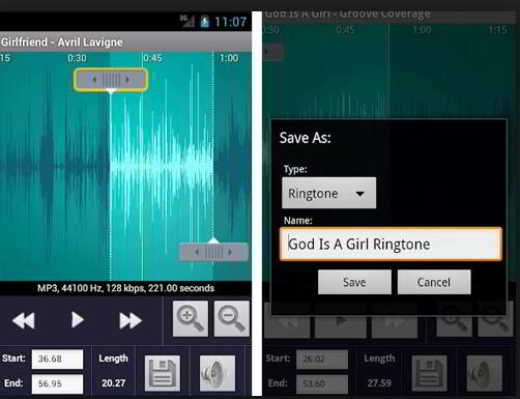
Ringtone Maker is a free app for Android smartphones and tablets that allows you to turn an MP3 file into a mobile ringtone. Press the icon with the arrow next to the name of the song you want to turn into a ringtone and choose the voice Modification.
Use the gray indicators to determine the start and end points of the song and press the del icon Floppy disk and then select whether you want to create a standard ringtone or a notification sound. At the end press on Save and the game is done.
iPhone Ringtones (Online)

iPhone Ringtones is an online service to download ringtones for iPhone and for Android, Blackberry and Windows phones. Phone ringtones are free and are in MP3 or M4R format. Next to each song, just press the button Download to download the ringtone and save it without any subscription on your computer.
RingtoneFeeder (iPhone, Android, Online)
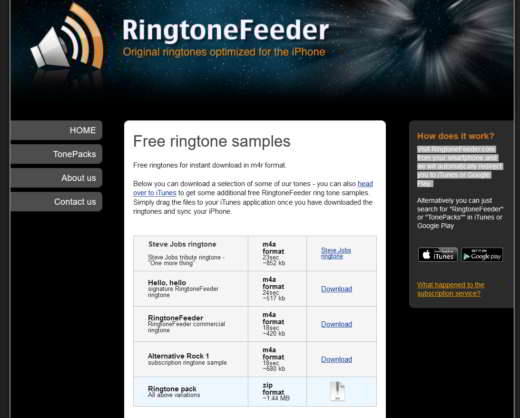
Ringtone Feeder is a platform where you can also download free iPhone ringtones. Browsing with a smartphone on this site, you will be directly redirected to the relevant app so that you can save the ringtones directly to your mobile device.
Other useful articles
- Free iPhone ringtones
- Assign ringtones to contacts on Android


























