Read on and you will find out how to save videos and images from the cache of Mozilla Firefox, Chrome and Internet Explorer.

The first thing you need to do for view and save videos and images from the Mozilla Firefox cache, is download MozillaCacheView.
MozillaCacheView, is a small utility that does not require installation and when it is started it shows the contents of the Mozilla Firefox cache, including HTML pages, scripts, audio files, images and videos.
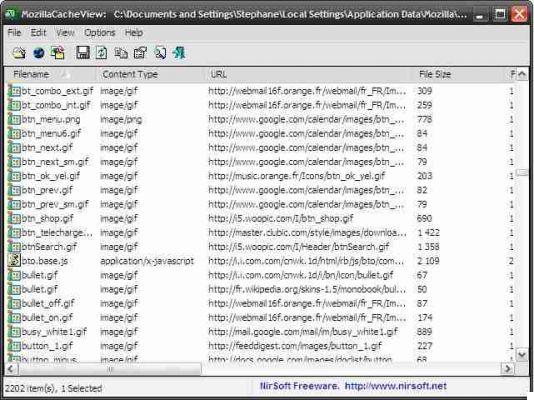
For each cache file, the following information is displayed:
- URL
- Type of content
- File size
- Date of last modification
- Last time recovered
- Expiry time
- Server name
- And more.
From the menu Option, you have to filter the file types and view only the ones that interest you. For example, by selecting Option/Show Video File, only cached movies will be shown.
To save an item, just click on the icon Copy Selected Cache File To.
Internet Explorer there is another utility called Internet Explorer Cache Viewer, while for Google Chrome you can make use of ChromeCacheView.
If, on the other hand, you want to intervene manually and see the cache of your browser without launching any software or utility, you can do this:
Mozilla Firefox: type in the address bar about: cache, then click on the link List cache Entries to get a screen with the links of the files stored in the browser cache. By clicking on the link you can download the selected video or image file.
Internet Explore: From the Menu Bar, go to Tools> Internet Options> General Tab, in Chronology Explorations click on your button Settings e poi quello View File to view all files saved in the browser cache.
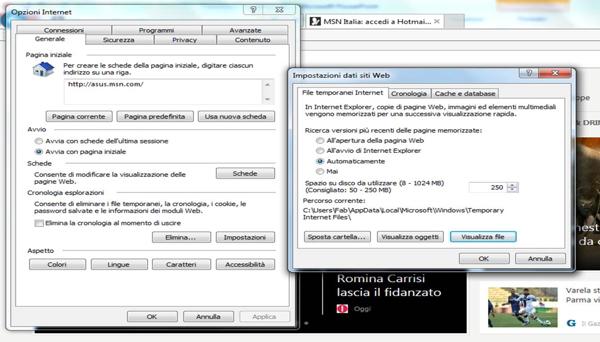
Google Chrome: su Windows 7 / 8 go follow this path C: Users [YOUR USERNAME] AppDataLocalGoogleChromeUser DataDefaultCache, on Mac OS X instead follow this path, / Users / [YOUR USERNAME] / Library / Caches / Google / Chrome /. Or type in the address bar chrome: // cache /award Submit. In the screen that appears, copy the link to always paste it in the address bar and then press again Submit.
Adriana gil
We are a specialized and passionate team of virtual reality. We have extensive experience in this area. We decided to create ForVirtualRealityLovers to share all our information with customers and users. We have quality information. You can find tips, guides, interviews, top products and much more! If you are curious, enter our site ForVirtualRealityLovers.com and discover the virtual world! 😉
Keyboard shortcuts for Internet Explorer, Firefox and Chrome ❯
Articles related to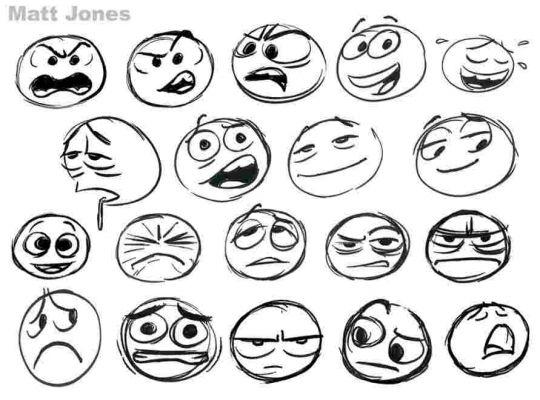
Facebook wants to recreate its "smilies"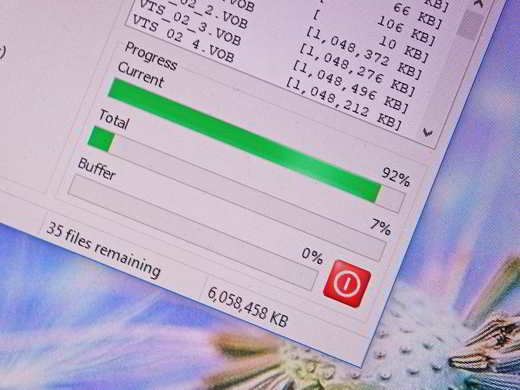
Best sites to convert photos, videos and documents online for free
How to avoid losing license points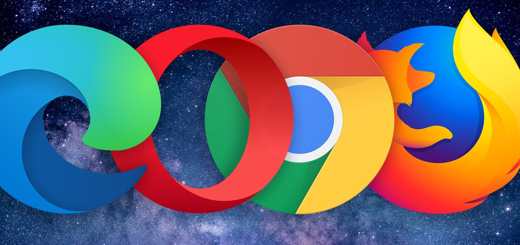
Best browsers 2022: which is the fastest and most secure
How to make money with video games
What to do when the package does not arrive with AliExpressAdd a comment from How to save videos and images from the cache of Mozilla Firefox, Chrome and Internet ExplorerInternet
❤️Chi Sleep For Virtual Reality Lovers?For Virtual Reality Lovers we are a team of people who aim to give you all the best information about Virtual Reality. What information do we share?We share everything you need to know about virtual reality, tips, prices, features, guides and much more !. 🤖What are the best virtual reality products?We have the best information section on the best virtual reality products. 
 This work is under a Creative Commons Attribution-Non-Commercial-No Derivatives 4.0 International License. 2021/primerpaso.me X Check out our best articles!
How to find out who visits your Facebook profile
How to insert a donation button in Blogengine.net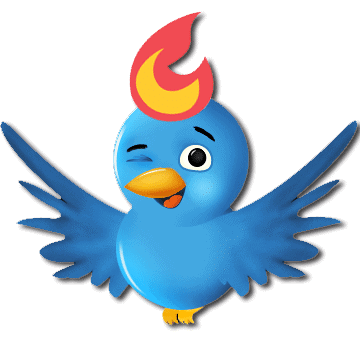
Track Twitter clicks with Feedburner
How to archive Outlook messages |


























