How to save TikTok videos without posting by mistake? Here is the right result to save your TikToks and be able to reuse them later.
With TikTok you can create, edit and manage videos according to your interests. You can share these videos with your followers by posting them but at the same time you can decide whether to keep them private or still save them in your phone's gallery.
Guide to saving your TikToks (Yes, you can reuse them later)

The hottest platform of the moment is stimulating your imagination right? The urge to take your smartphone or tablet and record a funny clip is a temptation that few can resist. However, if you are undecided whether to publish your video or not, because you find something is wrong and you are afraid of losing it, I suggest you continue reading this tutorial on how to save TikTok video without posting, so you can view and use it when you see fit.
How to save TikTok clips without the logo
Although TikTok is a great platform, not everyone wants the famous logo of this company in their videos. You have surely wondered how you can remove it and publish your content on another online platform or maybe just enjoy it with friends in the original version. Unfortunately, TikTok does not allow its subscribers to remove the logo and account name directly from the official app.
Although it may seem strange to you, it is a marketing operation that TikTok cares a lot, being able with a viral video to advertise both the creator and the platform in one go is a strategy that is sure to be relied upon that it will hardly give up even in the future.
Fortunately, there are workarounds you can rely on, third party apps and services allow you to download videos on the music platform and remove the logo. it should be noted that with this operation you could incur the violation of the terms signed with TikTok at the time of registration on the platform.
This condition could result in the closure of the account or in the most significant cases also of legal actions by the company. On top of that, your account security could also be compromised by these third-party apps, so think carefully before you think about removing the logo from the clips.
To learn more about the topic, I suggest you read our guide on how to download videos from TikTok without a logo.
Read also: How to register on TikTok
Save TikTok drafts on your phone
Among the most interesting features of TikTok is the possibility of publishing your video or not, although not everyone knows what the procedure is, this can be very useful on several occasions. In the next paragraphs we will analyze in more detail the reasons that could push you to save your video in the drafts, but now let's focus on the steps to follow to save it on your smartphone without publishing it.
If you are adamant that you want to save the TikTok video without publishing it directly on your profile, there are two main solutions that can be implemented: set private video e save it in drafts.
Set private video
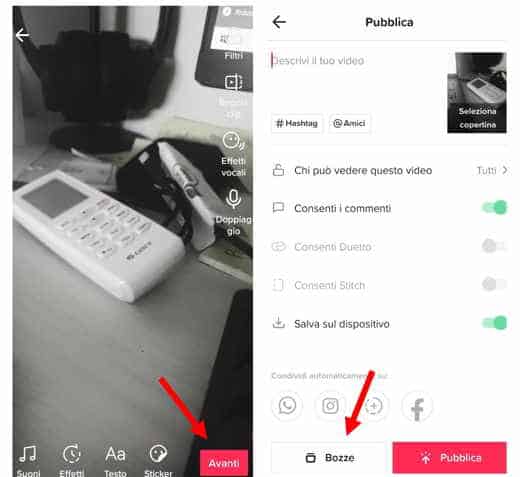
The first solution is to change the visibility settings of your video from "public" to "private”And then publish it as if it were a traditional video. This system allows you to view the video whenever you want and hide it from other users of the platform. In order for the procedure to be clear it is important to follow these steps:
- Download the official app of TikTok per Android o iOS,
- Please Login to access your account.
- Press the button capacitor positive (+) lead located at the bottom and on the next page, set the duration time of the video, 15s o 60s.
- Start a recording by tapping the red dot at the bottom and press on check red and then on the button NEXT once finished.
- Click on "Who can view this video".
- Select the option Only me.
- Press on Public to share the video and hide it from other users.
Save the video in drafts
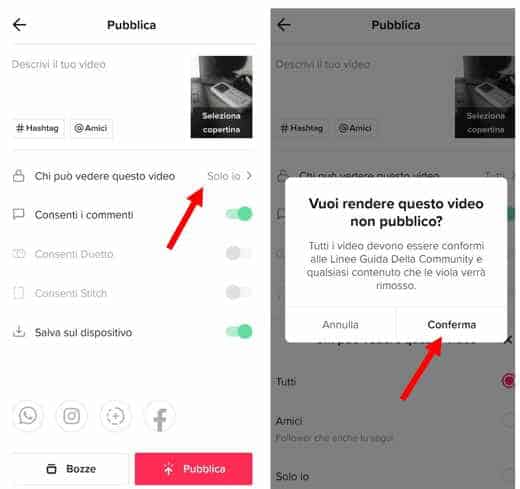
The second solution follows in the footsteps of the first but does not directly publish your video on TikTok but conveys it to the drafts. Just like a traditional e-mail, this section is dedicated to all those files in stand-by on which you will then decide what to do. The procedure is practically identical to the previous one, but with some small variations.
Let's see what are the steps to take in order not to make mistakes.
- Download the official app of TikTok for Android or iOS.
- Please Login to access your account.
- Press the button capacitor positive (+) lead located at the bottom of the Homepage.
- Start a recording by tapping the red dot at the bottom and press on check red and then on the button NEXT once finished.
- Press the button Drafts that you will find in the lower part next to the option Public.
- This process will allow you to save your video without publishing it.
Where are the TikTok drafts? TikTok drafts can be found in your account section. Tap the Me icon, in the bottom bar, and press the icon with the four bars, next to the heart icon. Here you will find all your unpublished drafts.
Read also: How to put Instagram on TikTok
How to see videos saved on TikTok from PC
Viewing TikTok clips on smartphones has almost become a habit, everyone is inclined to use their smartphone to enjoy funny music videos. In addition to the official website, which naturally requires access to the platform, it is possible to listen and watch videos on PC through other methods. Let's see what they are.
Official website
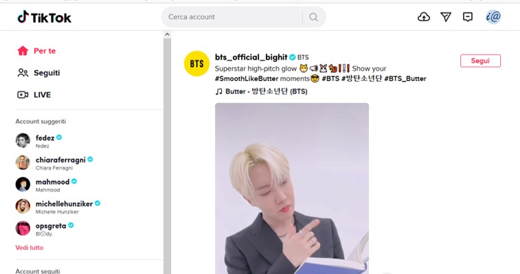
By connecting to the official TikTok website through the browser on your computer you can access the social platform and after logging in, carry out all the searches you want by username or hashtag and view the videos of the moment or those you are looking for.
Online
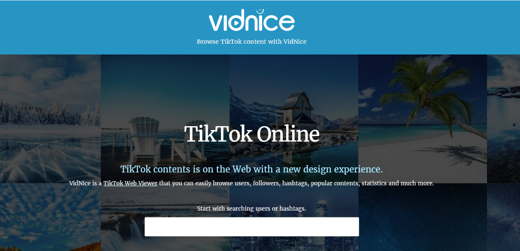
You may not know that it is possible to watch TikTok videos without being subscribed to the platform. There are several websites that allow you to view your favorite Tiktoker clips from your computer, the two most famous are certainly Brainans e Vidnice.
- Brainans: bases its operation on the search for the reference username or hashtag to find related videos. Once the search is finished, you will have the possibility to choose the user or the desired content and view the contents.
- Vidnice: it has the same features and thanks to a search bar it allows you to find the users and hashtags you want. Unlike Brainans it needs a more performing computer since it uses a higher amount of RAM.
Emulator

In order for you to have TikTok on your computer you can also use a Android emulator, this is nothing more than a way to make your computer believe that it is partly a smartphone. The big advantage is that you can use the Play Store apps and enjoy them comfortably from your PC. But which one to choose? The best is definitely BlueStacks, to download it, go to the official website and download it by clicking on the button Download Bluestacks, to the center page.
Once the download is complete, click twice with the left mouse button and install it, Windows will ask you to accept the conditions, of course. After installation it is advisable to configure your emulator, you can connect it directly to your Google account by pressing on Start or create a new password and select the email you prefer.
Now it's time to install TikTok from the Play Store, this is already present on the Bluestacks home page and all you have to do is search the top right of the search bar for the TikTok app. Once found click on install and subsequently on apri. You are now officially on the TikTok homepage and you can Login with your account credentials.
It would be possible to install the TikTok app on the PC even with a file APK, but we believe that direct installation from the emulator and the Play Store is safer and more reliable.
Read also: How to install Android on PC
The reasons for saving and not posting a video on TikTok
But what are the reasons that can lead you to decide whether or not to publish a video on TikTok? In reality everyone can have a different reason, the ability to choose what to do with their clips is an indisputable right. The reasons that push the users of this platform to save and not publish the videos are however various, let's see them together.
- Use of third party apps: one of the most important reasons is the possibility to modify, with third party applications, the recorded video. If you are a video perfectionist you will need some time to build an excellent clip. This explains one of the many reasons why you prefer to save in Draft a video. Read also: the best programs to edit videos.
- Not quality video: sometimes you are not sure whether to publish a video on TikTok, perhaps because it is qualitatively not sufficient or perhaps controversial. The night brings advice and thinking about it a little could help in the choice. Saving and not publishing in this case is the smartest solution.
- Take advantage of the best times: the publication on TikTok follows a particular algorithm, there are better times than others to show a video. Thanks to saving in draft you can decide to publish your clip at better times and try to go viral on TikTok.
Other useful articles
- How to make videos on TikTok
- How to change your name on TikTok


























