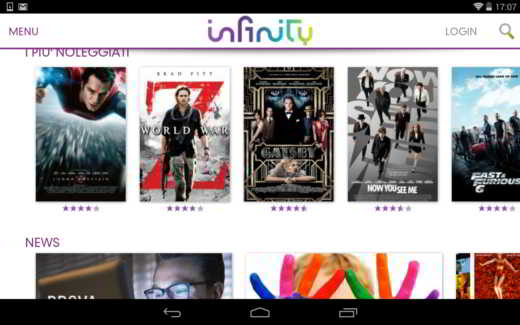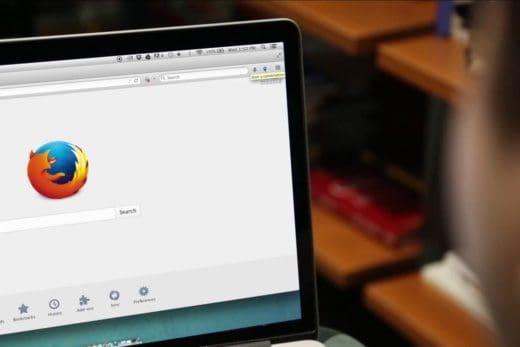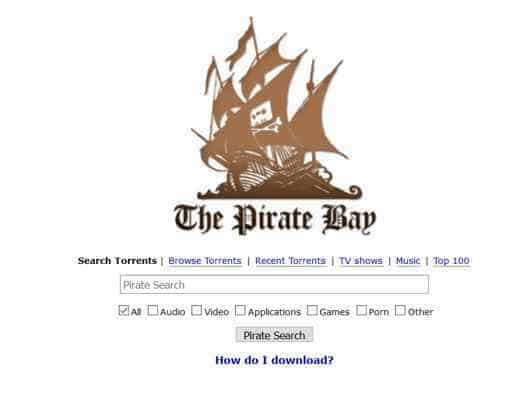In the current situation of economic crisis theE-commerce, online sales, are growing year by year all over the world.
According to some estimates, the most important markets for online shopping are the UK, Germany and France. Spain, despite the difficult period it is going through, is beginning to record good results and now more and more customers rely on the Internet for their purchases.
For a couple of years e-commerce has been growing and the factors that fuel its diffusion are: fun, personal satisfaction in purchasing, safety and trust, reliability and security of payments, ease of use of the sites, possibility of purchasing even during closing times.

These aspects are just some of the parameters to be taken into account when you want to open an online store, it is necessary to consider that the first thing to do is to rely on reliable services such as the well-known eBay e Gooutlet.
Opening a shop on the Web is certainly simpler and less expensive (the initial costs are under € 200), but it is necessary to respect a mandatory bureaucratic process that provides for the opening of the VAT number andregistration at the Chamber of Commerce and presentation of the SCIA (Certified Notification of Initiation of Activities). The highest costs will occur once the business has started, when it will be necessary to pay theINPS andPIT based on income. To then start the actual sale you need to have an e-commerce site. eBay represents the marketplace par excellence and offers its users the opportunity to sell and buy items, both new and used, from any PC or mobile device connected to the internet.
With the prerequisites outlined above, anyone can open an online store and have the first month free. There are two types of shops that can be activated on eBay:
Base Type:
- Subscription € 19,95 per month
- Rate per advert Buy It Now € 0,15 for all categories except Media and Motors (€ 0,10).
- Final value entry: normal.
- Customer Service: Standard
- Final commissions for the sale of Hi-tech items: normal.
- 200 free newsletter.
- PayPal seller protection.
- Sales analysis: free.
Premium Type:
- Subscription € 39,00 per month
- Rate per advert Buy It Now € 0,01 (3, 5, 7 and 10 days); 0,00 € (30 days / insertions without expiration).
- New Conmmissione on the final value for the Online Auctions format.
- Customer service: telephone
- Final subsidized commissions for the sale of Hi-tech items: normal.
- 5000 free newsletter.
- PayPal seller protection.
- Sales Manager Plus and Photo Manager (50MB of space) free.

Let's connect with www.ebay.com and click on Log in if we already have an account or click on Sign in. Once inside, click on Sell / Open an eBay Store up. We scroll down the page and click on apri a store. We carry out the verification of the seller. We choose the type of verification, associating a paypal account, a credit card or by choosing the telephone way. Returning to the shop opening area, we choose the preferred type of shop, for example Base Shop. On the same page, we indicate the name of the shop and click on Continue to confirm. If free tools are offered, let's add them with a click on Continue.
On the last page, we check the list of costs to make sure it is correct. Then click on I accept the eBay User Agreement and indicate how we learned about the product. To proceed with the activation of the store, click on Registration. The shop is now ready for sale.
Once the shop is activated we can customize the logo, insert a search form, decrease the eBay header to give more prominence to our shop, configure a promotional space, improve the graphics with a gallery and much more from the menu Manage the shop.
To put the items on sale we can use Sell your item and Turbo Lister. In the first case we follow a wizard that leads us to put the product online. We enter some keywords and click on Start selling. Let's create the ad, review it and we're done.

To better customize your web pages on eBay there is a tool called Free eBay HTML Generator, which is used to generate a multi-image template to add to eBay for free. Template Generator allows you to customize buttons, payment methods, background, banners and much more.
On the Web, however, there are several products and sites that offer free and paid templates, as well as special software that can create customized ones. Templates are available in different formats: Photoshop, HTML, Flash, etc. For those wishing to resort to free templates can take a look at the site Auctiva offering 100% of their eBay templates for free or Share Your Design within which you can take advantage of the work of other designers and share your own with other people. If instead we want to create one on our own we can go to the site of ezAuction Templates.
Froo! Cross Selling is the most popular eBay App among Marketplace users and allows you to add a scrolling gallery of your products displayed in the virtual store for free. Through this App we can promote up to 50 eBay items placed inside a scrolling banner.
The advantages offered through an online showcase are many and can be summarized in comfort and convenience. Once you have decided where to meet buyers, you have to choose what to sell. It is possible not only to think of selling self-made products whose value is the manufacture, but also to buy goods and then resell them using the famous practice of dropshipping.
Through dropshipping you become the reseller of a distributor or wholesaler, who makes his own catalog available to you. The reseller sells the goods in the distributor's warehouse and collects the payment. At this point, the retailer contacts the wholesaler and orders the product in turn, paying with a part of the inputs received from the end customer. The wholesaler takes charge of delivering the goods to the customer, as if it were the retailer himself to ship it. In conclusion. the seller offers goods in another's warehouse.