You stai chiedendo how to log out of Facebook from your mobile? If you don't remember hitting the log out button on Facebook after losing your phone and you suspect someone else is logging into your account, just relax and get comfortable because there is a solution to everything.
The popular social network offers an overview of all the devices connected to your account, which you can use to log out of Facebook remotely, allowing you to end any unwanted session.
If you want to have more control over your account, this tutorial will walk you through how to log out of Facebook from your mobile, and better yet how to see where you are logged in to log out of Facebook on your computer, Android or iPhone.
How to log out of Facebook on your mobile
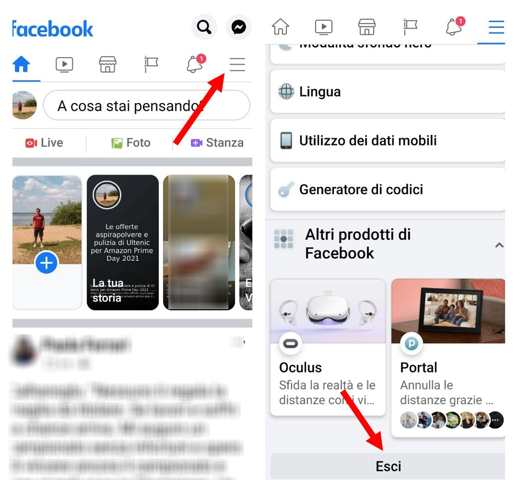
The steps to disconnect from Android and iOS smartphones are really simple and fast.
To do this you must:
- Open the Facebook app for Android and iOS on your mobile device.
- Touch the icon menu (Quella with him three overlapping horizontal lines).
- Scroll to the bottom and tap on Logout.
How to log out of Facebook on your mobile if you don't have a phone
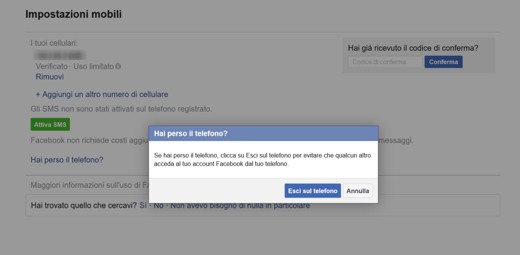
In case you have lost your phone, you can still log out of Facebook from another device and avoid having someone else log into your account.
To do this you must:
- Log in to Facebook from a web browser on your PC.
- Tap on the icon Account (the one with the arrow pointing down) at the top right.
- In the list that appears selection Settings and Privacy> Settings.
- In the left sidebar press on Mobile phone.
- Click on the link Have you lost your phone?
- In the window that appears, click on the button Get out on the phone.
How to log out of Facebook from a computer
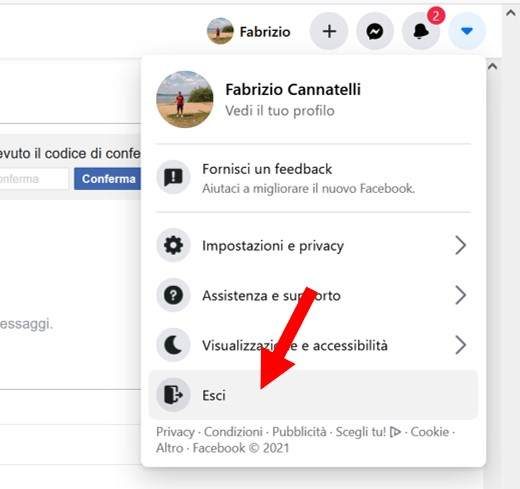
Disconnecting from the Facebook site, as well as the Facebook app, is just as easy.
To do this you must:
- Open the Facebook site on a browser (Mozilla Firefox or Chrome).
- Press the Account icon (Quella with the arrow points down) top right.
- From the drop-down list, press on Logout.
How to log out of Facebook on a different computer, phone or tablet
If you have logged into your Facebook account on multiple devices, you will need to log out of each one separately.
You can manage the devices from which you are logged in to Facebook by going to the security and access settings. To do this you will have to go to the section Devices you signed in from and specify the place where you logged in. Note that each entry will include date, time, location and device type.
Here's how you need to do it:
How to deactivate your Facebook account
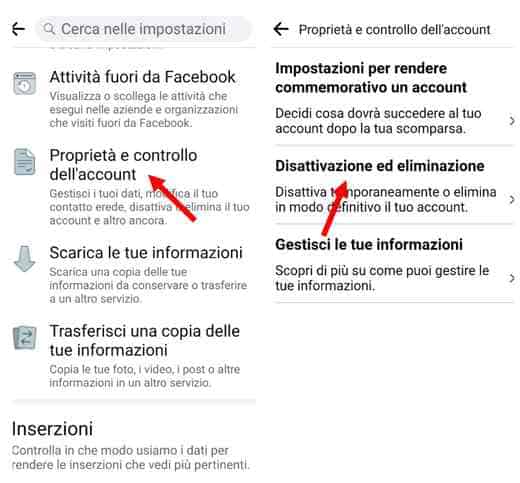
If by the term "how to log out of Facebook", you mean the temporary deactivation of your account then you must follow these steps:
- Open the app Facebook and tap the menu on the right (icon with three horizontal dashes).
- Scroll down and tap Settings and privacy, Then Settings.
- Toccata Property and control dell’account, then tap Deactivation and elimination.
- Toccata Continue to deactivate the account.
- Enter yours Password Facebook and follow the instructions to confirm.
By deactivating your account no one will be able to see your profile but your messages and your name may still be visible.
To reactivate your account, all you have to do is log in to Facebook with your email address or phone number you used to log in.
For more information, read our guide: How to delete Facebook account permanently.


























