Have you met the new Windows 10 browser and are you starting to use its full potential? Are you by chance wondering, after seeing how to import bookmarks in Chrome and Firefox, how to import favorites into Microsoft Edge?
If you don't know Microsoft Edge, like all other browsers, allows you to import bookmarks from Chrome, Mozilla Firefox and Internet Explorer installed on Windows 10.

import your Favorites into Microsoft Edge you have to open the new Microsoft browser and click on the icon Hub, visible from the three horizontal lines placed at the top right. Then choose the item Import Favorites.
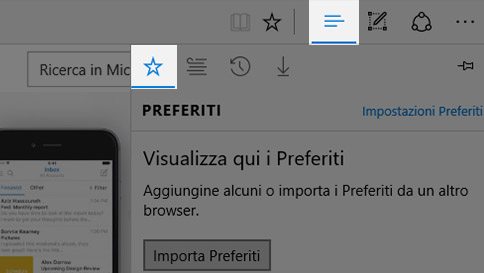
The situation becomes more complex if the folder in which the bookmarks are stored (the one of Favorites) has been moved from its original location. In this case to solve you must first of all close Microsoft Edge and launch Windows Explorer. In the address bar at the top, type the following command % userprofile% favorites. Select the bookmarks with the mouse and right click to choose the function Copy.
Now always in the Explorer address bar enter this command:
%localappdata%PackagesMicrosoft.MicrosoftEdge_8wekyb3d8bbweACMicrosoftEdgeUserDefaultFavorites.
Then paste the previously copied favorites.
Now open the Registry by pressing Win + R and write Regedit to then press Submit. Access the menu Fillet and select Export. This will save the registry for a backup copy. In case of problems, all you have to do is restore it.
At the end follow the following path:
HKEY_CURRENT_USER
Software
Classes
Local Settings
Software
Microsoft
Windows
CurrentVersion
AppContainer
storage
microsoft.microsoftedge_8wekyb3d8bbwe
Microsoft Edge
After locating the folder FavOrder or registry key, select it, right-click and choose the item Delete. Close the Registry and start Microsoft Edge - you will finally find your favorites.


























