Did you receive a call from a number that does not exist in the directory? Do you want find out who called in a few seconds? Well, then continue reading this article and I'm sure that at the end of the reading you will have the opportunity to understand who the phone number that called you belongs to, so make yourself comfortable and give yourself a few minutes of free time because I will reveal you in a few steps how to find out who called from an unknown number.
How to find out who called from an unknown number

Call centers trying to deliver offers of all kinds have multiplied. They call at any time and often even in the night, like real professional stalkers. The law intervened with the Public Register of Oppositions, but only for those who have a number on the list. Mobile phones and confidential contact details are still defenseless, which is why you need to protect yourself and block annoying and aggressive calls.
Knowing who a phone number that is calling belongs today is easy, in the past if the number was not in the phone book it was practically impossible to trace the person who made the call. Today, thanks to the many online services, finding out the telephone number of the caller is child's play. Social networks like Facebook, search engines like Google and apps like TrueCaller, tellows e sync.me these are just some of the methods you can use to find out who the mobile number belongs to.

Before having apps installed that will help you find out the phone number of the caller, if you have a profile on Facebook, searching for a contact is simple. Many people log into Zuckerberg's social network using their mobile number without bothering to make it private. Facebook, by default, makes the phone number you register visible to everyone. In these cases, you can find out who a phone number belongs to by searching the bar.
After logging into Facebook, from your phone, go to Search and enter the phone number to get information about the person who searched for you.
Try typing your phone number yourself and check if the social network can find you. If so, I recommend that you log in Settings> Privacy and look for the entry "Who can look for you using the phone number you provided?". Replace All with the voice Friends.
Read also: How to find out who owns a mobile number with Facebook

Even the Google search engine is another online service that allows you to discover who has called from an unknown number. The search is simple, just enter the offending telephone number in the search field of the site and press the button Search with Google.
Among the results you should be able to see various references and information on the telephone number entered. There are online sites such as Tellows, Chistachiamando.com, Who-Myname.com, Chiamanti.com, WhoCalledme.net that immediately provide everything you need to know about the number you are looking for. Even some of these services give a rating with positive or negative comments.
For example, if the number in question is from a telephone operator or other telephone nuisance, avoid answering. Search Google for the phone number and then, based on the opinions of various users who have already been disturbed in the past by the same number, decide whether to block it or not.
- Su Android 7 Nougat if you log into Telephone and plug the phone number you want to block, just click on Details and after tapping on the icon with three horizontal lines, at the top right, select Block number. If you want to see all the blocked phone numbers you have to go to Telephone and press the icon with three horizontal lines, at the top right, select Settings> Block numbers.
- Su Android 6.0 instead there is a Harassment filter that you can easily configure. To do this you have to open the numeric keypad and press the icon with three horizontal lines at the bottom right. From the menu that opens, choose Filter harassment. The Harassment Filter panel is split into two: blocked calls on one side and messages on the other. Select the gear icon to enter the settings of the Filter harassment and stop on the item Interception rules to manage the various blocks. Activate your voice Blocked number interception. In Settings, stop on Keywords blocked. Enter the terms to be taken into consideration to stop SMS from SPAM. Still in the panel Settings, choose the item Notifications. Adjust the alerts to appear on your phone according to your preferences.
- On older Android versions look for the voice Add to numbers to automatically reject and click on the unwanted number and then on the between dots at the top left.
- Su iPhone the steps to block a contact are: Settings> Phone> Call blocking and identification> Contact blocking ...
TrueCaller
Also available for iOS and Android mobile devices, TruCaller is an online service that identifies telephone numbers by drawing on its database in which the numbers of those who installed and used it, and of the various annoyances, such as call centers or telemarketers, are saved. Note that to view the result of a search you must log in to TrueCaller with a Google or Microsoft account, disable the option Enhance your results, you will avoid adding contacts in your address book to the TrueCaller database.
To find out who a mobile number belongs to, you can use TrueCaller, also through its official website, by typing in the central search bar: "Look for the number ..“, The phone number and then press Enter on the keyboard. TrueCaller will search for the entered number from over 3 billion phone numbers.
If the number entered is present, the result consists of a card with the number of users who have reported the number, the user to whom the number and address belongs.
Among other features, TrueCaller automatically identifies unwanted calls and tele-resellers before answering and blocks unwanted numbers.
tellows
tellows is an online service that identifies who owns a mobile number. To use it, you need to connect to the official website and enter the number of interest, at the top right. Enter the number without spaces with the prefix added. Immediately after that hit the search button.
At the end you will be shown a series of useful information to have greater clarity on who actually called you.
If the number entered is present, the result is a card with: type of call (e.g. Phone terrorism, Scam, Sweepstakes, Unknown), company or person's name, city and postcode, very serious score or not at all serious, user comments and number of searches on that number. This is summed up in a score from 1 to 9. The lower indicates that the caller is trustworthy, the higher defines the number as aggressive. When you receive a call from a suspicious address, with Tellows you can enter it in the harassment filter.
tellows it is, in fact, also available for Android and iOS. After downloading it, press the gear icon in the top right corner. Select Real-time protection to get immediate news on the reputation of the number that is calling you. To find out about the reports regarding a number, just enter it in the search field, as on the official website, and wait for the Tellows app to report the comments of those who have already answered.
Sync.Me

Unlike TrueCaller, sync.me synchronize your address book with the most popular social media accounts with lots of images and extra data. Available for iOS and Android mobile devices, after installing the app enter your phone number and confirm the next dialog for sending your address book to Sync's servers, me. At the end of the operation you will receive a confirmation message.
In the following screen step on the button synchronize and connect with Facebook. This way the contacts in your address book will synchronize with your Facebook friends.
In the main Sync.me window, type the number you want to identify. In a short time the app will return you the name associated with the number in question. Click on the latter to read further details on the contract.
Whooming!
What if the bother is hiding behind a private number? Today you can unmask it in just 24 hours and without having to spend euros or file a complaint. There is a free service called Whooming which offers the possibility to reveal the identity of most of the contact details that disturb you by hiding the telephone number. Whooming directs the incoming call to its server to find out who is calling you.
To register on Whooming you have to go to the official site and register by entering your email and your phone. Once you have registered a free account you will receive an email with the password to log in. Enter your personal profile and click on configuration. Here you will have to enter the number to associate. It is important that there is at least one euro on the SIM. The credit is not touched, but taken as a guarantee to enable call forwarding. Without such a situation, Whooming will not work.
Choose which detour to take advantage of: total o busy.
- La total deviation it is suitable for anonymous repeated calls with short rings (your phone will no longer ring).
- La diversion on busy allows you to decide from time to time which calls to forward to the server. To enable it you have to call the number indicated by Whooming. Check that you have carried out the procedure correctly and at the end the message of successful configuration will appear on the Whooming web page.
When you receive a phone call from an anonymous number to use the service, simply refuse the call by pressing the red button you normally use to interrupt a communication.
The basic Whooming service is free and allows you to receive the contact in clear text within 24 hours of the phone call. If you don't want to wait so long, you can take advantage of the paid options divided into three types of top-ups: 5, 10, 25 euros. The credit goes down as you receive the SMS containing the offending numbers. The response in this case will arrive immediately after the anonymous call and will cost 0,20 cents per message. If you are the victim of a stalker with continuous anonymous calls, you can activate the Call with the stalker and Record calls with the stalker services: the first costs 20 cents per minute and allows you to be called by the annoyer with the number in clear text, the second allows you to record the phone call for 20 cents per minute (registration has no legal value).
Attention in the case of communications from VoIP users such as Skype or Viber or from telephone booths or emergency numbers. Whooming will not be able to find out who made the call.
Whooming is also available for iOS and Android mobile devices and unlike the website, it offers the possibility to immediately check the list of recognized anonymous calls.
WoozThat
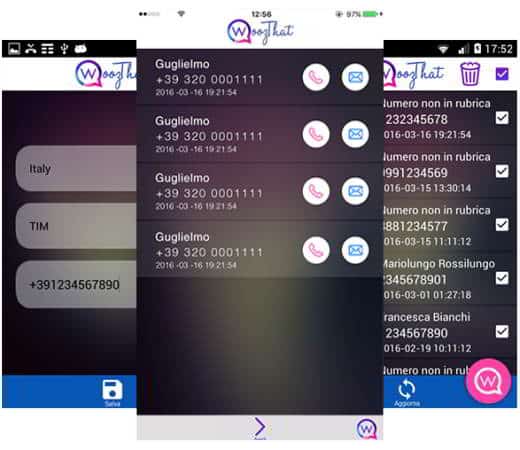
Do you want to find out an unknown number? WoozThat is another app that after downloading and configuring it on your mobile device will help you identify anonymous calls. In practice, it will be enough to enable call transfer on your smartphone whenever someone tries to call you with the famous one # 31 #. In that case you will have to refuse the call to reveal the real phone number.
To download WoozThat you need to connect, depending on your mobile device, to the App Store or Play Store and after configuring it, proceed with its configuration.
Then stop on the button NEXT until you get to the screen that will inform you of the need to activate a free call forwarding. Confirm with a tap on OK.
Indicate your telephone operator and the telephone number including the international prefix. Confirm by tapping on Done, Save e OK.
From the main menu of WoozThat you can also simplify everything by tapping on Settings and activate the option Reject and identify anonymous calls automatically. In this way, any anonymous telephone call will be rejected automatically. Click on OK. As soon as you receive an anonymous phone call, a WoozThat box will appear on your mobile screen. In case you have not activated the automatic rejection, you have to tap on It identifies <strong>financial incentives</strong>, grants and loans from local, regional and European institutions.: the call will be rejected and the identification of the hidden number will start.
You will see a popup to tap on OK. At this point, all you have to do is wait for the caller's hidden number to be identified.
Read also: How to find out the number of an anonymous call

























