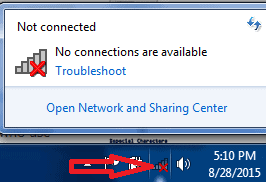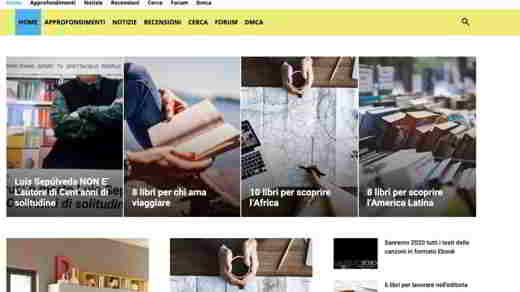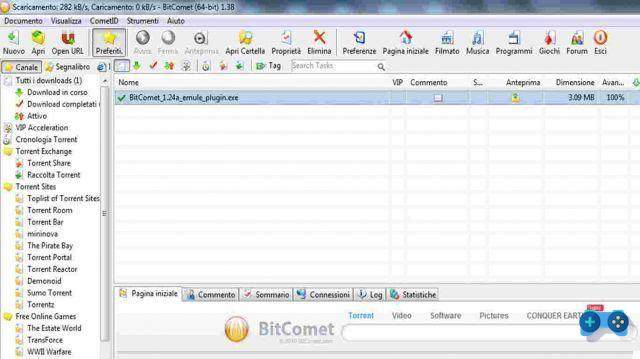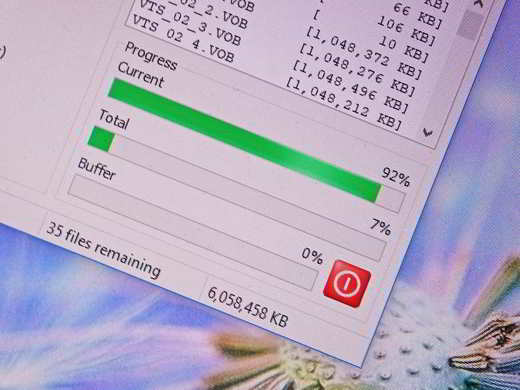If you find yourself in the situation of unable to paste data on Mozilla or Chrome browser, to unlock the cut, copy and paste you need to perform the following steps:
click on the Windows button Home , Run and write the following path % APPDATA% MozillaFirefoxProfiles and then press OK.
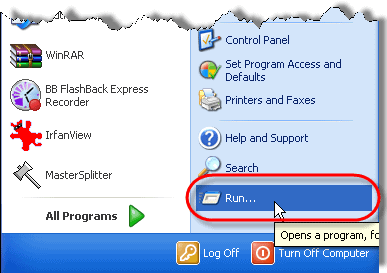
.
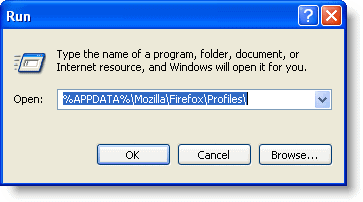
You will access the folder Profiles Firefox, here you should find the user.js file and open it as a text file with notepad (in case the file is not present, you can safely create it).
Add the following lines in the user.js file:
user_pref(“capability.policy.policynames”, “allowclipboard”);
user_pref(“capability.policy.allowclipboard.sites”, “http://www.mozilla.org”);
user_pref(“capability.policy.allowclipboard.Clipboard.cutcopy”, “allAccess”);
user_pref(“capability.policy.allowclipboard.Clipboard.paste”, “allAccess”).
Restart Firefox and you will see that the Clipboard will be fully functional.
Another alternative is to install a plug-in in the browser such as: Absolute Enable RightClick and Copy su Firefox e Enable Right Click su Chrome.