Have you found an interesting site and want to copy its content but have you noticed that when you try to select it with the mouse, nothing happens? Do you want to find out how to copy the text of a web page when the right mouse button is blocked? Then you have to keep reading this article because I want to reveal you how to disable Javascript in Mozilla Firefox in a few simple steps, all you have to do is take a few minutes of free time and figure out how to act.
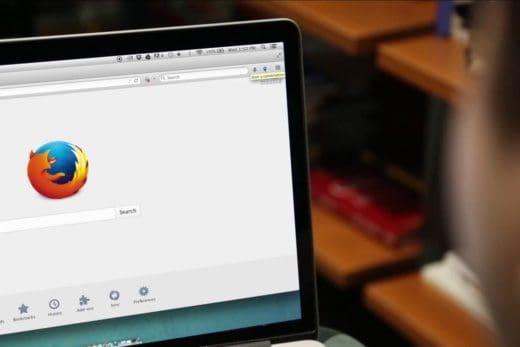
disable Javascript in Mozilla Firefox and copy the blocked text of a web page, you have to open Firefox, (if you don't have it you can download it from the official site) and type the following URL in the address bar: about: config and press Enter.
Firefox will warn you that "changing the default values of the following advanced settings may compromise the stability, security and performance of this application etc.". Press the button I accept the risks, to continue.
In the search bar at the top type, where you see Search written, javascript.enabled and press Enter.
Firefox will highlight a line with javascript.enabled boolean with a value of True. Per disable Javascript in Mozilla Firefox you have to press by clicking twice with the mouse, on the item True to make it become False.
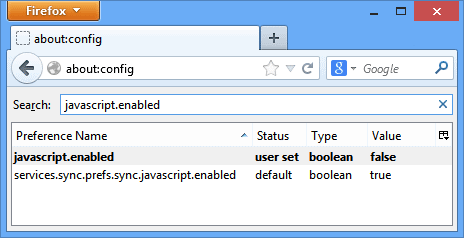
Now open another page and in the address bar type the URL of the site whose content was not selectable and therefore copyable. You will see as if by magic that you can copy the text and images and paste it on any Word document.
abilitare Javascript in Mozilla Firefox you have to click on the item again False to get it back up True, and that's it.
Another solution to disable Javascript on Mozilla Firefox is to resort to the use of Add-ons or Add-ons such as:
Toggle JS: it is an add-on with a simple button visible after installation in the toolbar and that allows you to switch from javascript enabled to disabled. A green shield is displayed when javascript is enabled, a red shield when javascript is disabled.
NoScript Security Suite: allows you to have greater security while browsing by allowing the execution of the content of those sites that the addons deem reliable. It also protects you from external attacks and offers the ability to enable or disable Javascript.
Also take a look at:
- How to disable javascript in Internet Explorer
- How to disable javascript in Google Chrome
- How to disable javascript in Safari


























