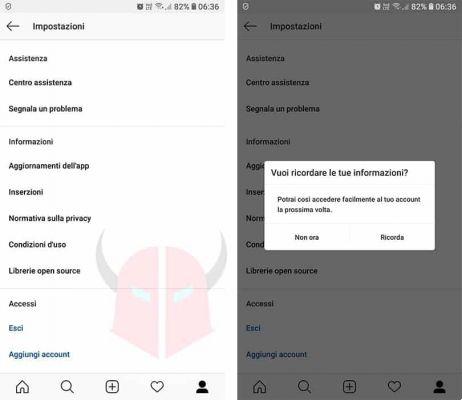If you already have an active account it is only necessary go into settings and click on the wording “Switch to business profile“.
Once this operation has been performed, all you have to do is enter your contact information, such as email and telephone number, and you're done.
It may interest you: The 8 steps to create a successful social media strategy
Often the feed scrolls with great speed, without dwelling too much on the same contents, unless there is something really particular that catches the attention.
This speed of use is ideal for promotional content, as it is unobtrusive within the user's stream.
Here are some examples that can be useful as a benchmark:
- Cost per “like”: 0,10 cent – 0,005 cent
- Cost per click: 0,10 cent – 0,25 cent
These values are given by our direct experience but we want to remember that the sponsorship platform works as an auction, therefore each value changes depending on the budget, the other competitors who have activated campaigns at that moment, the target, the history of your account, the quality of the advertisement, the quality of the landing page and other factors.
Through images it is possible to tell and leverage the user's emotional sphere through the use of good photography or graphics, combined with an interesting caption.
Finally, there is the option to create i carousels, or set of images that flow to tell a story or explain a specific concept, product or service.
Content Proportion:
- Square: 1:1 (Feeds, Stories)
- Horizontal: 1,91:1 (Feeds, Stories)
- Vertical: 4:5 (Stories only)
Once you choose the image or your favorite video, simply click on the arrow to continue to highlight a post and you will need to define the type of action that will be required of users, choosing between "Visit your website" and "Call or visit your company ”.
In the targeting options you can choose the origin, interests, age range and gender.
Once this operation has been performed, all you have to do is define the budget to invest in ADS and the duration of the promotion.
Frequent “promote” or “boost a post” button issues
There are three most frequent error messages that don't allow you to start your campaign.
The choice depends on the strategy you are pursuing. For example, for remarketing you don't publish on your feed, to receive more likes or to show off a new promo, yes.
From Business Manager you go to the section of ad management and create a new one.
Step 1: Choosing the campaign objective
At this point we have to choose the objective of the campaign and therefore what is the result we expect from this sponsorship. Among the most common ones:
Traffic: to refer to a link on your site
Interactions: to receive more hearts and comments (not available for Stories placement)
Brand Awareness: to ensure that it is seen by many people
Step 2: Select your ad set placement
Let us not forget that always in this phase we must schoose the target and the budget.
On the next screen we can choose the advertisement to be sponsored. We insert text, image (or video) and links if necessary. If instead it is a post already published we must select it from "Use existing post” under the Page Identity choice.
Conclusions
Comment marketing, to lead to discrete results, must be done in an exemplary manner and a simple little heart under a post from a potential community user is not enough. It takes time because it takes a lot of research and customization of comments.
SUBSCRIBE TO THE NEWSLETTER