Are you looking for a solution for reduce the size and weight of an image? Do you need to resize the image and send it by e-mail but you don't know how to do it? Don't worry, in this article I will explain you in a few steps how to reduce the size and weight of an image.
If you want to send your photos via e-mail or upload them to a website or blog, but the size of the image does not allow it, then you have to intervene directly on the file by resizing it and using one of the programs already installed by the Windows operating system, such as Paint.
How to reduce the size and weight of an image
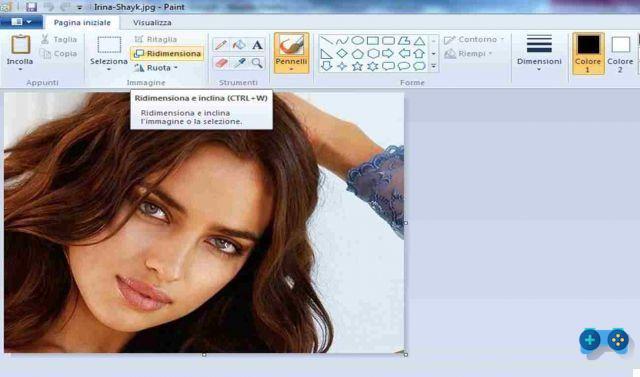
Paint is one of the predefined Windows programs, so you don't need to install other software or go to online sites.
Read on to find out how to reduce the size and weight of an image.
Reducing the size and weight will change the original image. Then create a copy and open Paint.
The program is in the menu Start> Accessories. Alternatively you can write directly Paint in the search box and then double-click the icon.
In Paint, click on the first icon in the top left of the menu, next to the writing Page initial. Click apri and then in the new window, double click on the copy you just created.
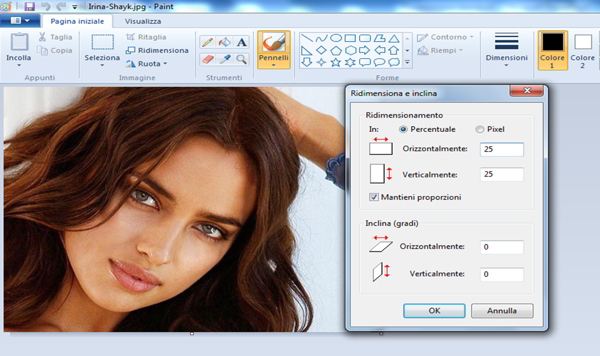
From the tools at the top click the button Resize. You will see a small window open with numbers. To reduce the photo you have two choices. By selecting Pixel you can manually define the size you want. By checking the box Maintain proportions you will be sure that the operation will not deform the photo.
Alternatively, by choosing Percentage, you will be able to indicate by how much to reduce the original. For example, typing 25 will reduce the photo to 25% of its original size.
After clicking Save, below you will see the new dimensions and weight of the photo. When you are satisfied, go back to the main menu and choose Save with name.
Attention: the most common format for images is that JPG. It is a compressed format and commonly called "lossy", therefore "data loss". In practice, a part of the overall quality is sacrificed to reduce the size.
A photo in JPG it will be lighter than other formats, such as TIFF e PNG, even if the latter retain all the original details, so they will be of much better quality.

























