WordPress it is the most used tool for creating websites. It is a software called CMS (Content Management System) can manage user content for free. The system is Open Source and thanks to a large community of enthusiasts it is continuously enriched with add-ons also called Plugin.
Read on and I'll explain how to install WordPress to create a website.

WordPress installation requires the following items first:
- An FTP client such as filezilla
- The data for FTP access to the server that will host your site
- The name of the MySQL database
- The username of the MySQL database
- La password del database MySql
- The MySQL Host database, the place where this resides.
The first step to take for installare wordpress is buying a web space from an Internet service provider, also called Provider, as Aruba, Sign Up o Netons.
Once you have made the connection between your site and the Provider you can register a domain by taking advantage of the packages useful for the creation of a website. Packages includehosting, that is the space that hosts the site, a SQL which is used to memorize the articles you will write and a account to access that database.
To purchase a package that also includes the domain of your site, i.e. the typical address: www.ilmiosito.com, you will spend on average from 20 to 50 euros a year. Prices vary by carrier, offerings and additional services such as site backup and antivirus.
Once the purchase of the domain is completed, a document will arrive via email containing all the data you need, including account e Password to access your web space via FTP. This information is important since you can upload WordPress installation files to the web via FTP. To do this you can use the free program fileZilla and the latest version of WordPress from it.wordpress.org.

The WordPress download file is a zipped file that weighs an average of 6MB. After downloading it to your hard drive, unzip it in a folder.
Time start FileZilla by connecting to the site's FTP space and using the name and password that Aruba or another Provider has provided to you. Locate the folder www o public_html (the name may change depending on the provider) and copy all the contents of the folder in which you have saved WordPress (do not copy the zip but only the unzipped part).
Wait for the operation to complete. Eventually you will have uploaded all the wordpress files to the server.
To test if the operation was successful, open the browser: Chrome, Firefox or other and enter the address of your site (eg www.mysite.com).
By pressing Enter on the keyboard after typing the site address, WordPress installation starts immediately. Click on the button Let's start!
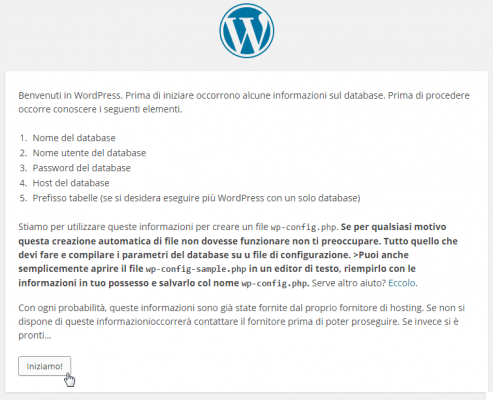
A new screen will appear where you will need to enter your database connection details. In practice, these are the data received via email from the provider of the web space you purchased: Your name , Your name user, Password, Host del database e Table prefix (for the installation of several wordpress on a single database).
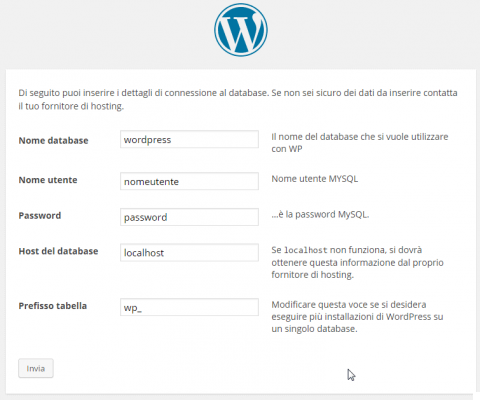
In the following screen, enter the name of your site and create an account that you will need to administer it. Choose a strong password and write down your login details.
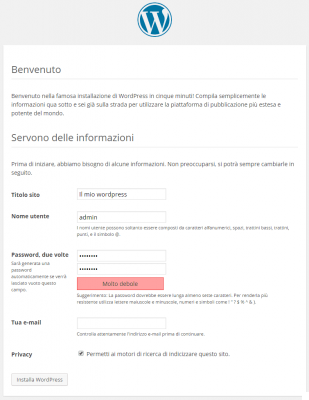
At the end your site will be visible and you can immediately start writing something. To access the control panel type in the browser www.nomedelsito.com/wp-admin.
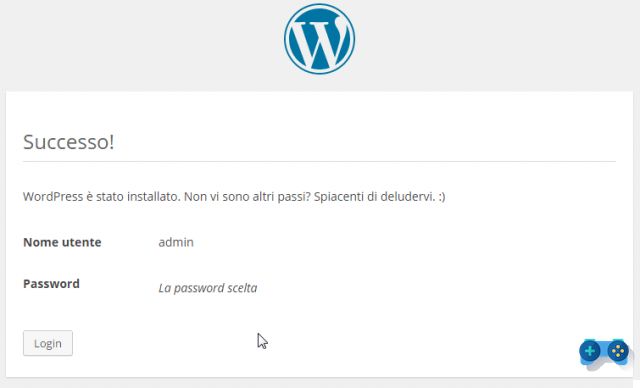
The first time you connect to your site, you will immediately see a fake first article with the title "Hello world!".
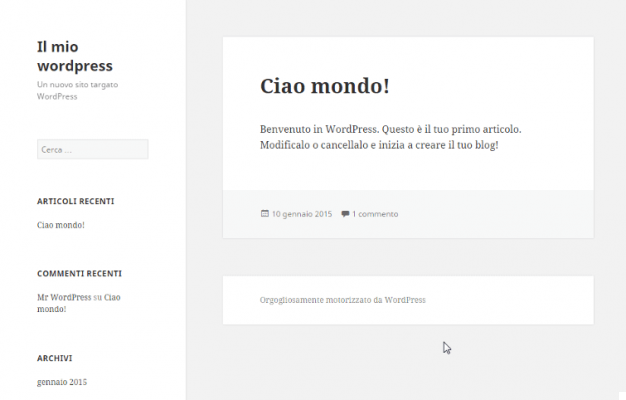
Your adventure as a blogger can finally begin.

























