How many times have it happened to you not to be able to open an unknown file associated with a program and display this message: “Cannot open file. To open the file, you need to indicate the program you want to open it with ”? To me several times! Basically your operating system is warning you that the file has an unknown extension and is not manageable by any of your installed applications.
Windows 10 offers you, instead, in the window "How do you want to open this file?”Two options: searching for an app in its Store and the ability to use other Applications on your PC.
Otherwise you will have to rely on third-party apps but I wait before installing a software when your PC does not recognize the file extension is very dangerous. Behind a file might be malware or even worse ransomware. That's why I also wanted to reveal the best programs to open unknown files.
How to open unknown files on Windows 10
As already mentioned in the introduction of this article, Windows 10 has an integrated system that allows you to open an unknown file and automatically retrieve the suitable program for you. To do this you have to right-click on the unknown file and select the item in the menu that appears apri with.
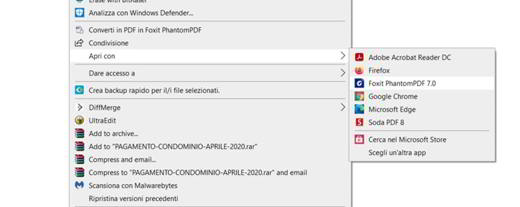
If any apps appear, it means that Windows has lost its file association, in which case you just need to choose a recommended program to open the unknown file.
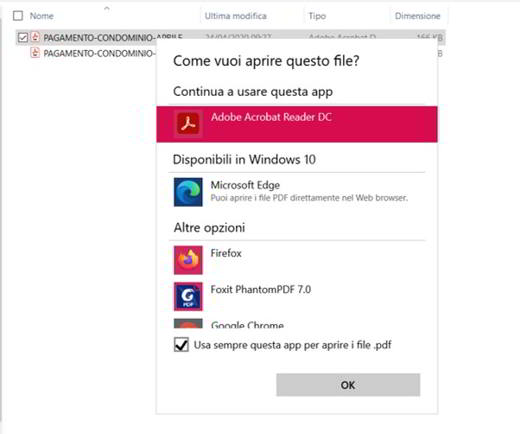
If not, you can search for a program to associate with the file in the Microsoft Store, or press on Choose another app. In the latter case, once the program has been identified, check the item before starting it Always use this app to open the file.
Considers that Windows hides extensions by default, this is because when we rename a file with a visible extension you could also change the letters of the extension and make it unrecognizable.
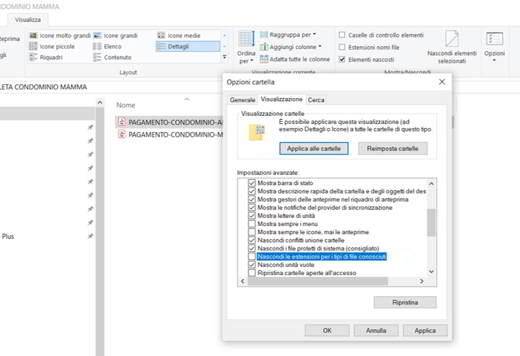
view file extensions on your Windows 10 computer, you need to open Explore resources and in the top bar click on the tab Show and select Options> Change folder and search options. In the window of options folder, go to the tab viewing and among the various items, identify: Hide extensions for known file types to remove the tick. Then press the button Apply and then on the button OK. Alternatively you can open the tab Show and put a tick on the item Extensions file names.
How to open files with unknown format with third party apps
However, there is a small tool called OpenWith Enhanced, which will help you know in no time what software you need for open unknown files.
Read on and take a few minutes of free time because in a few steps I will reveal to you how to open any type of file on your PC.

Block notes
If you have already tried, with poor results, to open the file with unknown extension, you can try with the famous Windows tool: Block notes. After right clicking on the file without extension, select in the window apri with and then Block notes.
This program is useful if you need to open files .txt, .prn but also files HTML or even the source code of a software. There is a more advanced and effective version for free, which is called: Notepad + +.
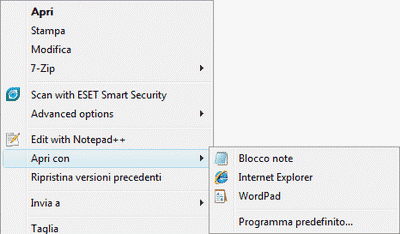
OpenWith Enhanced
Everything you need for open an unknown file è OpenWith Enhanced. It is a program that, in addition to solving any doubts about the origin of the file, will immediately find the software you need to open it.
To download OpenWith Enhanced you have to open this page and click on the blue button Download OpenWith Enhanced. On the next page choose the latest version of OpenWith Enhanced 1.15 . Download. Save the file openwith.exe. At the end of the download, open the file by clicking on it twice, and press Next, I Agree and Install to begin the installation process. Finally, click on Finish.
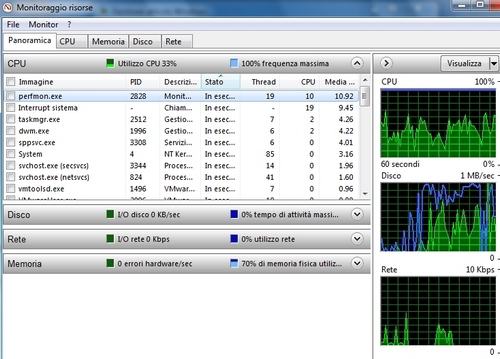 Files that do not close in Windows
Files that do not close in Windows
To understand how OpenWith Enhanced works, you have two ways:
- Open a file with an unknown extension and the following message “Cannot open file. To open the file, you must indicate the program with which you want to open it ", click on the button OK and leaving selected the item “Use the web search service to find the program”, you can read the indications that the Microsoft website will offer you. Or click on “Select the program from a list of installed programs” and pressing OK, you can select one of the programs, indicated by Windows, in the dialog box.
- Select the unknown file and right-click to choose from the context menu Open with... For older Windows operating systems press the Shift key on the keyboard and while holding it down click with the right mouse button on the file. Clicking on it will bring up the Windows dialog box.
OpenWith Enhanced replaces the dialog box with one capable of open an unknown file providing more information and details. In practice, the software improves the functionality of the option Open with and it doesn't just present you with a list of software you can use to open the file, it makes the dialog box more useful by splitting the Recommended Programs, to highlight them in red, from Other Applications.

Applications already installed on your PC are marked and can be used right away. In addition, other compatible apps are also displayed even though they are not installed.
If you choose one of these, you will be directed to the official website of the program from which to download it. That way, even if you don't know what file it is, you can quickly find a way to open it.
Among the other features of OpenWith Enhanced we have the ability to change or remove file associations and clean up the menu Open with.. from unnecessary applications.
OpenWith Enhanced works with Windows XP / Vista / 7/8 and also with Windows 10.
How to open unknown files on Mac
If you have a Mac OSX, opening a file with an unknown and unauthorized extension is not easy. The new GateKeeper feature, if the file does not contain a certificate distributed to Apple developers, will return the following message: “Cannot open program x because it comes from an unidentified developer“.

Gatekeeper it is a security procedure introduced with OS X Lion, but if you are sure where the file comes from, all you have to do is right-click on the file. The Mac will ask you to confirm opening the file. To confirm, press the "apri". By doing so, the file will be authorized in the security settings and in the future you can open it by simply double clicking on it.
If I wanted to disable the feature GateKeeper go to System Preferences> Security and Privacy> General and sets Everywhere at the entry Allow apps downloaded from:
If necessary, enter the administrator password.
Now that you can open the file, you can also decide which program to open it with. Click on it with the right mouse button and from the context menu choose the item Get Info (Get Info). The file information window will appear.
Go down to the entry Apri Con (Open With) and from the menu choose a program. Then click on the button Edit Everything. Confirm your choice to open all files of that type with the program of your choice and then press Confirmation.
FileInfo
If you don't know the file and you don't know which program to open it with, you can try to open Safari and type the file extension on Google to find the program that can open it or make use of the FileInfo.com platform. It is a service with an internal search engine.
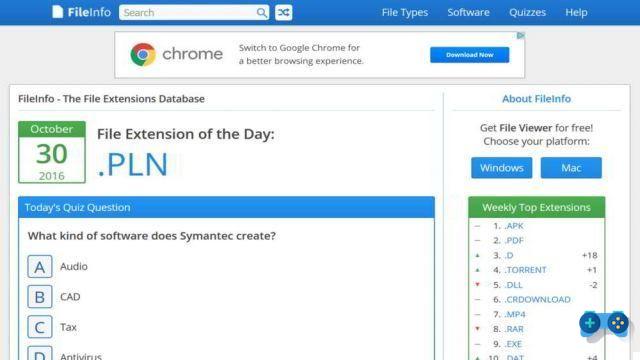
Typing the file extension FileInfo in the search bar will return a detailed description of the file type, specifying its membership and the relative software.
Other programs to open unknown files
Smart File Advisor is software that runs on Windows. After installing and starting it, you need to attach a file with an unknown extension and wait for the program to be detected to find out which software can handle it. In case it is not possible to decode the file format, you can send the first 20 bytes of the document to allow the programmers of the tool to recognize the file. In addition to software, Smart File Advisor is also available as a web application.
OpenWith is a program that allows you to discover the software to use to open an unknown file. After downloading and installing it on your Windows 10 computer, right-click on the offending file and Open With, it will suggest which software to install to open it. If you don't have that software, OpenWith will suggest you where to download it.
Online TrID File Identifier: it is not a real program, but a site that helps users to identify an unknown file. To take advantage of this service you have to upload the file to the site by pressing the button Choose fillet and after loading press the button Analyze! After a few seconds you will find out all the possible information about the file and what program you can use to open and manage it.

























