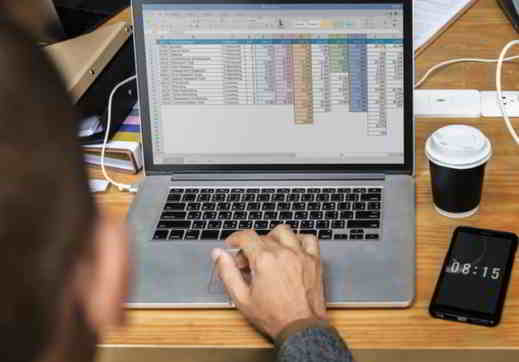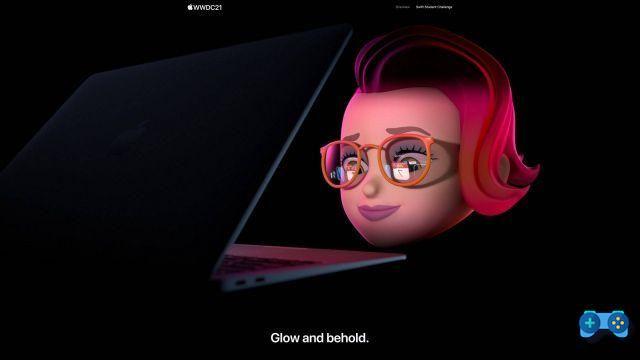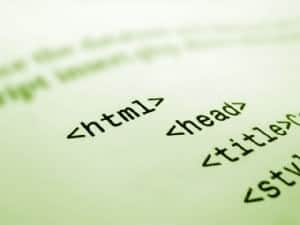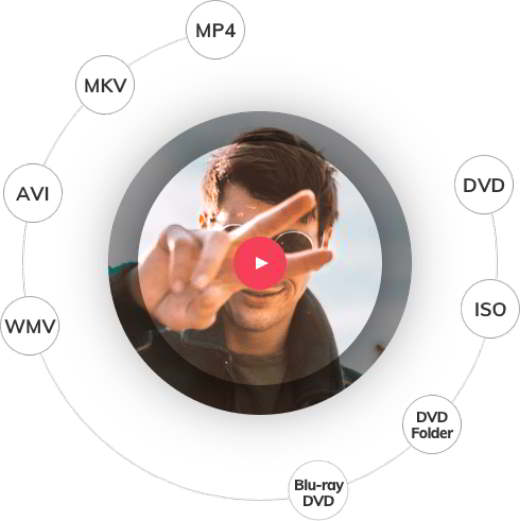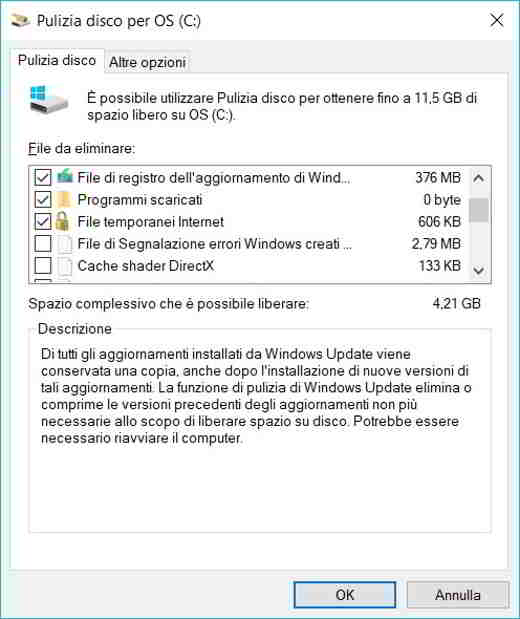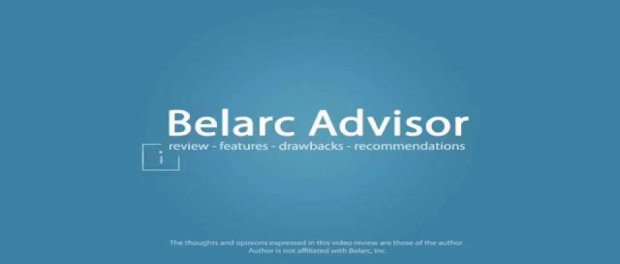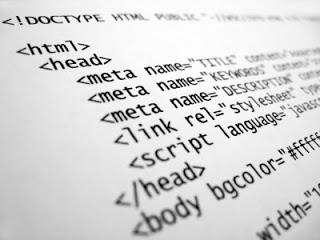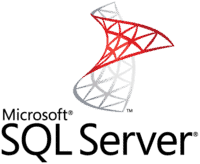To reference a cell or several cells in an Excel worksheet, the corresponding coordinates are used. Often, however, inserting rows or columns it happens that the aforementioned coordinates no longer exactly identify the original data. For this reason it would always be better name cells in Excel, in this way you will also get the advantage of having, through the name assigned, indications about the nature of the data to which it refers.
name cells in Excel, you need to select the cell or set of cells to be named and position yourself on the tab Formulas of the ribbon.
Within the group Defined names click the icon Define name and from the drop-down menu select the item again Define name.
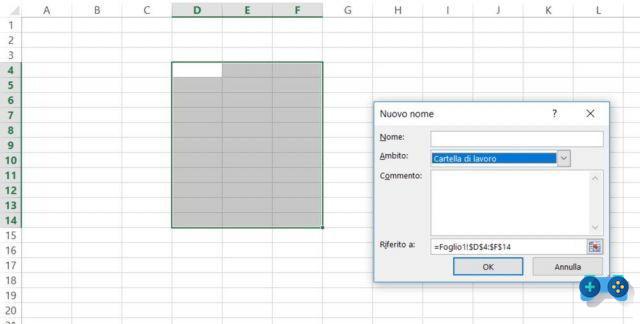
Enter in the box Your name of the dialog box that appears, the name to be assigned to the cell or set of cells and inside the box Refering to type the coordinates of the cell set.
Click on OK. Remember that the name must start with a letter and it is not possible to use spaces or quote cell coordinates. For the remaining characters of the name, you can use letters, numbers and periods.
 How to count cells with text in Excel
How to count cells with text in Excel